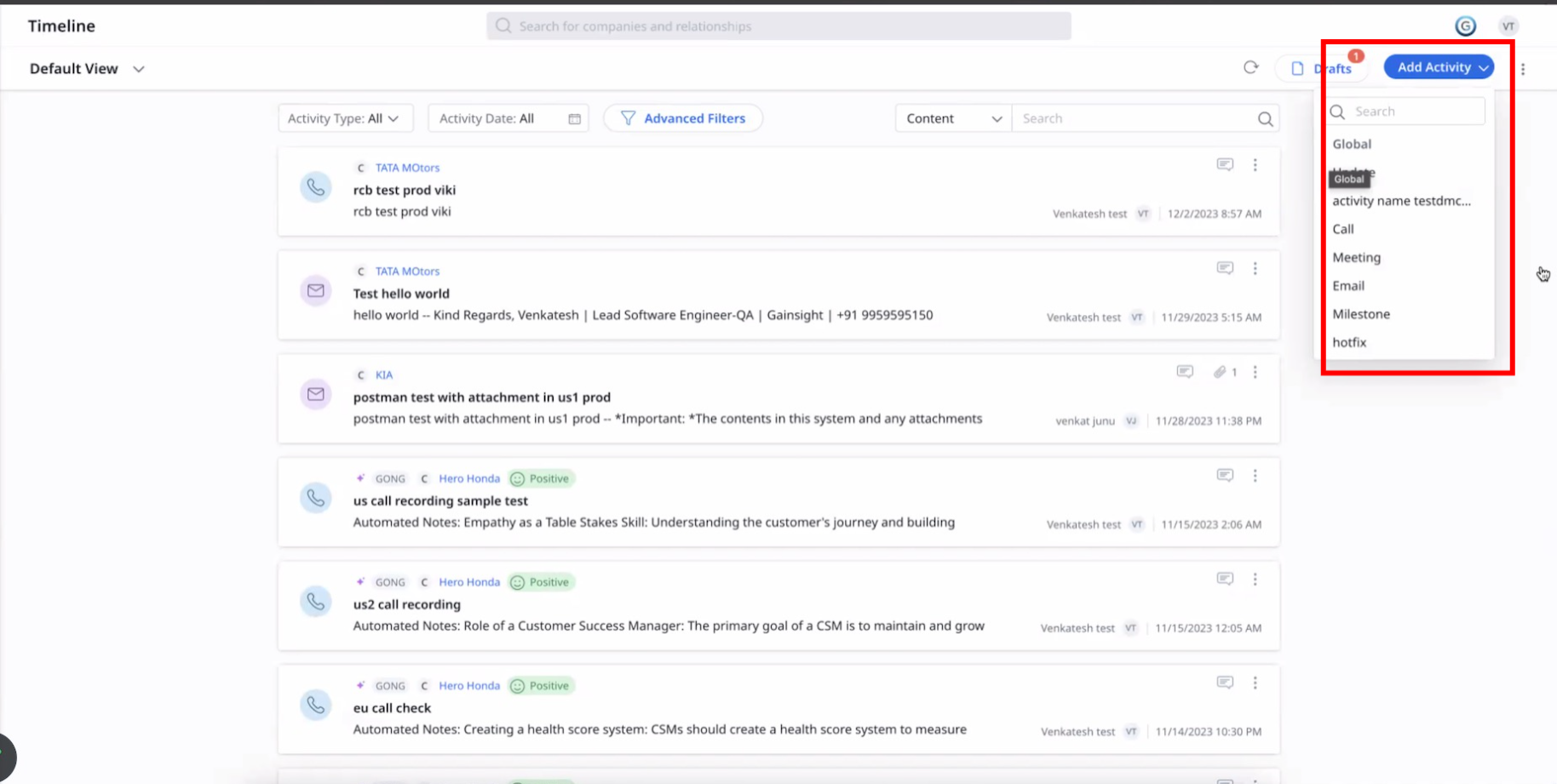Timeline Horizon Experience FAQs
Listing quick answers to common queries about the new Timeline interface.
Are there any changes in the functionality of Associated Records?
No, there are no alterations to the functionality of Associated Records. However, there is a difference in how the fields are configured between the old and current versions.
Old Interface:
Fields were configured on the General Settings page.
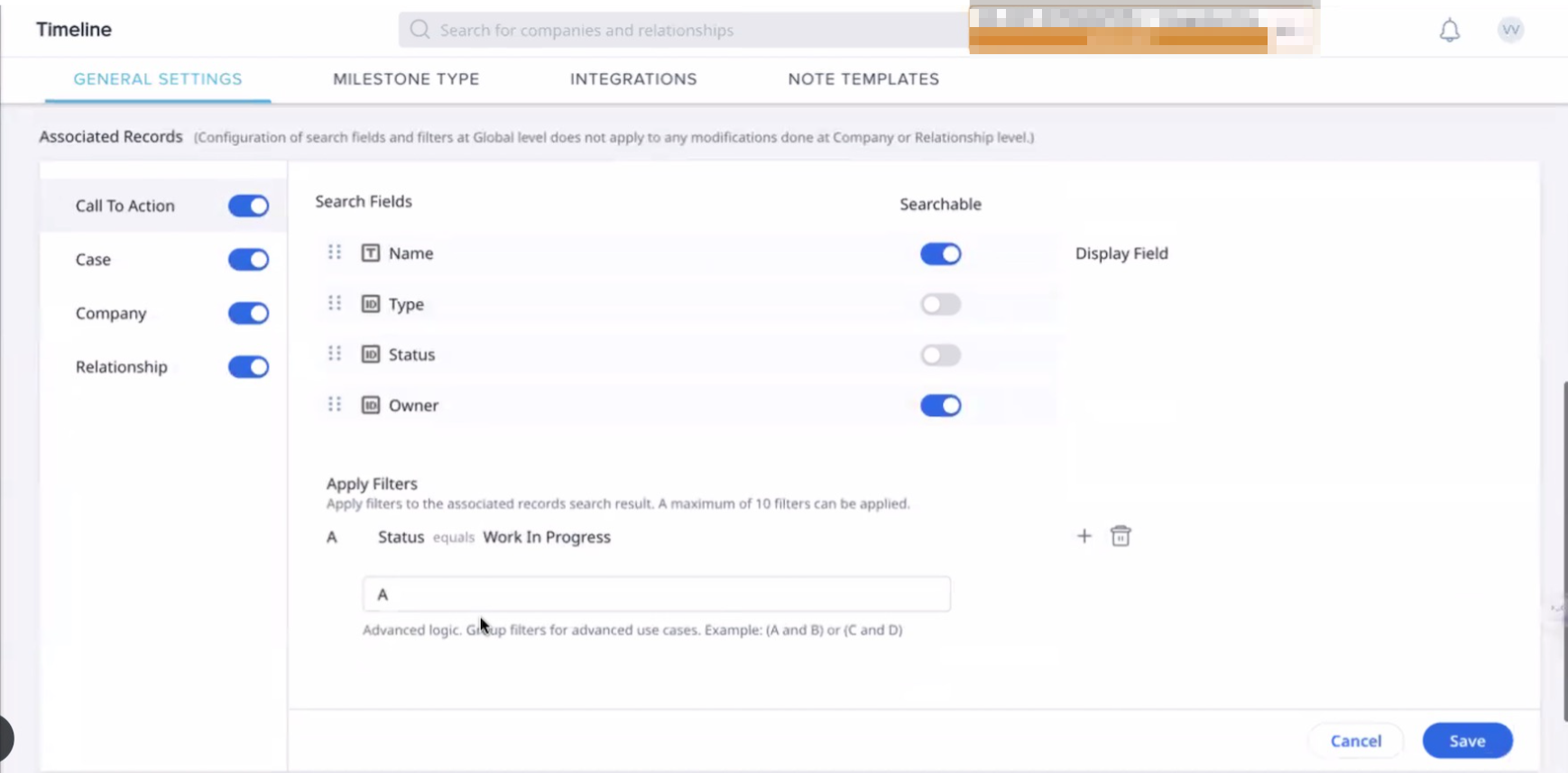
Current interface:
- Navigate to the Timeline Administration > General tab.
- Click Configuration, The Associated Records Configuration slide out panel is displayed.
- Configure the fields.
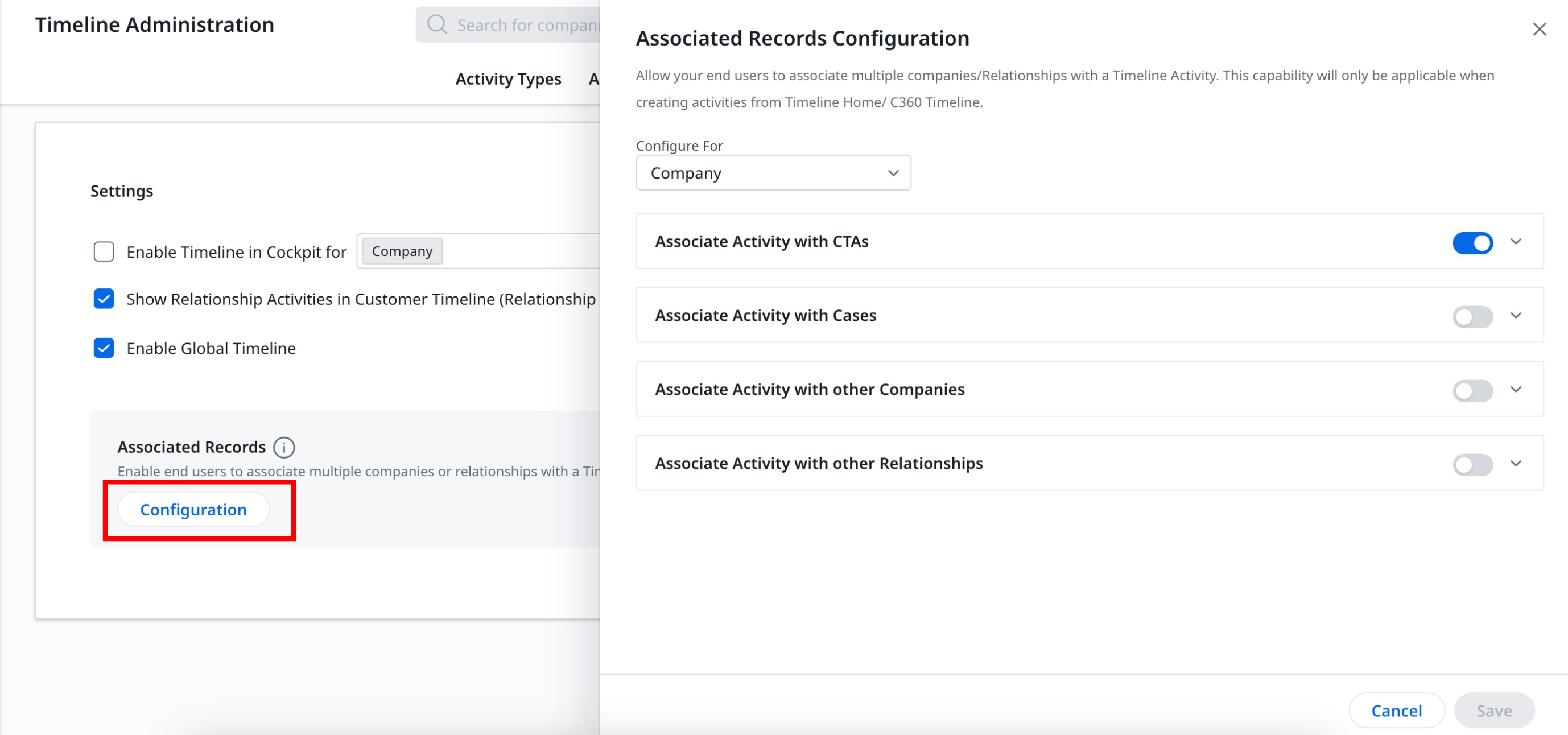
How does the enhanced preview section benefit administrators in Activity Type creation?
The enhanced preview section provides administrators with a visual representation of how the Activity type will be presented to Customer Success Managers (CSMs). This facilitates better customization and ensures a more accurate depiction of the final output.
Can Activity type be set to Global after the revamp?
No, the Global configuration has been completely eliminated from the Timeline configuration. You can only choose from Company and Relationships Type.
Are there any changes to the Integration UI?
No, there are no changes to the Integrations Page.
Are there any pages that have not undergone any changes?
The Integrations, Templates and Activity Sync pages remain unchanged.
What is the use of the Auto-assign feature?
When a new relationship is established for a company, the Auto Assign feature ensures the automatic assignment of activity types or milestone types for the newly created relationship types.
How to determine if I am on the old interface or the new Timeline Horizon Experience interface?
New Interface
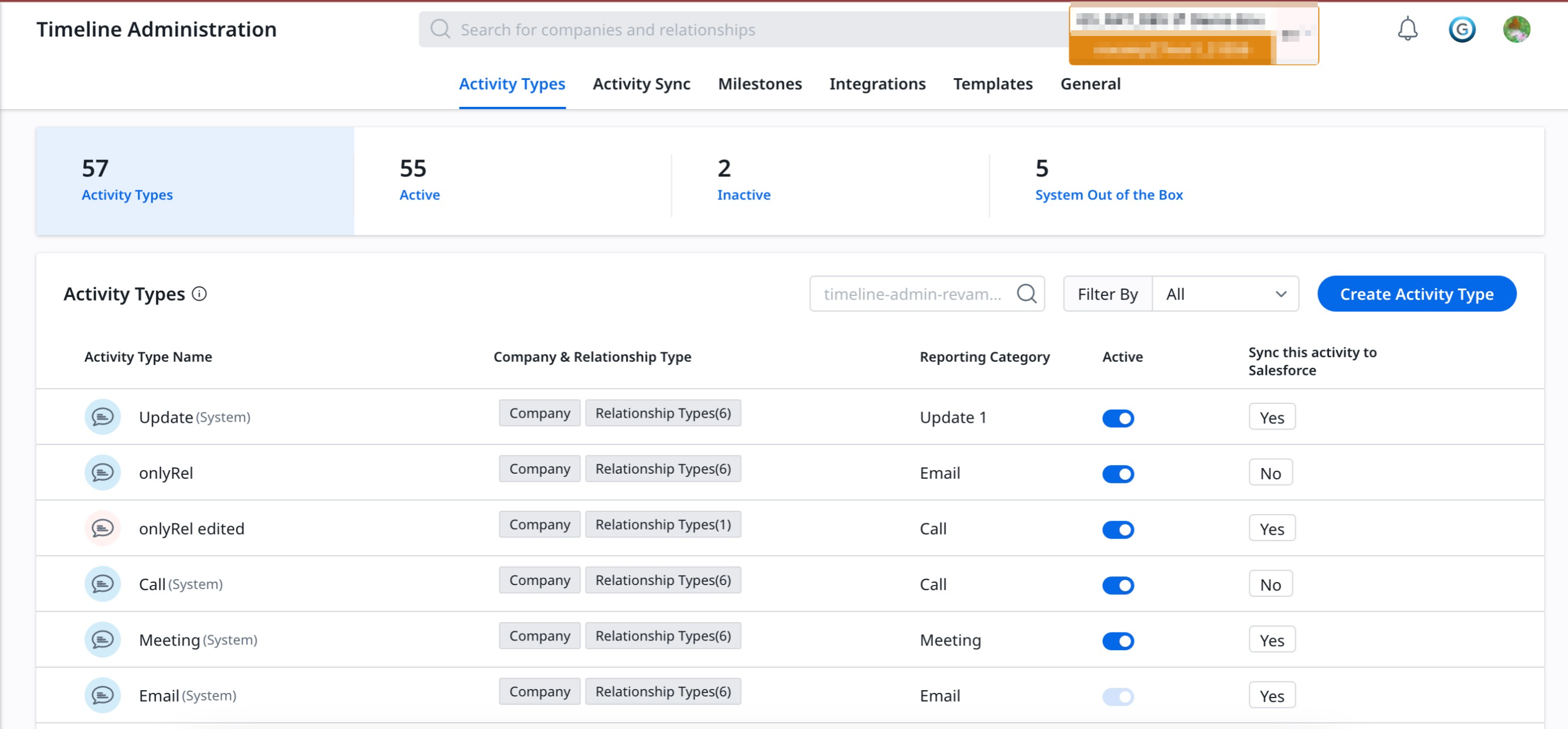
Old Interface
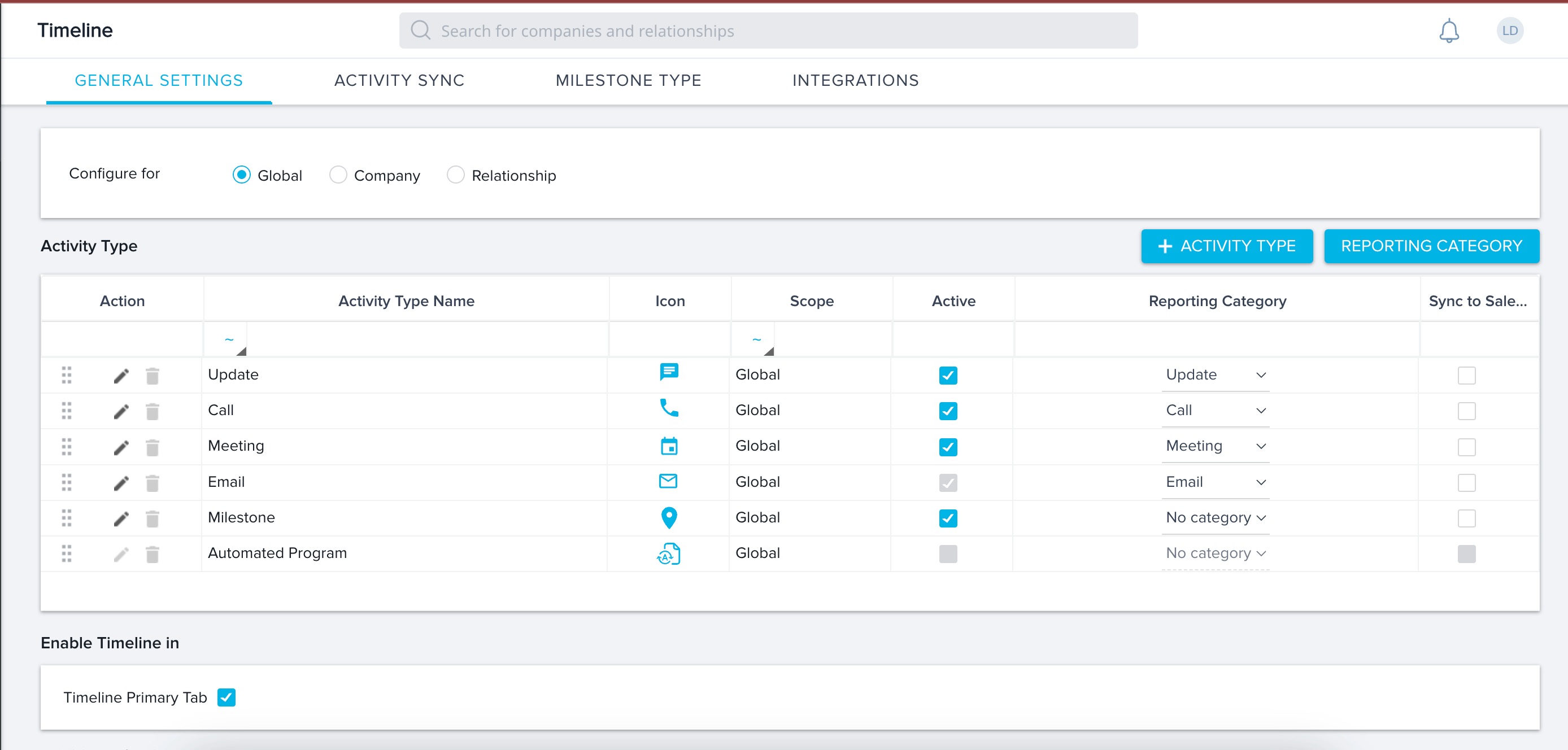
Is there a way to revert to the old interface if needed?
No, once the upgrade is complete, reverting to the old interface is not supported. It is recommended to familiarize yourself with the new Timeline Horizon Experience for optimal use.
Can existing Timeline data be seamlessly migrated to the new interface?
Yes, the migration process has been designed to ensure a seamless transition. Existing Timeline data will be automatically migrated to the new interface during the upgrade.
Which Gainsight CS product is getting this upgrade?
This upgrade is available for Gainsight NXT product only.
Is there a limit to the number of fields that can be configured in the Create Activity Type screen?
No, there is no predefined limit to the number of fields that can be configured. Admins can customize and arrange fields according to their specific requirements in the Create Activity Type screen.
How can I provide feedback or report issues related to the new interface?
Users can submit feedback or report issues through the designated channels provided in the system. This may include support tickets, community forums, or direct communication with the support team.
Are there any changes to the notification system for Timeline activities?
No, the notification system for Timeline activities remains unchanged. Users will continue to receive notifications based on their configured preferences.
What are the changes that CSMs can notice in the Add Activity workflow in Global Timeline and GSHome Timeline page?
In the new interface, clicking Add Activity opens a dialog box where a CSM can enter the Company/Relationship and choose the specific activity types from a dropdown list. This makes the activity creation process more focused, efficient and offers a more streamlined and user-centric approach for managing activities. In the old interface, clicking Add Activity displayed all activity types in the dropdown at once, which was less organized and user-friendly.
Current Interface
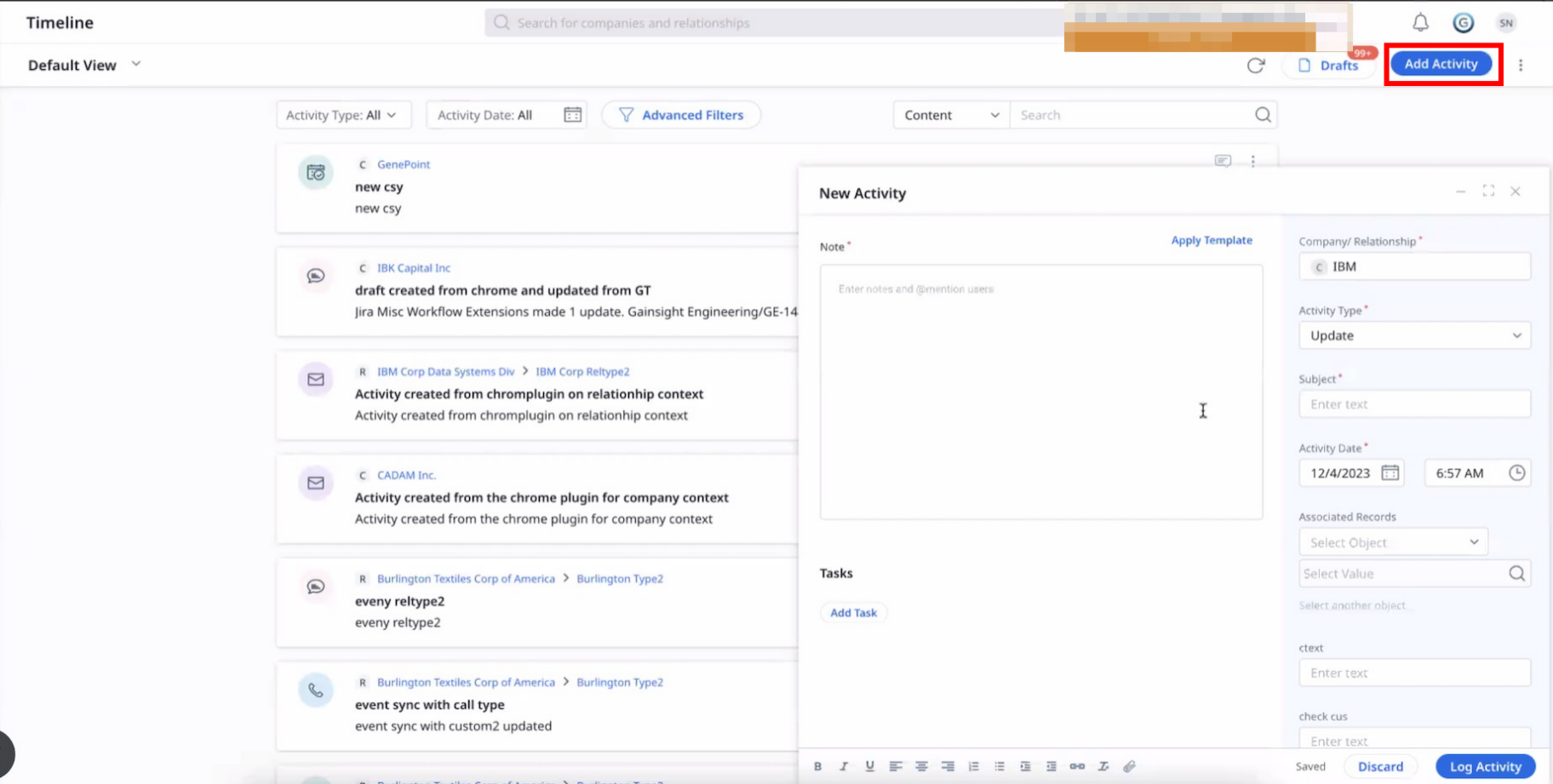
Old Interface