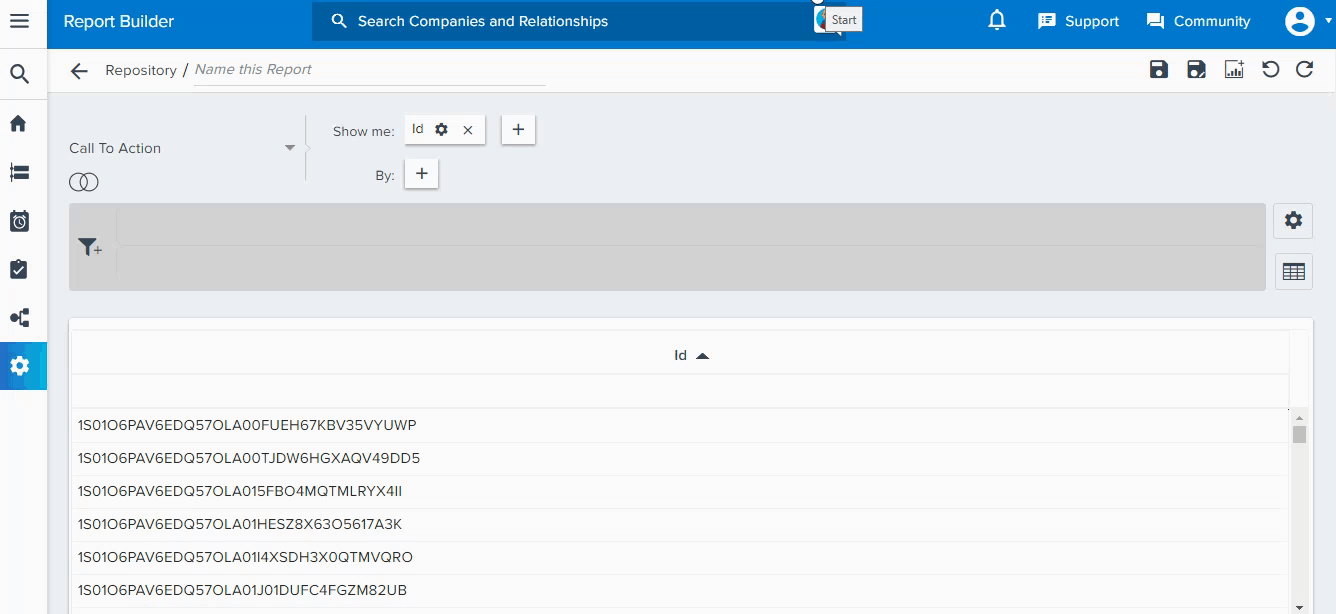MDA joins in Reporting
Gainsight NXT
After creating a lookup relation on an MDA Data - Object, in the report builder you can use the MDA Data - Object to generate a report. For more information on how to create a lookup relation on an MDA Data - Object, refer Adding Custom Fields in an Object > Enable Lookup section in the Gainsight Data Management article.
Lookup Fields: A lookup relationship is used to combine the fields from multiple objects based on a common field. For instance, if you want to build a report on the Activity Timeline object to contain the ARR of the company, click + on GS Company Id and select the ARR. Here, the objects Activity Timeline and Company are joined via the GS Company Id field which looks up to Company.
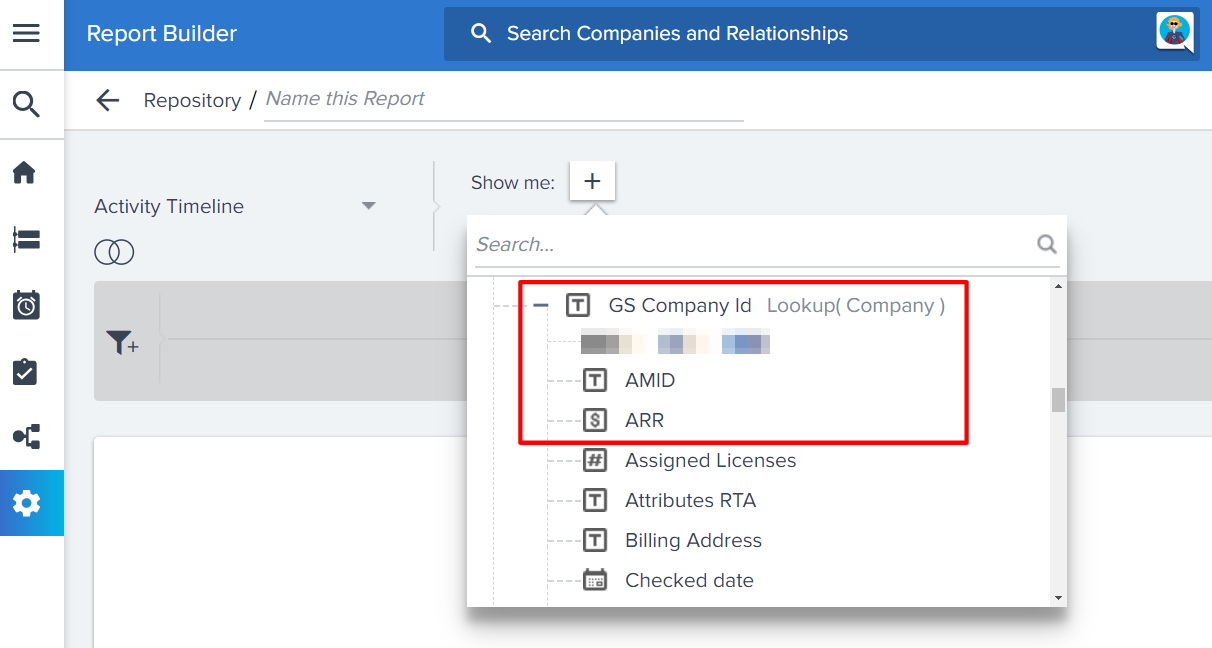
The following image highlights how various collections such as Company and User are related to Call to Action.
Note: You will be provided with only 2 sub-level objects containing lookup relation. For example, in the following image Call to Action > Company (Name) > User (CSM Name), where Call to Action has a lookup relation on Company and Company has a lookup relation on User. However, you cannot have an MDA Data - Object containing lookup relation at the third sub-level, such as Call to Action > Company > User > [Another Collection Name containing lookup relation].
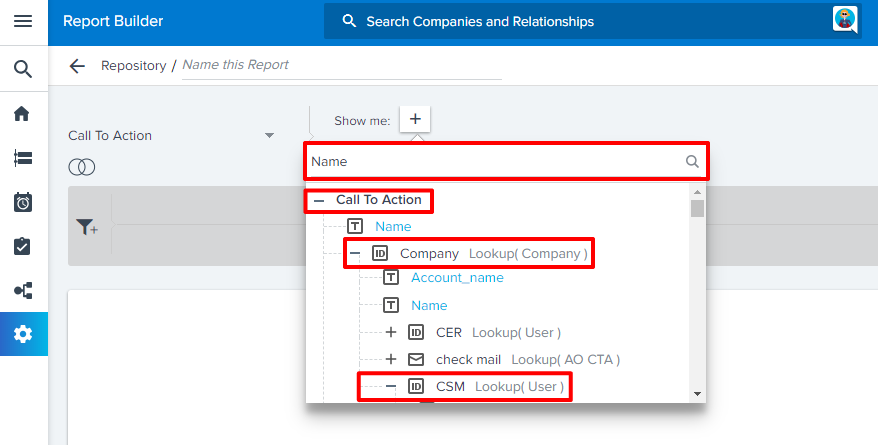
Sample Use Case
You might want to generate a report on the number of CTAs that have been assigned to a CSM. In this report, CSM Name (from User Object) is a child of Company Object, and in turn Company Name (from Company Object) has a lookup to Call to Action, which contains CTA Id.