Change Document - Left Navigation Menu Grouping Improvements and Name Changes
Change Summary
This change document outlines the improvements made to the left navigation menu by reorganizing and grouping menu items appropriately. The objective of this change is to enhance the user experience, simplify navigation, and improve the discoverability of features and functionalities within the application.
By grouping related menu items, Gainsight aims to streamline the user interface and make it more intuitive for our users.
Change Details
Menu Item Grouping
The left navigation menu has been redesigned to group related menu items together based on their shared functionalities or categories. This reorganization allows users to quickly locate and access the features or sections they need, reducing the time spent searching for specific options.
|
Before 6.37 Release: |
Post 6.37 Release: |
Logical Ordering
Menu items have been rearranged to reflect a logical flow and sequence that aligns with user expectations. Commonly used or frequently accessed features are placed higher in the menu, while less frequently used options are positioned further down. This ordering helps users find the most relevant options more easily.
Label Clarity
Menu item labels have been reviewed and refined to ensure clarity and conciseness. Ambiguous or confusing labels have been updated to provide a clear description of the associated functionality, making it easier for users to understand and select the desired options.
|
Before 6.37 Release: |
Post 6.37 Release: |
Differentiation of Administration List
This distinction enhances the clarity and readability of the menu, allowing users to quickly scan and identify the different groups. There are two new entries in this list: Adoption Explorer and Team administration as shown in the following image.
|
Before 6.37 Release |
After 6.37 Release |
User Feedback
Gainsight gathered insights from users to understand their preferences and pain points in the current navigation structure, and Gaisight has incorporated their feedback to drive these improvements.
Change of the Feature Names
The purpose of renaming a few features in the navigation menu to enhance the overall user experience. Users can navigate the application or website more efficiently when the feature names accurately represent the content or functionality they lead to.
Introducing Text Analytics - Our Rebranded Text Analytics
Gainsight has rebranded Text Analytics to better reflect its enhanced capabilities and toalign with Gainsight's vision of providing advanced analytics solutions. From now on, Text Analytics will be known as Text Analytics and available under Insights.
Text Analytics is more than just a name change; it represents our commitment to delivering powerful analytical tools and insights to enhance customer experience. With Text Analytics, the analysis and reporting capabilities will be taken to new heights, enabling users to uncover valuable insights from customer feedback and drive data-informed decision-making.
For End Users:
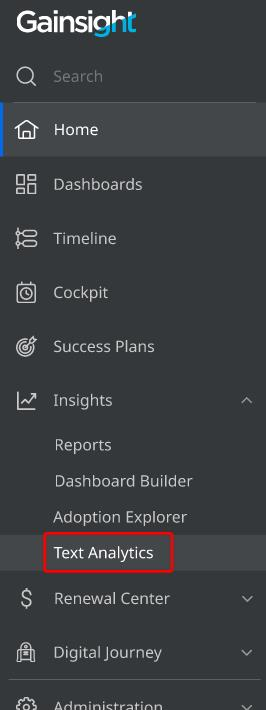
For Admins:
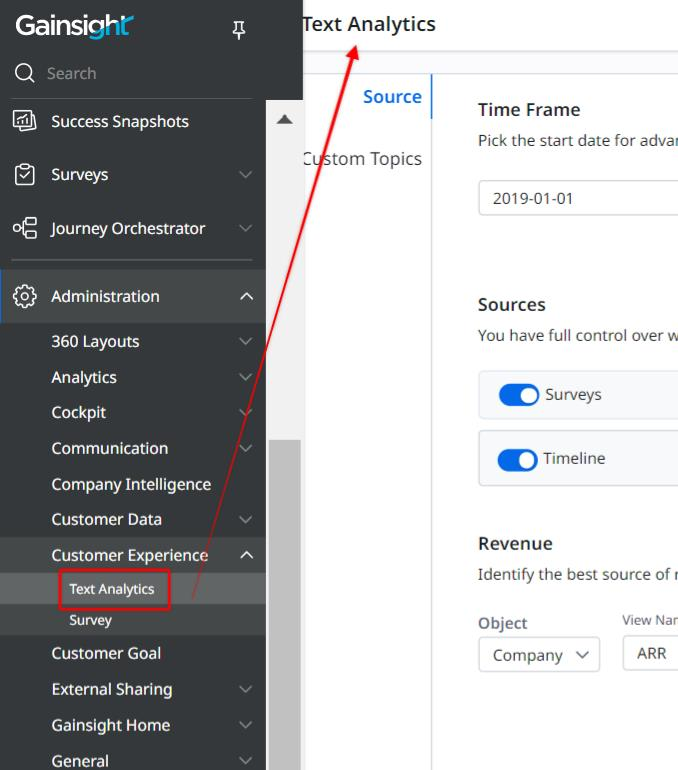
IMPORTANT: Please note that due to the recent changes made to the feature name, updates will be required in the documentation. Gainsight's Technical Communication team acknowledges the need for these updates, which are expected to be implemented in the next quarter.
Renewal Center Renamed to Renewals
In alignment with Gainsight's navigation menu update, we are thrilled to announce that Renewal Center is renamed to Renewals in the end-user navigation menu. The new naming convention is an apt definition of the functionality of tracking upcoming customer renewals. The feature title Renewals is now visible in all the end-user areas of the product.
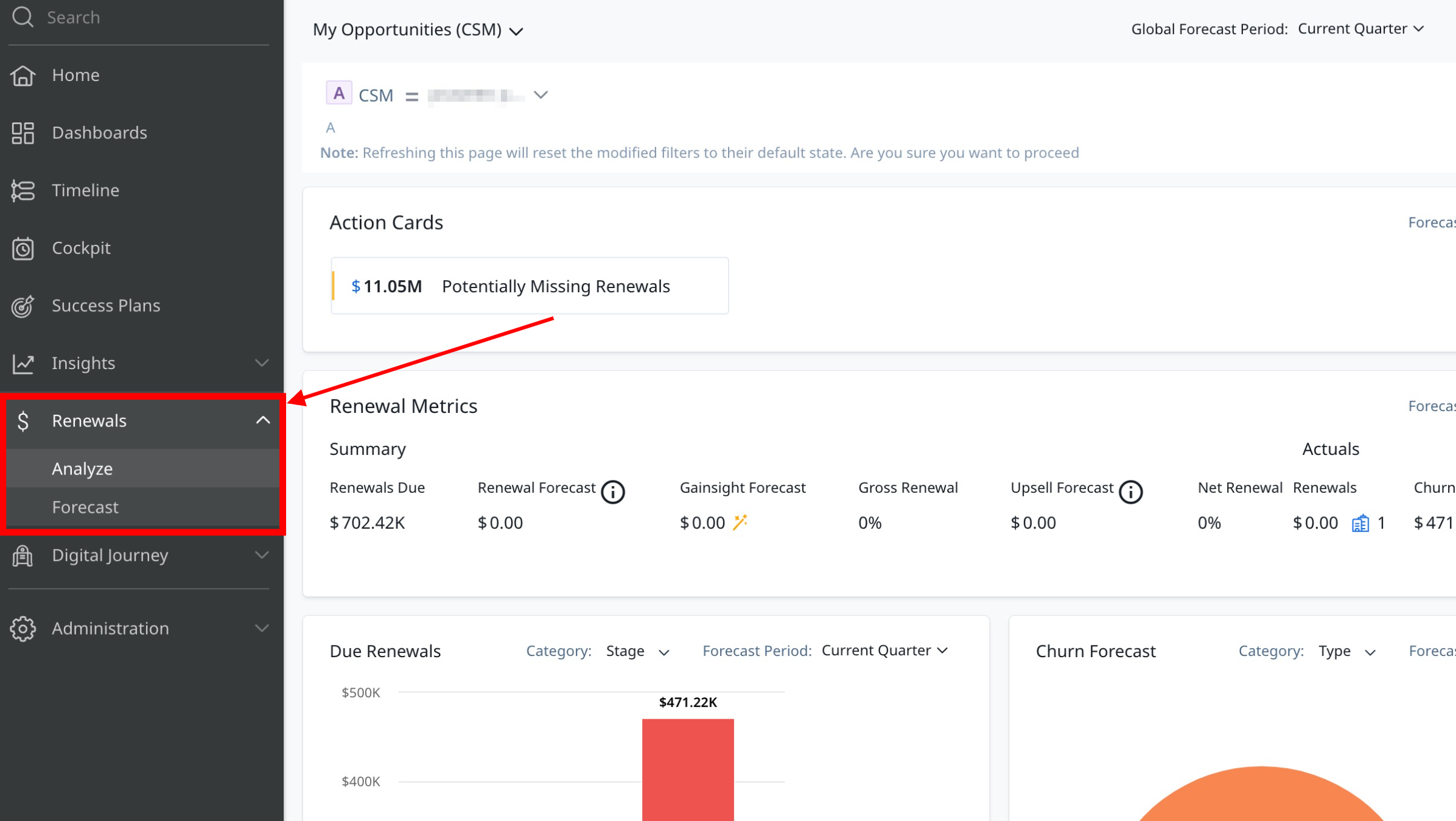
IMPORTANT: Please note that while the name change will be reflected for end users in this release, the feature remains as Renewal Center under the Administration section.
Other Similar Changes Related to Names
The former Question Library has been rebranded as Survey Questions and is now housed under the newly created parent category called Digital Journey. Additionally, the section previously labeled as Administration within Adoption Explorer has been renamed Adoption Explorer and has been relocated to the Administration list. Moreover, Analytics under Adoption Explorer has also undergone a name change and is now known as Adoption Explorer, situated under the Insights category.
Expected Benefits
- Improved User Experience: Users find it easier to navigate through the application and locate specific features or sections, resulting in a more efficient and enjoyable user experience.
- Increased Discoverability: By grouping related menu items, users have a better understanding of the available functionalities and discover new features they may not have been aware of before.
- Time and Effort Savings: The reorganized menu saves users time and effort by reducing the need for extensive scrolling or searching for specific options, improving overall productivity.
Impact on Documentation
Please note that as a result of the changes made to the navigation menu, there will be updates required in the documentation. Gainsight’s Technical Communication team anticipates these updates to be implemented over the next 1-2 quarters. During this period, there may be instances where the documentation does not accurately reflect the new navigation structure or menu grouping.
We apologize for any inconvenience caused by the temporary misalignment between the documentation and the updated user interface. Our team is actively working to ensure that all necessary documentation changes are made in a timely manner to reflect the new navigation design.
Gainsight appreciates your understanding and patience as we strive to provide you with the best user experience and comprehensive documentation. Thank you for your continued support.
Conclusion
The improved left navigation menu with enhanced grouping will significantly enhance the user experience and make it easier for users to navigate through the application. By implementing these changes, we expect to see increased user satisfaction, improved efficiency, and a more intuitive interface.