View Shared 360 (For End Users)
Gainsight NXT
This article explains how end-users can view the Share360 (in read-only mode) page using a link sent from the CSM/AM. This feature provides a quick snapshot of the customer’s key information. Share360 is visible as a web page with optional security settings, and does not require a Gainsight license to view.
Admins configure Share360 which contains the Summary, Company Attributes, Related List reports, Relationships and Person sections.
Purpose
With the Share360 feature, you can:
- Stay aligned with your partner or vendor on a single source of information.
- Coordinate and prioritize the actions around a unified understanding of health.
- Access information (view only mode) outside of the Gainsight application through a web page.
Limitations
Share360 feature has some restrictions. In general, Share360 is a read-only version of Summary, Attributes, Related Lists (Reports), and Relationships. The following table lists the limitations/restrictions.
| Item | Limitation |
|---|---|
| One Time Password (OTP) | End users can request the OTP, a maximum of 3 times. If the OTP is expired, end-users need to send a request to the person who shared the link for a new OTP. |
| Share layout | The Share360 link cannot be shared by end users with anyone. |
View Share360
When the 360 view is shared, a notification is sent to the recipient email address. The email notification may include a link expiration date and OTP verification. Perform the following steps to access the Share360 page:
-
Click Click here to view in the email notification. This will display the One Time Password Verification screen in a new tab (see the image shown after step 2.)
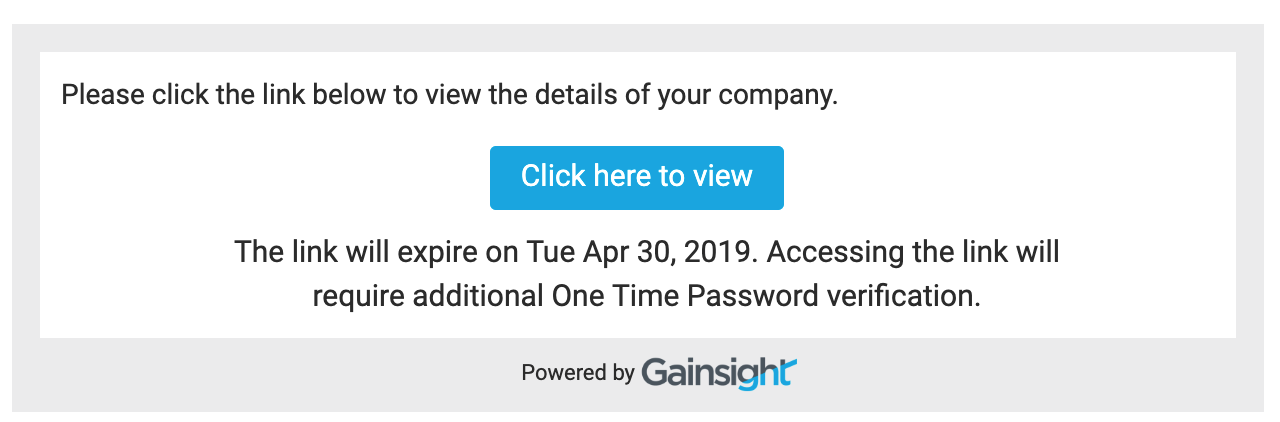
Note: Owner of this 360 page can modify the shared active links, revoke access, and perform actions to manage the Share360 page. When you click Click here to view, to access a link that has been revoked, expired, or has invalid OTP access, the following message will be displayed in the other tab:
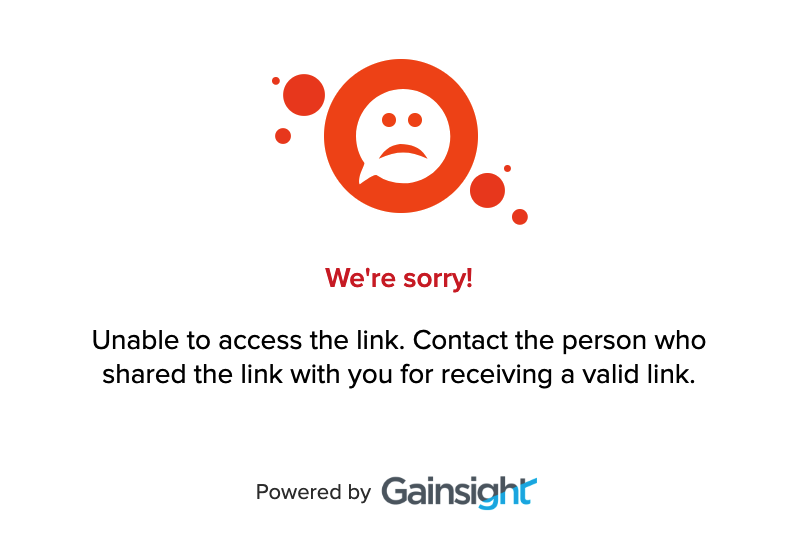
If you encounter this message, you should contact the person (CSM/AM) who shared the link with you.
-
Click SEND to request an OTP to be sent to the registered email id.
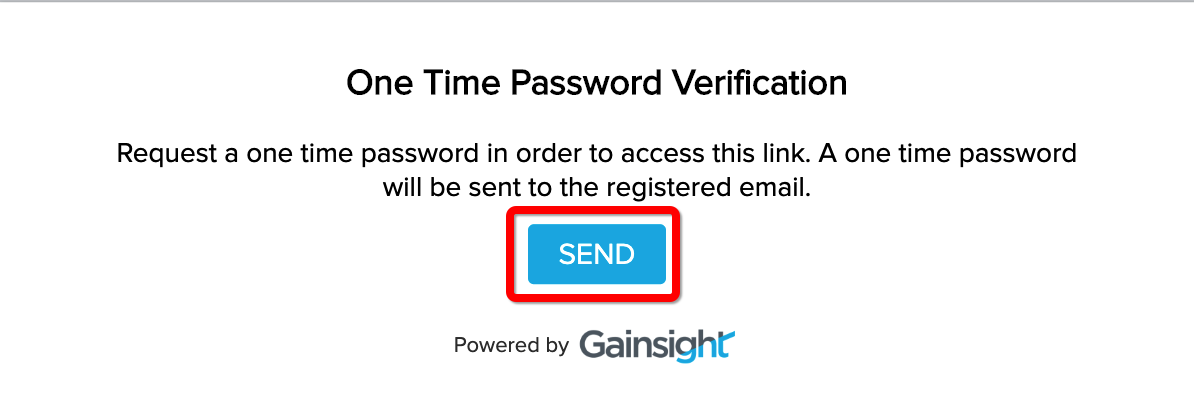
- Check your email inbox. You should have received an email that contains OTP.
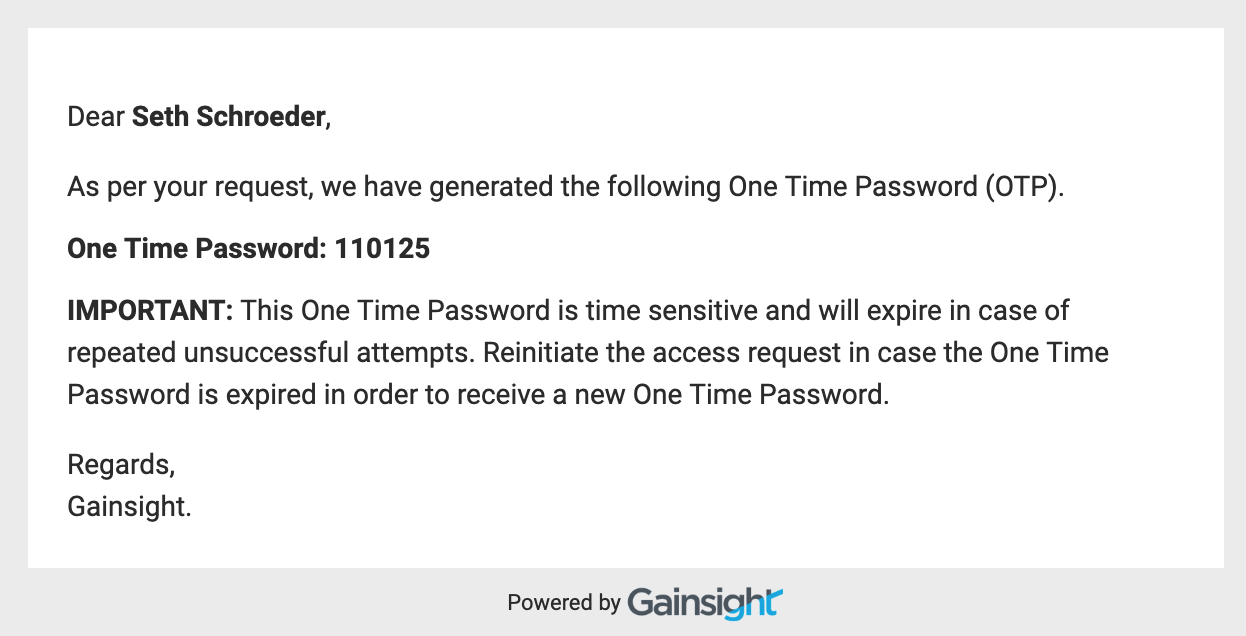
IMPORTANT: This OTP is time sensitive and will expire in case of repeated unsuccessful attempts. Reinitiate the access request if the OTP is expired.
-
Enter the OTP to access the link.
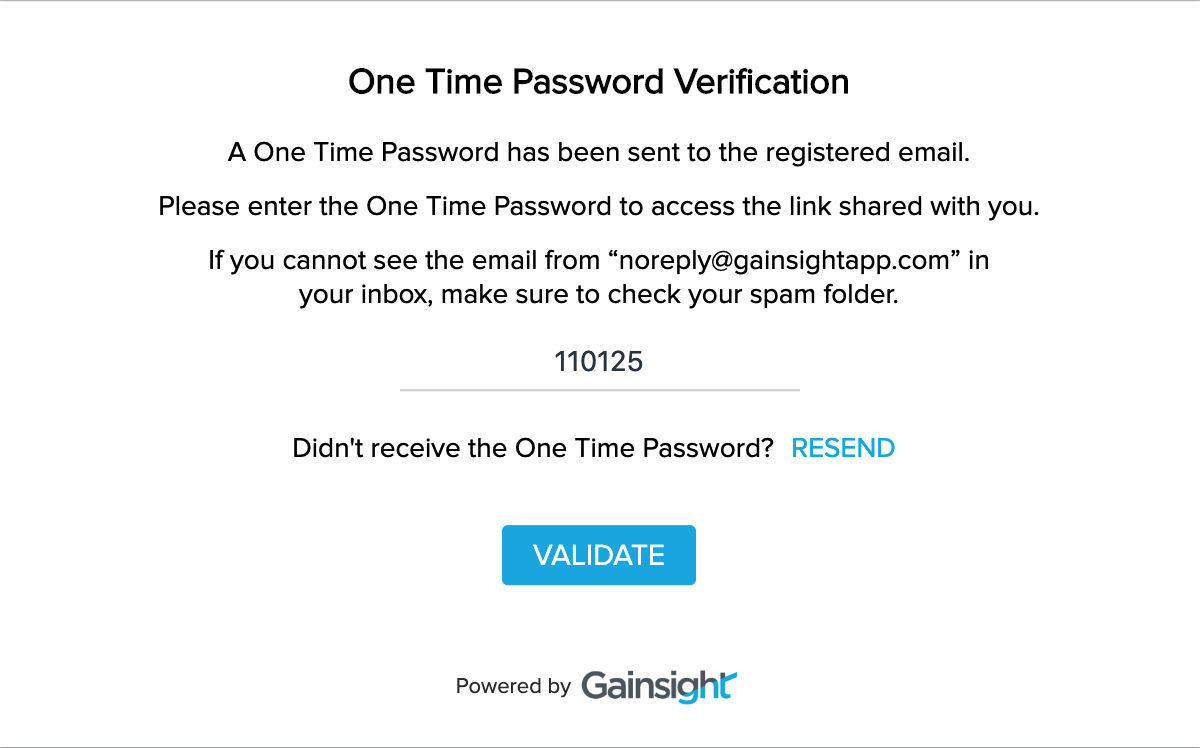
Notes:
- If you do not receive the OTP, click RESEND.
- The OTP is valid for 5 minutes. If it expires, the users should send a request to the CSM/AM to share the 360 page again.
-
Click VALIDATE. You can view the Share360 page (read-only mode) that opens in the new tab.
_-_Gainsight_Inc._2023-03-15_at_11.46.00_AM.jpg?revision=1)
If you have questions or feedback about the feature explained in this article, please share them on community.gainsight.com.