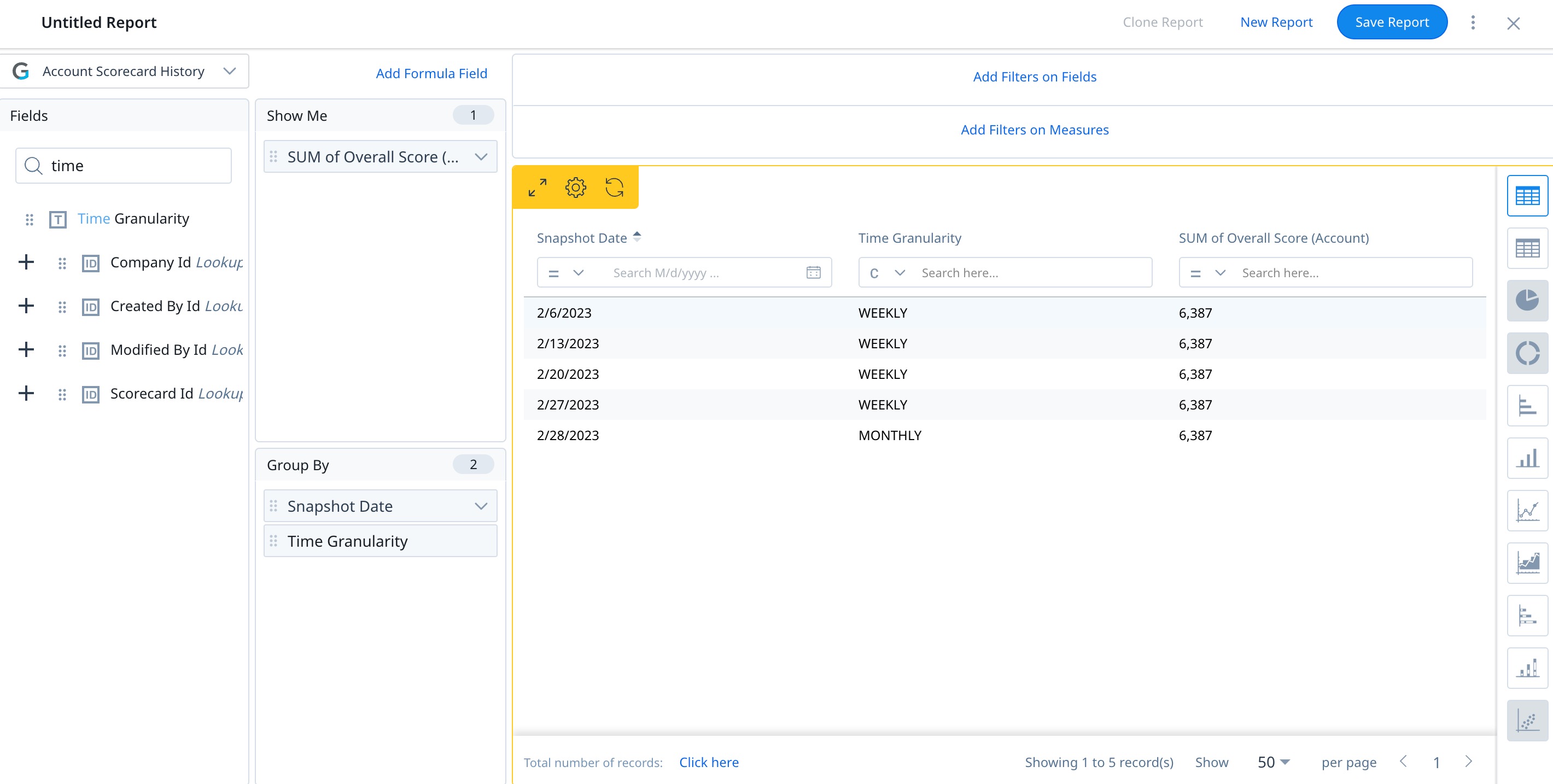How Scorecard Snapshot Works
Gainsight NXT
Scorecard snapshot is a repository which stores historical scores of every Scorecard and measure. You can use this data to easily report on the historical scores for a particular Company, historical scores of all the companies during a particular time frame, and so on. All the Account Scorecard Snapshot data is stored in the Account Scorecard History object. Similarly, for Relationship Scorecards, the snapshot data is stored in the Relationship Scorecard History Object. You can use the Snapshot data to report on historical scores. The Snapshot Date and Time Granularity fields can be used to create the report.
Enable Scorecard Snapshot
Scorecard Snapshot is enabled by default. Gainsight strongly recommends against disabling it. However, if you disable it, you can enable it again. To enable Scorecard Snapshot:
- Navigate to Administration > Scorecard.
- Click the SCORECARDS tab.
- Click the Scheme Settings gear icon.
- Select the Enable Snapshot checkbox.
IMPORTANT: If all the measures and/or measure groups in a Scorecard are NA, then no snapshot value is captured.
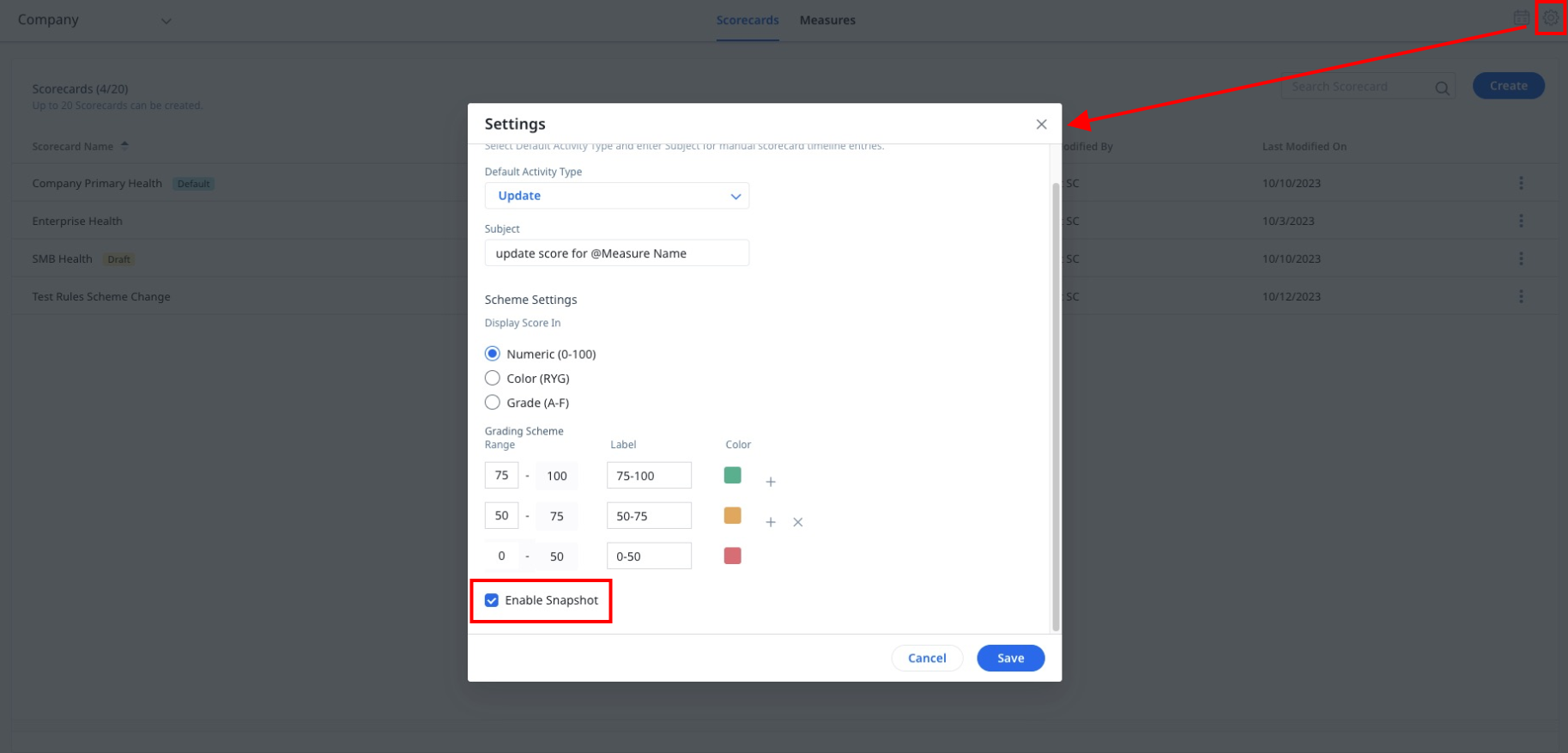
Working of Scorecard Snapshot
Once enabled, Scorecard Snapshot starts capturing scores. Scorecard Snapshot captures scores in two frequencies; Weekly and Monthly. The final Score of a particular week is stored at the end of the week and the final score for a particular month is stored at the end of the month. The Snapshot is updated when the Scheduler runs. The Scheduler runs everyday at 11.30 pm UTC.
- For instance, consider that you enable your Snapshot on Monday, 16th April 2018. Monday is considered start of week and Sunday is end of week.
- On Monday, 16th April 2018, an entry is created in the Snapshot for the week ranging from 16 - 22 April 2018 (Monday- Sunday).
- The first Score is recorded in the Snapshot on Monday, 16th April 2018, 11.30 pm when the Scheduler runs. The score is fetched from the “Current Score” field of the Scorecard Fact object and is considered the Score for the current week.
- When the Scorecard Scheduler runs on Tuesday, 17th April 2018 at 11.30pm UTC, the Previous score in the Snapshot is replaced by the latest score, fetched from the Scorecard Fact object. This is now the Score for current Week.
- Again, when the Scheduler runs on Wednesday, 18th April 2018 at 11.30 pm UTC, the latest score is fetched from the Scorecard fact object and is updated as the score for the current week.
- Steps c, d and e are repeated up to the end of the week (Sunday, 22 April 2018).
- On Sunday, 22nd April 2018, which marks the end of that week, the Snapshot records the score from fact Object present at 11.30 pm UTC. This Score is considered to be the final Score for the week of 16-22 April 2018. This Score is recorded against the Snapshot Date of Monday, 16th April 2018.
- Again on Monday, 23 April 2018, Steps a-g are repeated. The final Score for this week is recorded on Sunday, 29 April 2018 11.59 pm UTC. This Score is recorded against the Snapshot Date of 23rd April 2018. Similarly, monthly snapshots are also recorded based on the same pattern. Monthly snapshot entry is created on the last day of the month by capturing the current score as of that day.
You can create a Report on the Scorecard history object by using the fields shown in the below image, to view Snapshot data.