Cockpit Admin FAQs
This FAQ document aims to address common questions and provide clarity regarding the recent redesign of the Gainsight Cockpit admin feature. Our goal is to ensure a smooth transition and enhance your experience with the new interface.
Is an upgrade necessary to access the new Cockpit Admin Revamp, and how can I prepare for it in advance?
The upgrade to the revamped Cockpit Admin feature is designed to be both smooth and automatic, ensuring that no manual intervention is required from customers. All users will be seamlessly transitioned to the new Cockpit Admin interface without the need to manually update their existing setups.
IMPORTANT: For those who have joined our beta program, there's the added advantage of early access. This allows participants to test new workflows, provide valuable feedback, and help refine the features before they are released to the broader user base.
Following the conclusion of the beta phase. This preparatory period is crucial for ensuring that all users are comfortable with the navigation and functionality of the new interface, promoting a seamless transition once the update is officially rolled out to all users.
Can I preview the Cockpit Admin Revamp in a Sandbox environment before it's implemented in my Production environment?
Gainsight highly recommends activating the revamped Cockpit Admin in your sandbox environment first. This approach enables you and your team to become acquainted with the new interface and functionalities without impacting your live production environment. Testing in the sandbox offers a risk-free opportunity to explore the upgrade, ensuring a smooth transition when the feature goes live in production.
How to determine if I am on the old UI or the New Cockpit Admin UI?
To identify which version of the Gainsight Cockpit Admin UI you are currently using, you can look for specific visual cues and functionalities unique to each version. The new Cockpit Admin UI, part of the Gainsight Horizon Experience, boasts a modernized design with an intuitive interface, enhanced navigation, and a more vibrant color palette.
Existing Cockpit Admin UI:
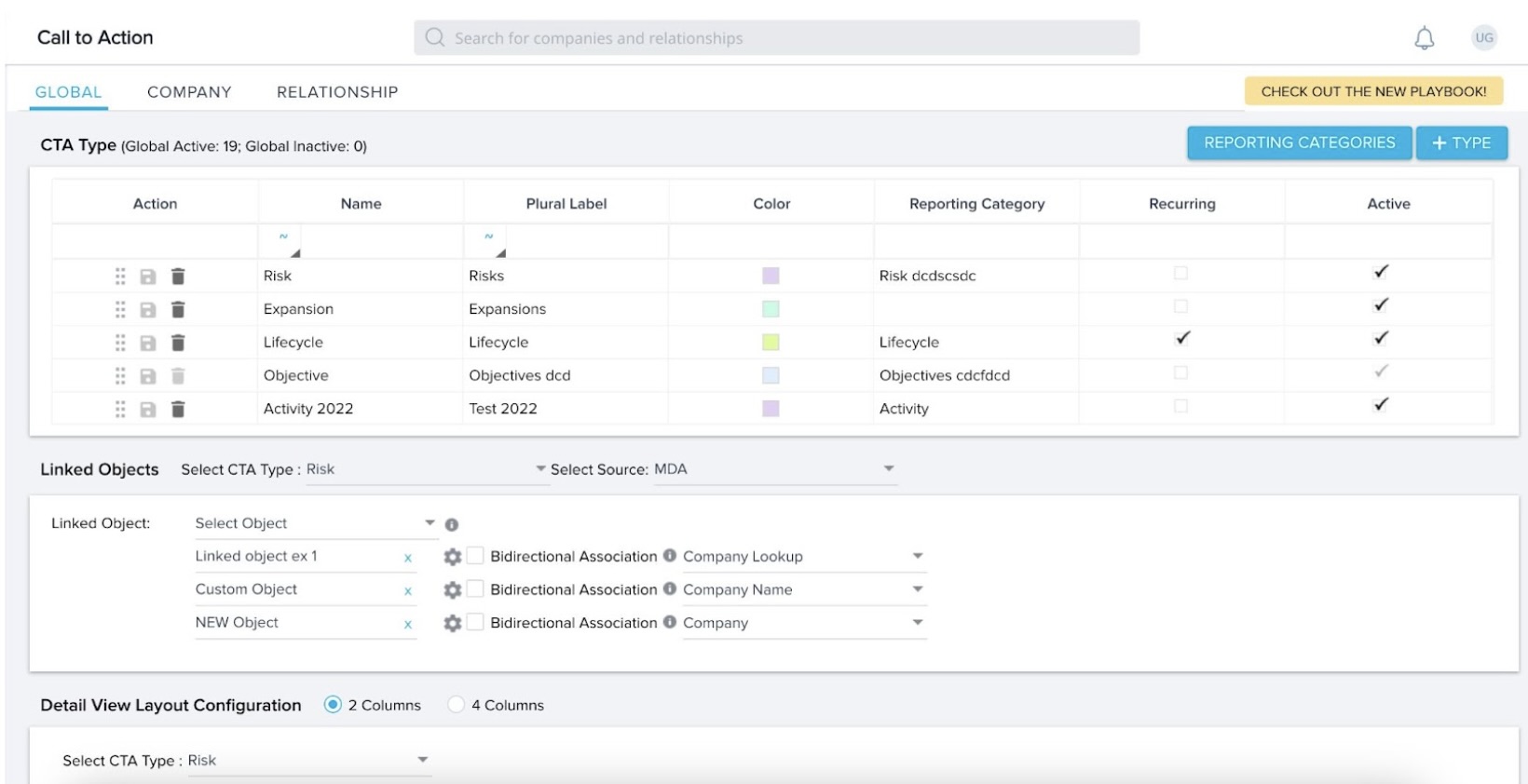
NEW Cockpit Admin UI:
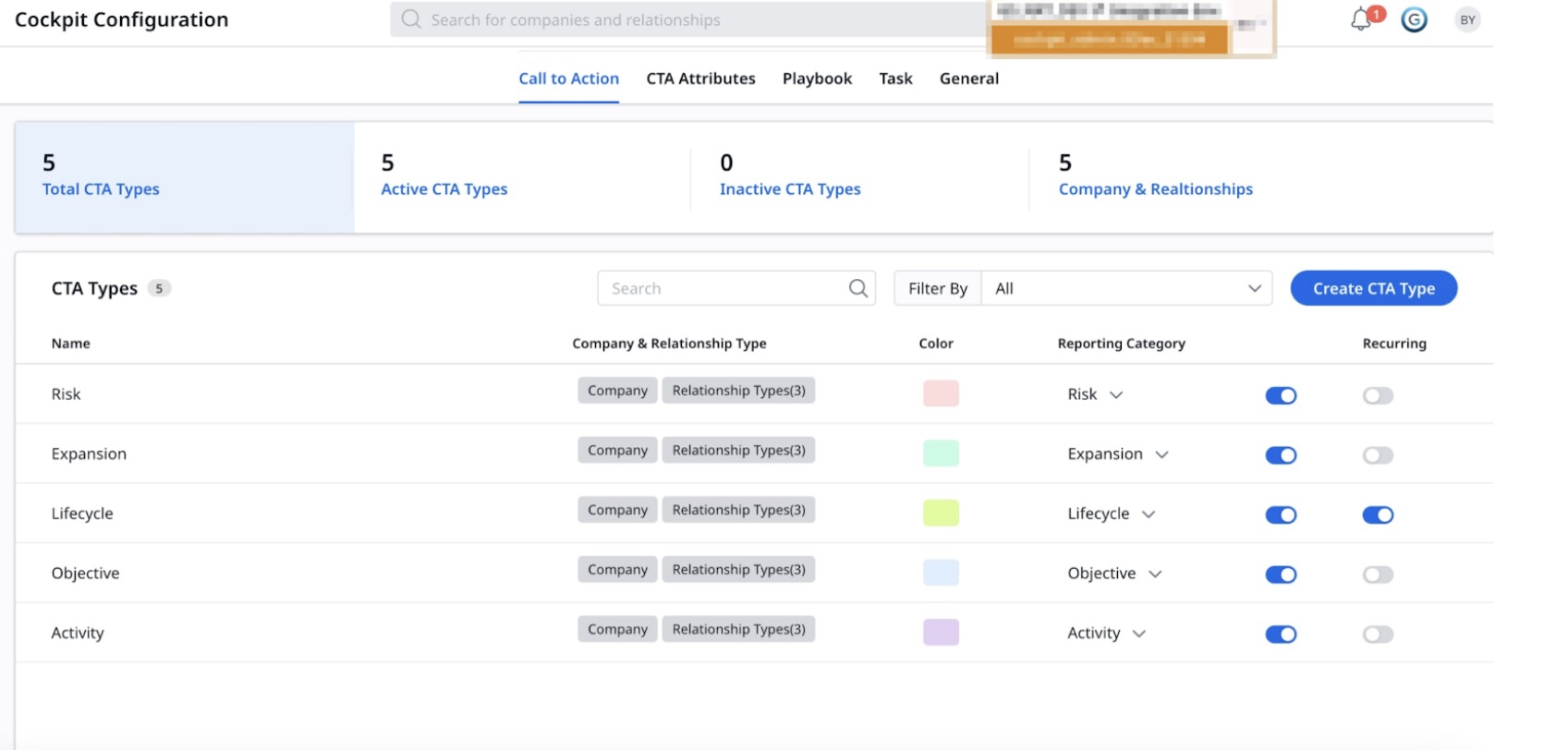
Is it possible to access the new Cockpit Admin interface before the scheduled upgrade date?
Yes, Gainsight offers an option for early access to the new Cockpit Admin interface ahead of the general phased upgrade, which is set to commence after 3rd March. Customers interested in exploring the revamped interface prior to the official upgrade date are encouraged to proactively reach out to their Customer Success Manager (CSM). Upon request, Gainsight can arrange for your Sandbox environment to be upgraded to the new version. This early access allows your team to familiarize themselves with the enhancements and new features, ensuring a smooth transition when the upgrade is implemented across all customer environments.
Why was the Cockpit admin feature redesigned?
The redesign was motivated by feedback from our users highlighting the need for a more user-friendly interface, faster performance, and additional customization options to better meet their administrative needs.
How will the redesign affect my current configurations?
Existing configurations will be automatically migrated to the new design with no action required on your part. However, Gainsight recommends reviewing your settings post-migration to take advantage of new customization features.
Will the redesign require additional training for administrators?
While the redesigned interface is intuitive, Gainsight offers comprehensive training resources, including change documentation and webinars, to help administrators familiarize themselves with the new features and changes.
How can I provide feedback on the redesign?
Your feedback is invaluable. Please submit your thoughts or report any issues through our dedicated <Beta-Community category> page directly within the Gainsight platform.
Will the performance of the Cockpit be affected during the transition?
Gainsight has taken measures to ensure that the transition to the redesigned Cockpit will be seamless, with minimal to no impact on performance. Continuous monitoring will be conducted to address any unforeseen issues promptly.
What should I do if I encounter issues with the new design?
If you experience any issues, please contact our support team. Gainsight is here to help resolve any problems quickly.
Are there plans for further updates or redesigns?
Gainsight is committed to continuously improving our products based on user feedback and technological advancements. Any future updates or redesigns will be communicated well in advance.
Are there any known limitations in the Beta version of the Success Plans Admin page?
While the beta program aims to offer a comprehensive preview of the new features, some functionalities might still be under refinement. Detailed information on any current limitations will be provided in the beta documentation.
