Change Document for Cockpit Admin
This article help users to learn about the changes that took place in the feature as part of the redesign.
Overview
The Cockpit Admin section has been redesigned, powered with the Gainsight Horizon Experience, to bring a more intuitive and visually appealing interface. This transformation helps admins to create and manage of Call-to-Actions (CTAs), Tasks, and Playbooks easily.
Key improvements include:
- Enhanced Accessibility and Efficiency: Direct and simplified access to all CTAs, improving navigation and task management.
- Advanced Admin Functionality: A unified and efficient admin experience that streamlines admins task execution.
- Flexible CTA Integration: CTAs now support multiple relationship types, allowing for greater adaptability and easier association changes.
- Restructured Cockpit Playbook Creation: Improves the Playbook creation process, making it more intuitive and visually guided, thus facilitating easier customization and usage.
- Intuitive CTA Type Creation: Streamlined CTA type creation process for quicker and more efficient setup.
- Visual Improvements: A refreshed color palette for a cleaner and more organized admin interface.
- Customizable Detail Organization: Improved layout customization for detailed views, enhancing data presentation.
- Extended Field Customization: Ability to add custom fields to CTAs, providing tailored data tracking.
- Custom View for External Users: Customize and share the views with external users.
- Removed Mandatory Validation for Default Values: Set the default as none for Reason, Priority, and Snooze.
Enhanced Accessibility and Efficiency |
In Current Cockpit (Admin):
Admins have been facing several pain points, particularly around the accessibility and management of Call-to-Actions (CTAs) as listed below:
- Information Density: The interface displays a lot of information at once, which can be overwhelming. Admins may struggle to quickly locate specific functions or data points.
- Visual Hierarchy: There appears to be a lack of clear visual hierarchy, that can make it challenging for admins to understand which elements are the most important or how tasks should be prioritized.
- Interface Intuitiveness: New or infrequent users might find the UI less intuitive, especially if they are not familiar with Gainsight's terminology or the purpose of specific controls.
- Navigation Clarity: Without clear labels or instructions, navigating through the different sections (like CTA Type and Linked Objects) might not be straightforward, leading to confusion or errors in configuration.
- Detail Configuration Complexity: The Detail View Layout Configuration section seems complex and might require additional guidance or training to use effectively.

New Experience:
The new design significantly improves administrators' experience by providing simplified access to all the existing CTAs. This change addresses the critical pain point of navigating through a cluttered and complex list view. With the redesigned Cockpit, admins gain a comprehensive and clear view of the CTA repository, ensuring that managing tasks is quicker and more efficient. This streamlined approach not only boosts workflow efficiency but also enhances the ability to keep track of and prioritize actions, ultimately leading to improved customer engagement and satisfaction.

Advanced Admin Functionality |
In Current Cockpit (Admin):
Admin functions are fragmented, making navigation and task execution more time-consuming. The interface requires multiple steps to perform simple tasks. Limited quick access to frequent actions causes additional clicks and navigation. Adjusting settings like Snooze or Associate Person requires navigation to multiple pages. Tracking Email Assist emails and managing Cockpit visibility are not centralized, which requires additional admin efforts.

New Experience:
To streamline the admins’ experience, all related settings are now centralized in the General tab, streamlining the configuration process. This offers a unified admin experience with consolidated functions for streamlined navigation and introduces a simplified, one-click approach to common tasks. This consolidation reduces the time and effort needed to configure the system, promoting a more efficient administrative workflow. Also, the new re-design allows admins to mark CTA type as default for the timeline entries.

Flexible CTA Integration |
In Current Cockpit (Admin):
CTA Types are rigidly tied to specific Company or Relationship types, limiting flexibility in the existing Cockpit (admin). Adjusting a CTA Type from one category to another is a cumbersome process for many admins. Associations are static, requiring manual reconfiguration for changes in relationship dynamics.

New Experience:
CTA Types are now flexibly associated with multiple Relationship types, enhancing versatility. Admins can easily reassign a CTA Type from a Company to any Relationship Type. The Create CTA Type enables the dynamic application of CTA types to newly formed relationships. A streamlined view presents a flat list of all CTA Types, showing their associations at a glance.
The Automatically assign to newly created relationship types toggle helps you to manage relationship types within the system. When this toggle is enabled, any new relationship type created, such as Relationship Type 2, automatically obtains predefined settings. This ensures that essential features, like risk associations, are consistently applied without manual steps.

Intuitive CTA Type Creation |
In Current Cockpit (Admin):
The CTA creation process is more manual, requiring several steps that could be time-consuming and complex for admins. The workflow is less intuitive, which leads to a steeper learning curve for new admins. Adjusting CTA settings and configurations often involves navigating through multiple screens.

New Experience:
The CTA creation workflow has been streamlined in the redesigned Cockpit (admin) for simplicity and efficiency. The new process is designed to be more intuitive, with a reduced learning curve for quicker mastery. Admins can now configure CTA settings more directly, often within a single interface, and can mark a CTA type as recurring. Additionally, Gainsight increases the maximum character limit for creating and updating the cockpit type from 40 to 80.

Restructured Cockpit Playbook Creation |
In Current Success Plans (Admin):
Playbook creation is complex and less intuitive, requiring more effort and technical know-how. The interface is not as user-friendly, making it difficult for admins with minimal technical expertise to navigate and create templates.
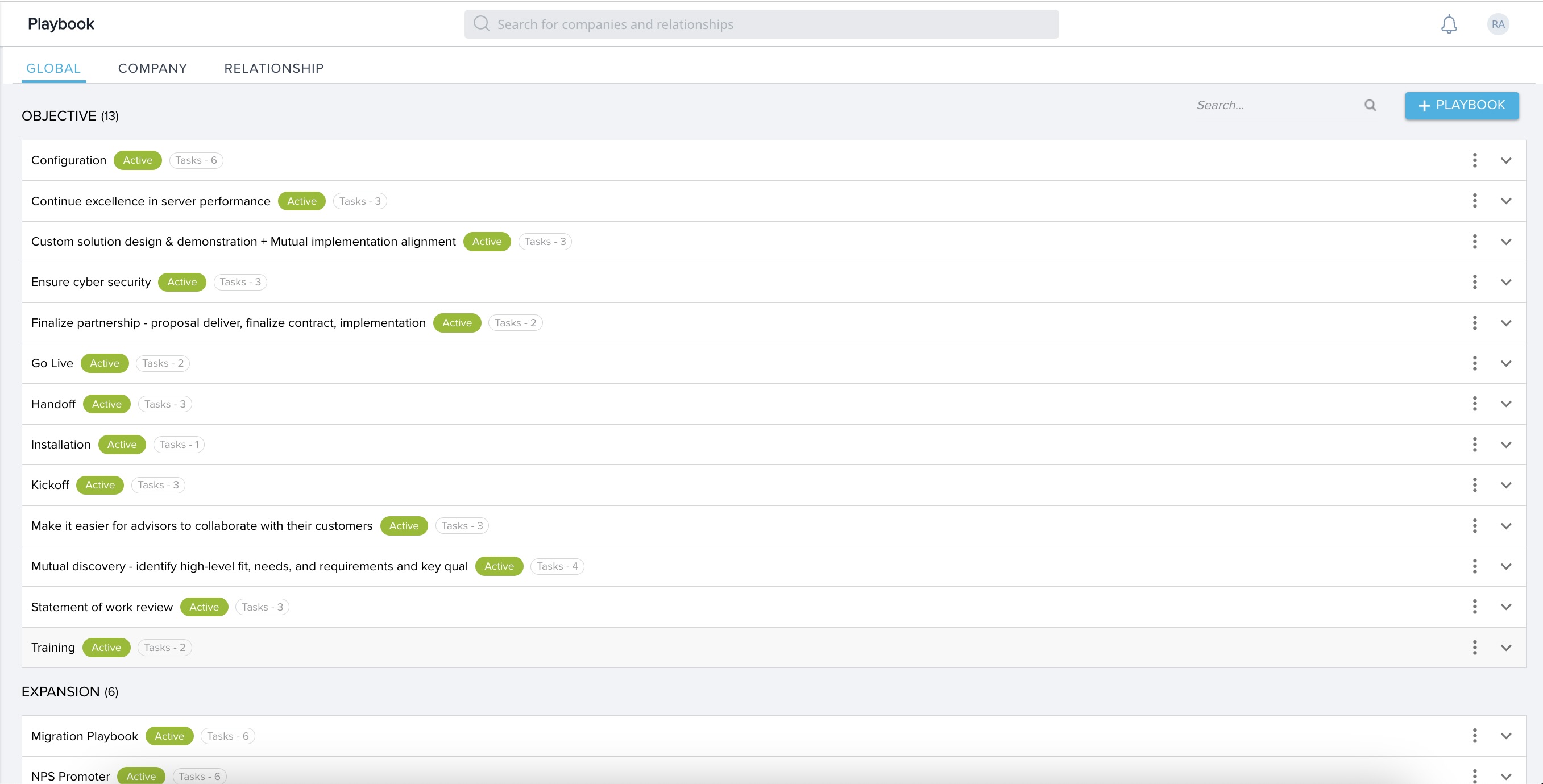
New Experience:
Significant improvements have been made to the process of creating Playbook making it simpler and more visually intuitive. The workflow has been streamlined, and the interface redesigned to be more user-friendly, allowing users to design and customize Playbook with greater ease and flexibility. This ensures that creating an effective Playbook is accessible to users of all technical levels.

Visual Improvements |
In Current Cockpit (Admin):
The color palette is functional but lacks distinction between elements, which makes identification of different CTA types challenging. The visual design does not facilitate quick recognition of various interface components. Aesthetic elements are less focused on creating an engaging user experience.

New Experience:
The refreshed color palette enhances visual clarity and differentiates interface elements more distinctly. The redesign emphasizes a user-friendly interface that improves admins' ability to quickly identify and manage CTAs. Aesthetics have been improved to create a more engaging and less fatiguing experience for admins.
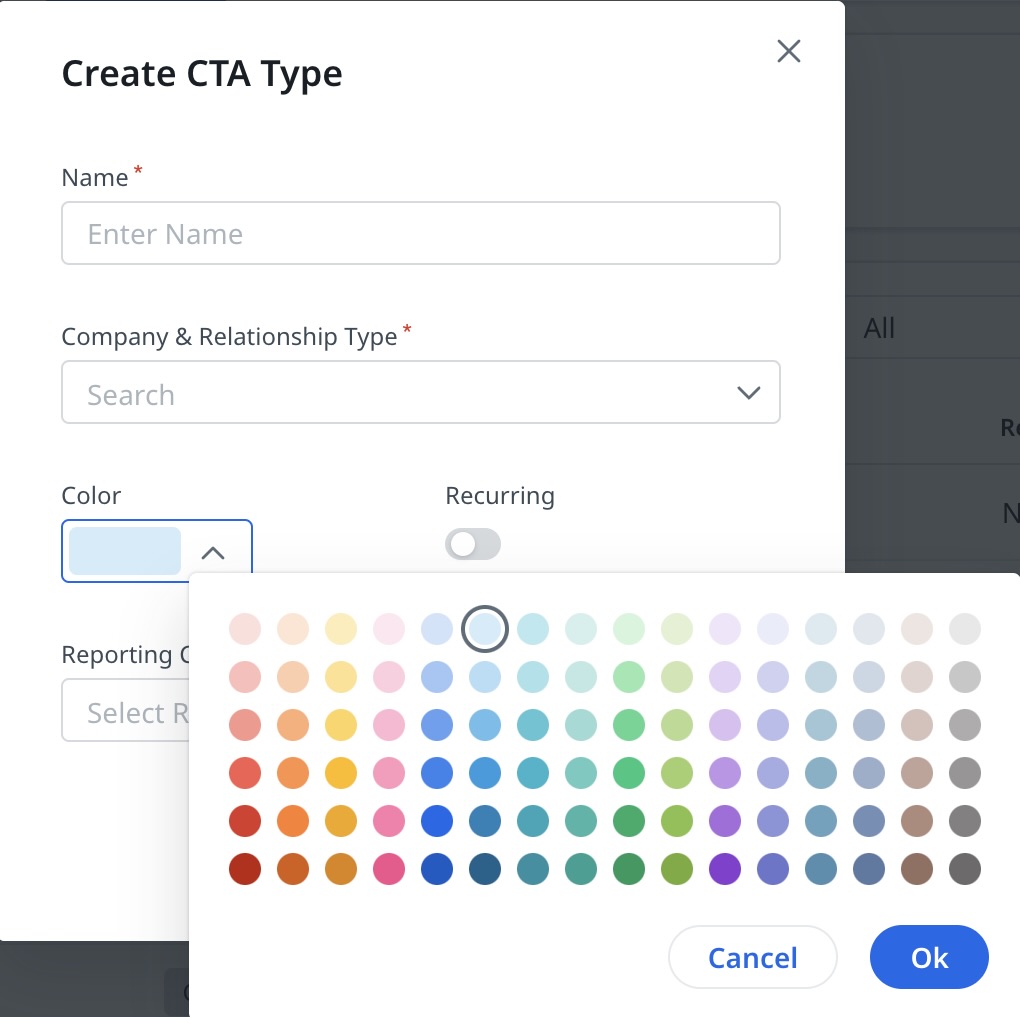
Customizable Detail Organization |
In Current Cockpit (Admin):
Detail organization within the admin interface is static, limiting the efficiency of the information display. Customization options for the layout are minimal, restricting admins' ability to modify the interface to their workflow. Admins have less control over how data is presented, potentially impacting the efficiency of data retrieval.
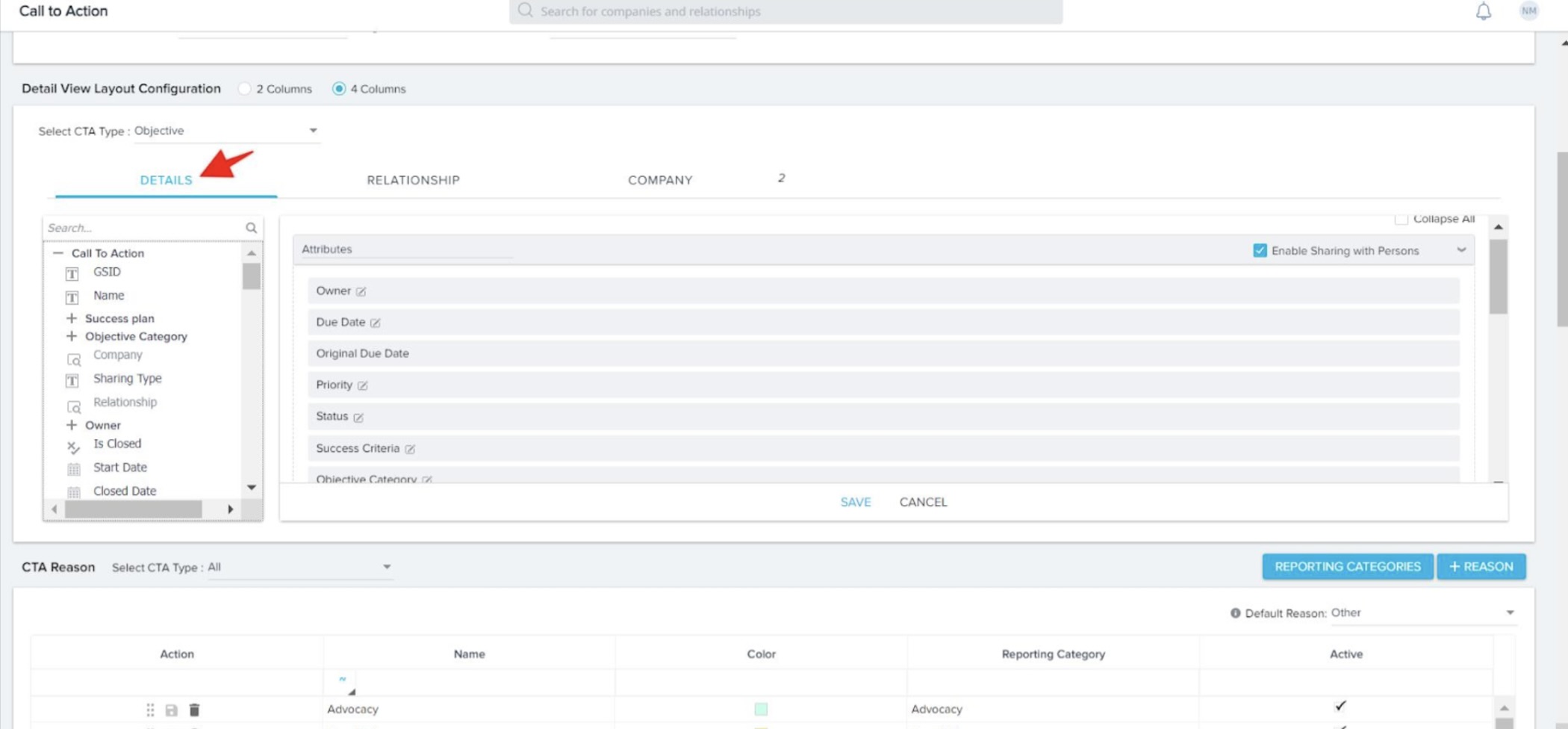
New Experience:
Admins have advanced control over the ordering of details in the layout of the redesigned Cockpit (admin), allowing for a more logical organization of information. Enhanced customization options enable a more user-centric interface, aligning with admins' specific needs. The redesigned feature promotes a customized display of data, improving the accessibility and interaction with vital information.

Extended Field Customization |
In Current Cockpit (Admin):
The Custom Field option within CTA configurations are limited, forcing admins to work within predefined constraints. Lack of labeling for custom fields often leads to confusion when differentiating between standard and custom fields. Customization is more rigid, which restricts the admin's ability to capture unique data points necessary for their processes.

New Experience:
In the new Cockpit, admins are now empowered with the ability to add Custom Fields to any CTA type from the CTA Type layout itself, providing extensive flexibility to capture unique data. Each Custom Field is distinctly marked with a Custom tag, simplifying identification and management. This feature enhances the admin's ability to tailor the data captured within CTAs to the specific needs of their organization.

Custom View for External Users |
In Current Cockpit (Admin):
In the current functionality, admins have the ability to share cockpit custom views through two specific options, Assign to All or Assign to User/Groups. This limitation restricted the ability to tailor information-sharing with external users.

New Experience:
Admins have the ability to customize the view only for external users. An external user is an individual associated with a company but not part of the internal team or system. This functionality provides admins with the flexibility to share information.

Removed Mandatory Validation for Default Value |
In Current Cockpit (Admin):
In the initial configuration of CTA Attributes, the option to set the default value as none was unavailable for the Reason, Priority, Snooze, and attributes. This limitation restricted admins from configuring CTA attributes as per organization-specific workflow and processes.
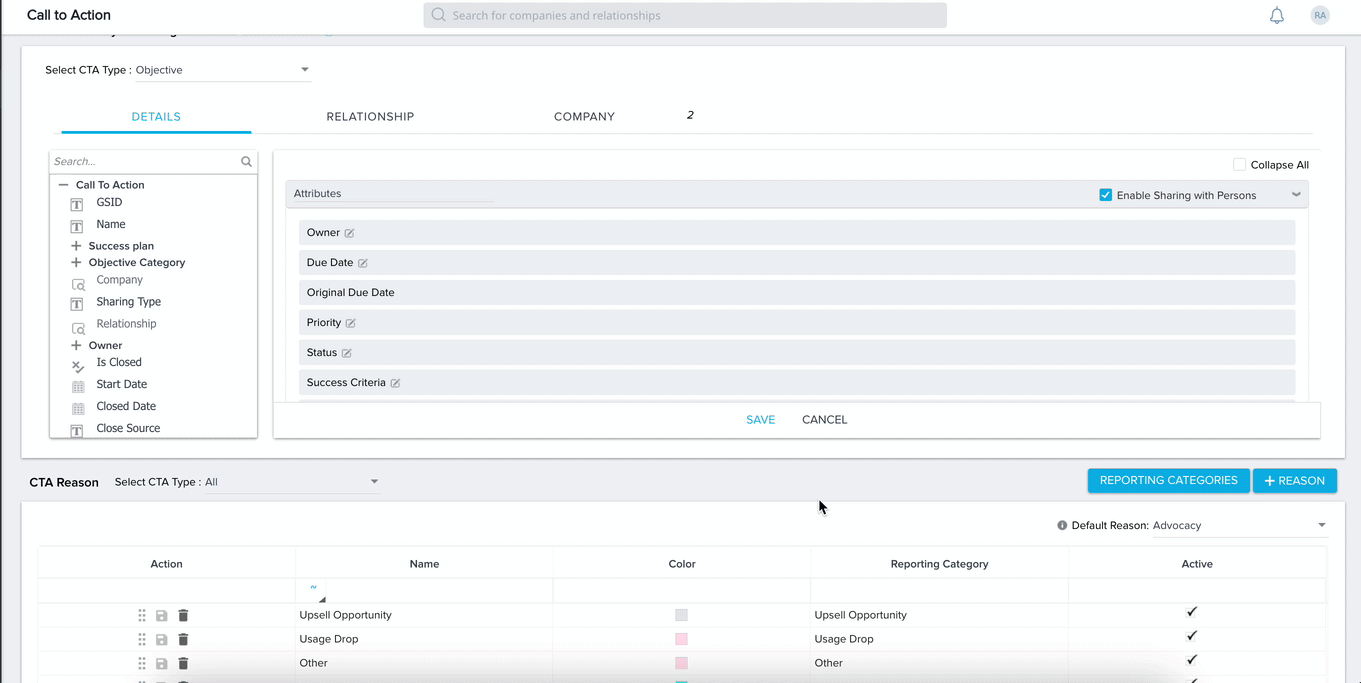
New Experience:
With the recent revamp, you can set the default as none for Reason, Priority, and Snooze. This change ensures that every CTA attribute from Reson, Priority, and Snooze has a defined status to improve tracking and management. With none as a default option, it provides admins with the flexibility to configure CTAs as per organization-specific workflow and processes.

