Cockpit Change Document For End Users (Horizon Experience)
Gainsight NXT
This document provides a quick overview of the new capabilities, design improvements, and some changes that you may observe in the new Cockpit Horizon Experience.
Introduction
We would like to upgrade all our customers to the Cockpit Horizon Experience and request you to manually enable this for your organization. Admins must turn ON the Enable Cockpit Horizon Experience toggle button from the CTA page. For more information about the new Cockpit Horizon Experience, see Intro to Cockpit Horizon Experience (3 min. video).
IMPORTANT: Following are some of the differences from the older version to Cockpit Horizon Experience:
- CTA Tasks are displayed in a separate tab in the CTA Detail View screen.
- The Next task due date is not displayed below the task count, instead, it is a new column in the list view.
- When creating recurring CTAs, the option to recur them yearly is no longer available.
Newly Added Functionalities
The following are some of the newly added functionalities in Cockpit:
-
New and improved User Interface (UI) based on the Gainsight Horizon System.
_-_Gainsight_Inc._2024-01-13_at_12.47.58_PM.jpg?revision=1)
- Inline Editing of fields in the Cockpit List View page. With this functionality, you can update any CTA details directly from the Cockpit List View page by clicking the field. Some of the examples are status, due date, owner:
- Status:
_-_Gainsight_Inc._2024-01-13_at_12.48.48_PM.jpg?revision=1)
- Due Date:
_-_Gainsight_Inc._2024-01-13_at_12.49.37_PM.jpg?revision=1)
- Owner:
_-_Gainsight_Inc._2024-01-13_at_12.50.31_PM.jpg?revision=1)
-
View the details of a CTA easily with the following enhancements in the CTA Detail View:
- Improved readability of fields
- Two Column Layout
- Responsive width based on screen size
_-_Gainsight_Inc._2024-01-13_at_12.51.27_PM.jpg?revision=1)
-
Added a new list view column in the Cockpit List View page. This is simplified to show the standard fields up front.
_-_Gainsight_Inc._2024-01-13_at_12.52.14_PM.jpg?revision=1)
-
Ability to add any number of columns in the Cockpit List View.
_-_Gainsight_Inc._2024-01-13_at_12.53.41_PM.jpg?revision=1)
-
Reorder columns and sort on columns directly in the Cockpit List View.
_-_Gainsight_Inc._2024-01-13_at_12.55.11_PM.jpg?revision=1)
-
Filtering is much easier with a Basic and Advanced view creation experience.
-
Update/Apply filters directly from the Cockpit List View.
_-_Gainsight_Inc._2024-01-13_at_12.56.38_PM.jpg?revision=1)
- Color coding of Type/Status/Reason based on admin colors defined.
- For each CTA the “Next open task due date” can be added as a separate column in the list view.
- The profile pictures of the users added to the User Management or My Profile page are visible on the Cockpit page. User initials are displayed if the profile picture is not added. For more information on how to add a profile picture to a user, refer to the Gainsight User Management article.
Note: Users can see profile pictures in the CTA list and detail views, but not when assigning owners (while searching).
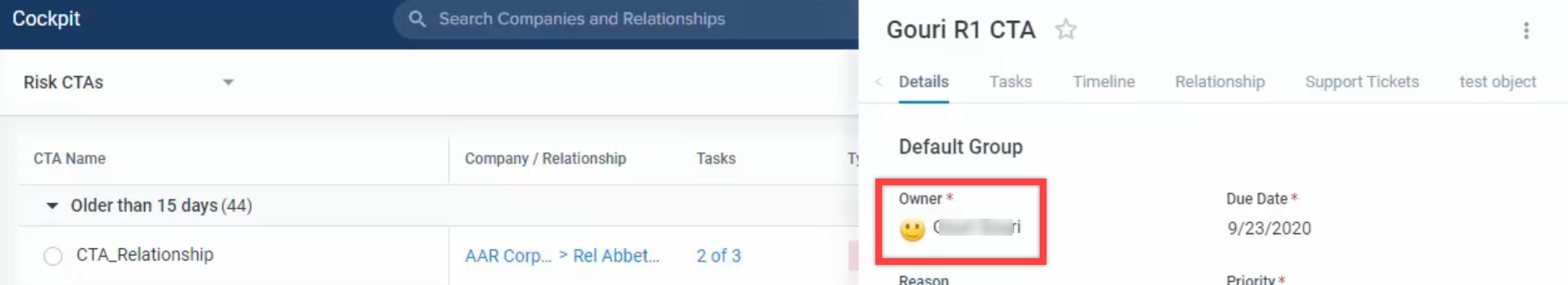
Changes from Existing Functionality
The following are some of the changes to existing functionalities in Cockpit:
- [IMPORTANT] For the Cockpit Views using an advanced filter, any filter applied on the CTA Owner is applied for both CTAs and Tasks. But for Basic filters, it is applied only to the CTA Owner.
- In the CTA Detail View screen, Tasks are displayed in a separate tab, instead of an expand/collapse option in the Cockpit List View page. There is no difference in the number of clicks to view the tasks of a CTA in the old and new UI.
_-_Gainsight_Inc._2024-01-13_at_12.57.32_PM.jpg?revision=1)
- The Next task due date is not displayed below the task count. It is now a new column that users have to add.
Note: Refresh the page to get the Next Task Due Date updated after the column is added. - “Font Family” selection is no longer available in RTE fields in the Cockpit.
- For Recurring CTAs, the yearly option will not be available for now.