Events in Real -Time Rules
Gainsight NXT
This article explains about the different types of events and their respective event topics in Real -Time Rules.
Overview
Events are described as triggers that result from particular actions or activities. Events are changes to the data contained in an object. It serves as a Rule's triggers in the context of Real Time Rules.For example, an event is triggered when a Company is created or a CSM is modified for a Company. If a Real-Time Rule is configured for a New Company Created event or CSM Changes event, that rule will be triggered.
Events are categorized into two types:
- Internal Events: Events that occur in Gainsight as a result of internal activity.
- External Events: Events that occur in external systems like Zendesk or Salesforce.
Internal Events
Real-time Rules consists of the following internal events:
- Company
- Call to Action
- CS Task
- Relationship
- Relationship Type
Company
These events are triggered when some changes happen in Company object in Gainsight. Company supports the following events:
- New Company Created
- Custom Update
- ARR Changes
- CSM Changes
- Current Score Changes
- Status Changes
- Managed As Changes
- NPS Changes
- Tags Changes
Note: In Custom Update, you can drag and drop the Event fields to process the Rule.
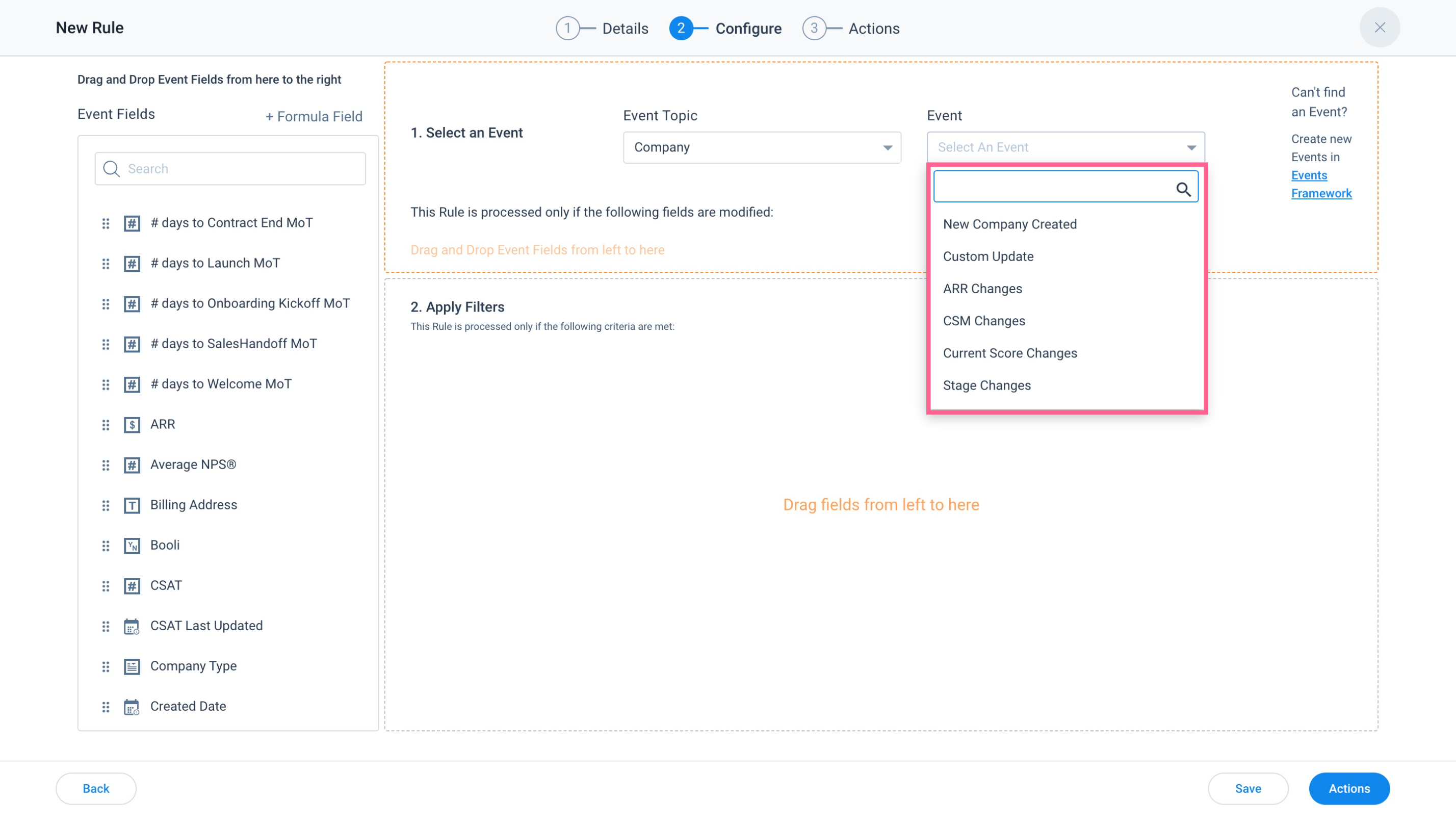
Call to Action
The Real-time Rules include the addition of Cockpit events, that is Call to Action and CS Task. Further action is added to a rule and it becomes active when it is configured with a call to action as an event topic along with relevant events.
The general idea is that when a CTA is formed in Cockpit, it triggers an event that is assigned in the Real-Time Rules, and that event then causes the action configured on the relevant rule to be executed.
The supported Call to Action events are:
- New CTA Created
- Owner Changed
- Due Date Changed
- Reason Changed
- Priority Changed
- Status Changed
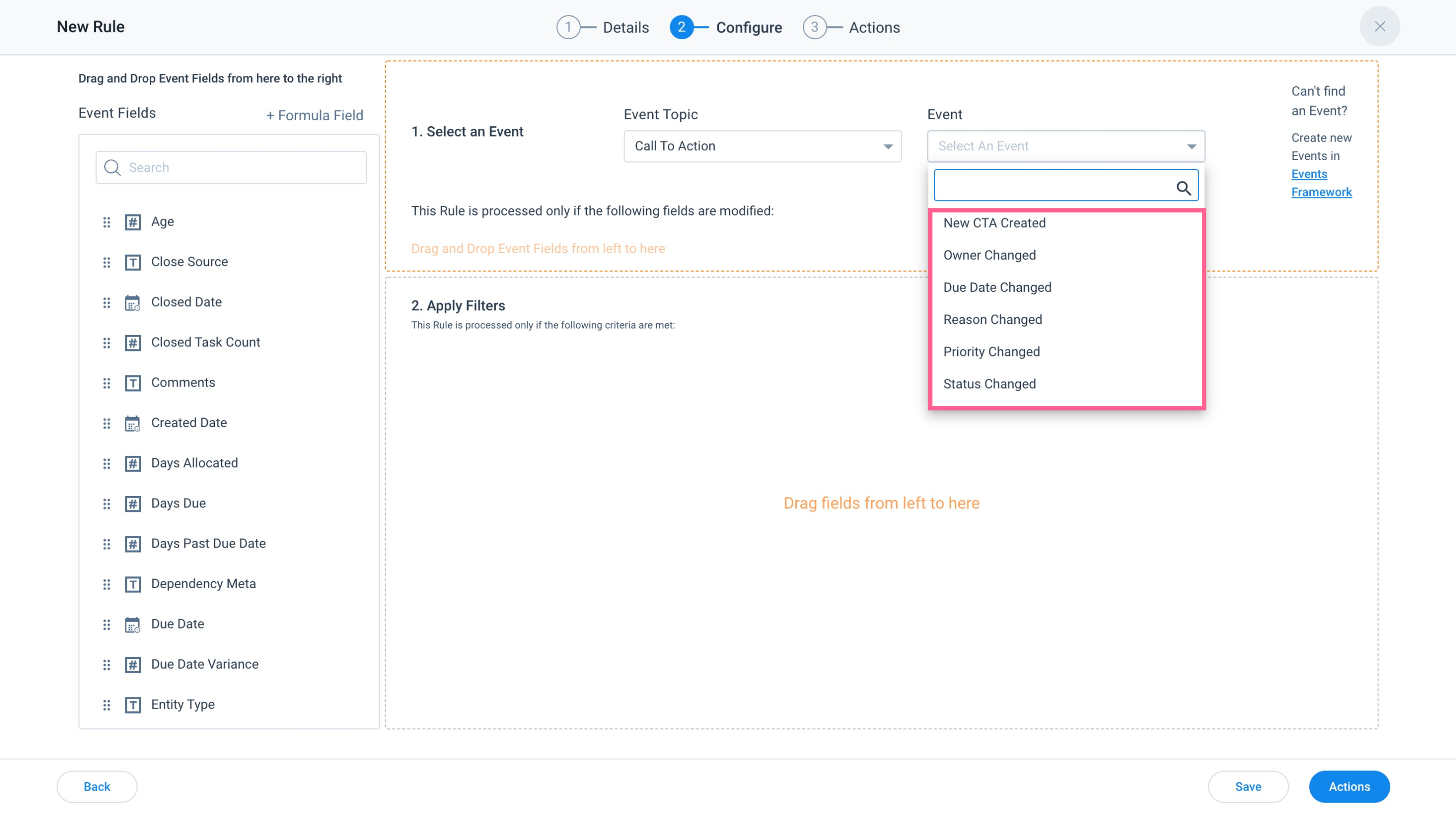
Note: The Call to Action and the CS Task do not support custom update event.
New CTA Created
When a rule's event is set to New CTA Created, it triggers an event followed by the rule’s specified action, if a new CTA is created. For more information on how to create CTAs, refer to this Create Manual Call to Action (CTAs) and Tasks article.
To view the impact of new CTA created in Real-time Rules:
- Navigate to Administrator > Rules Engine > Real -Time Rules.
- From the Real-time Rules, select the rule that is associated with new CTA created event.
- In the Last Run info column, click the check mark icon. The Execution History slide-out panel appears.
- In the Logs section, click Success.
- Click View Event Data. The Event Data slide-out panel appears with all the details.
Owner Changed
When a rule's event is set to Owner Changed, it means that any modification to the CTA's owner field will result in the event being triggered, which will then result in the action specified.
For more information on how to change CTA Ownership, refer to this Manage CTA and Task Due Dates and Owners (Horizon Experience) article.
To view the impact of Owner Changed in Real-time Rules:
- Navigate to the Administrator > Rules Engine > Real -Time Rules.
- From the Real -Time Rules, select the rule that is associated with owner changed event.
- From Last Run info column, click Check Mark icon. The Execution History slide-out panel appears.
- In the Logs section, click Success.
- Click View Event Data. The Event Data slide-out panel appears with all the details.
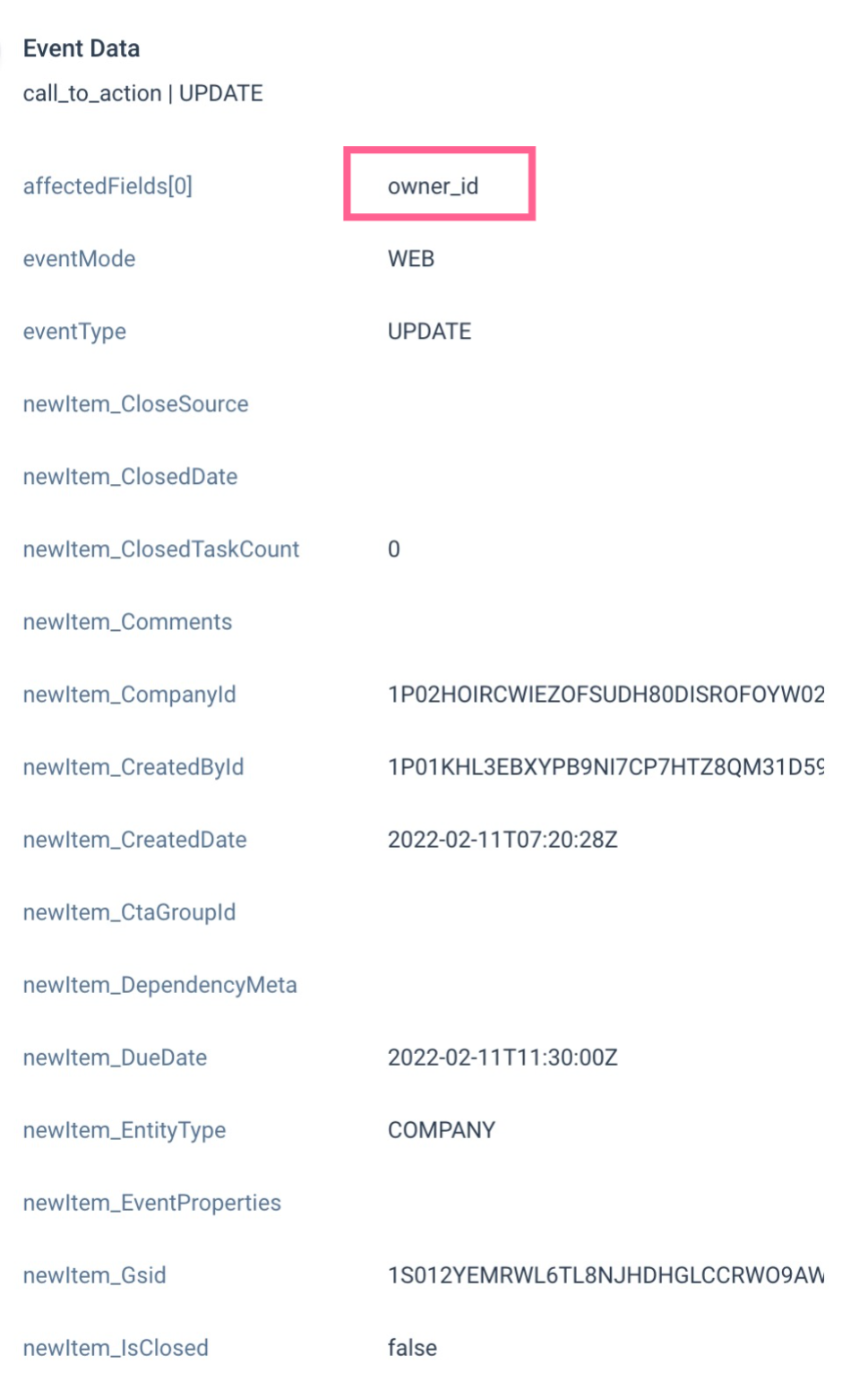
Due Date Changed
When a rule's event is set to Due Date Changed, it suggests that the rule's event is triggered if the due date field of a CTA is changed. This triggers the rule's specified action.
For more information on how to change CTAs Due Date, refer to this Manage CTA and Task Due Dates and Owners (Horizon Experience) article.
To view the impact of Due Date change in Real- Time Rules, follow the same steps as mentioned in the New CTA Created section.
Reason Changed
When a rule's event is set to Reason Changed, it suggests that the rule's event is triggered if the reason field of a CTA is changed. This triggers the rule's specified action.
To modify CTA’s Reason Changed:
- Navigate to Cockpit > CTA. The CTA slide-out panel appears.
- From Reason dropdown, select Others. The reason gets changed.
To view the impact of Reason Changed in Real- Time Rules, follow the same steps as mentioned in the New CTA Created section.
Priority Changed
When a rule's event is set to Priority Changed, it triggers an event followed by rule’s specified action, if the priority field of a CTA is changed. This triggers the rule's specified action.
To view the impact of Priority Changed in Real- Time Rules, follow the same steps as mentioned in the New CTA Created section.
Status Changed
When a rule's event is set to Status Changed, it triggers an event followed by rule’s specified action, if the status of a CTA is changed.
To view the impact of Reason Changed in Real- Time Rules, follow the same steps as mentioned in the New CTA Created section.
CS Task
CS Tasks are tasks included in Call To Actions (CTA). The events that CS Task supports:
- New Task Created
- Owner Changed
- Due Date Changed
- Priority Changed
- Status Changed
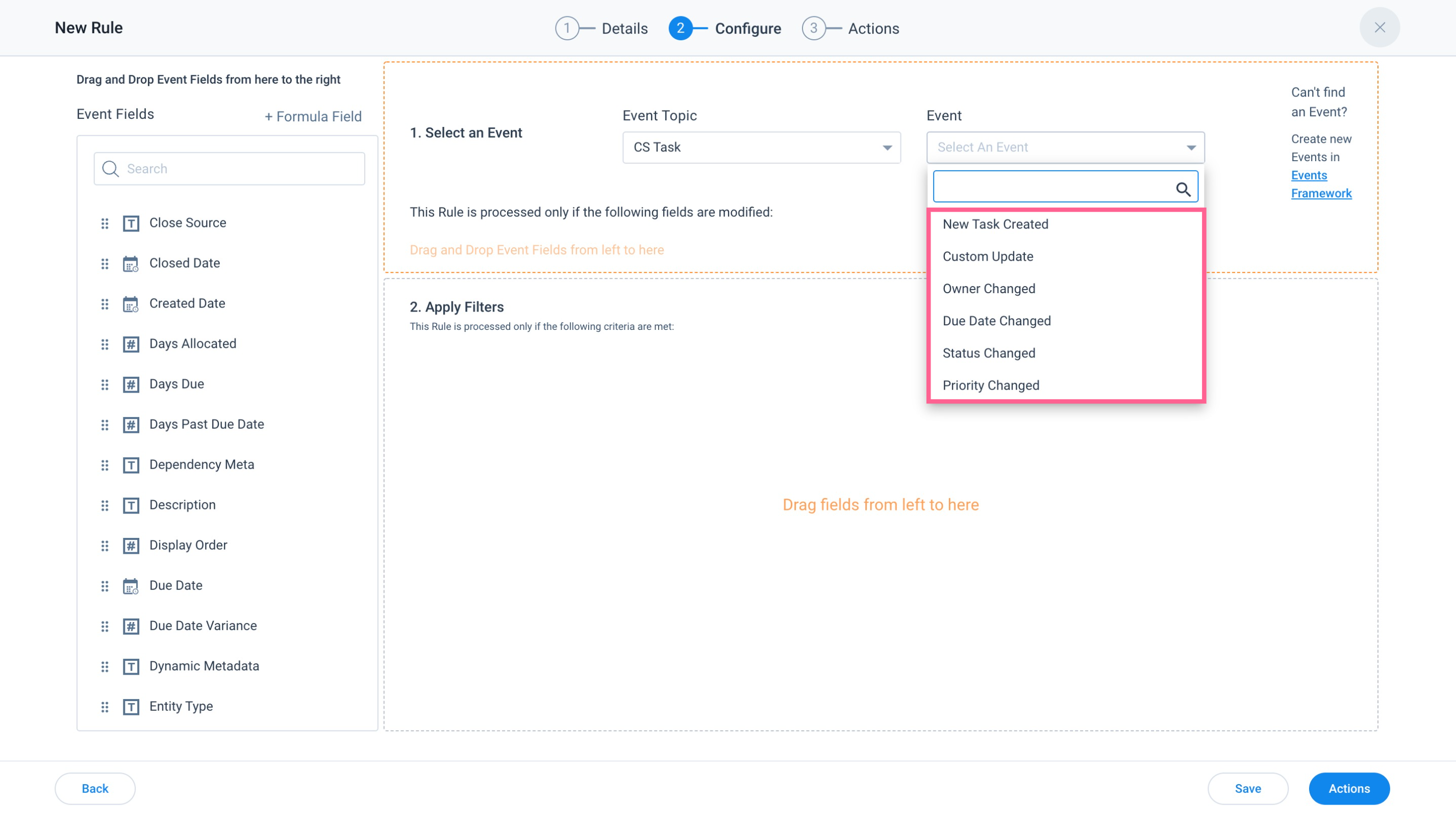
Relationship
The Relationship object in Gainsight gives you the freedom to precisely define and manage your intricate customer success by defining Relationship Types and Relationships.
Relationship supports the following events:
- New Relationship Created
- Custom Update
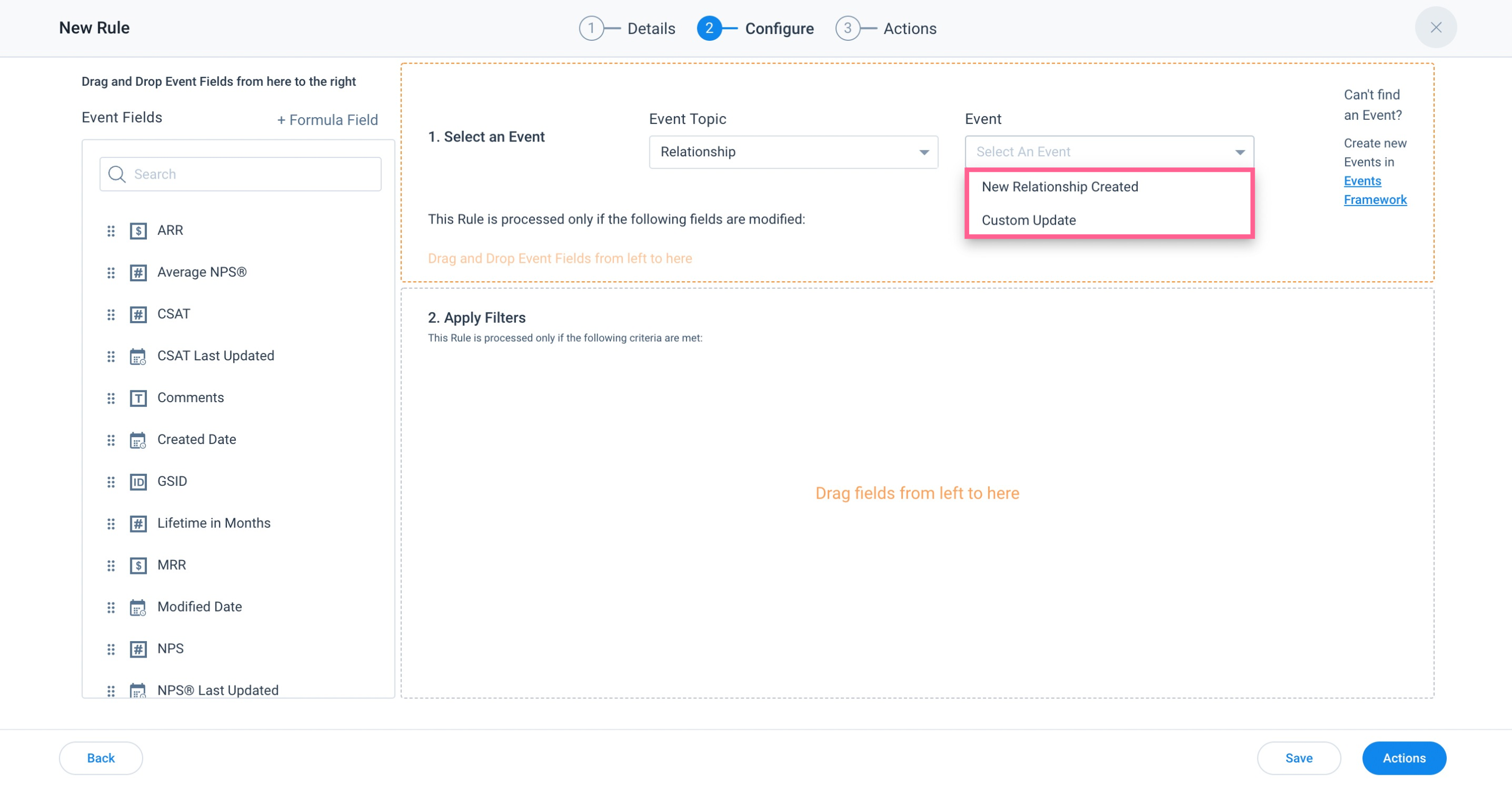
Note: There is an option for a custom update for the Company, Relationship, and Relationship Type. For CS Task and CTA, custom updates are not relevant.
Relationship Type
Relationship Type is one of the standard Gainsight objects that help you accurately model and manage your complex customer structures within Gainsight.
Relationship Type supports the following events:
- New Relationship Type Created
- Custom Update
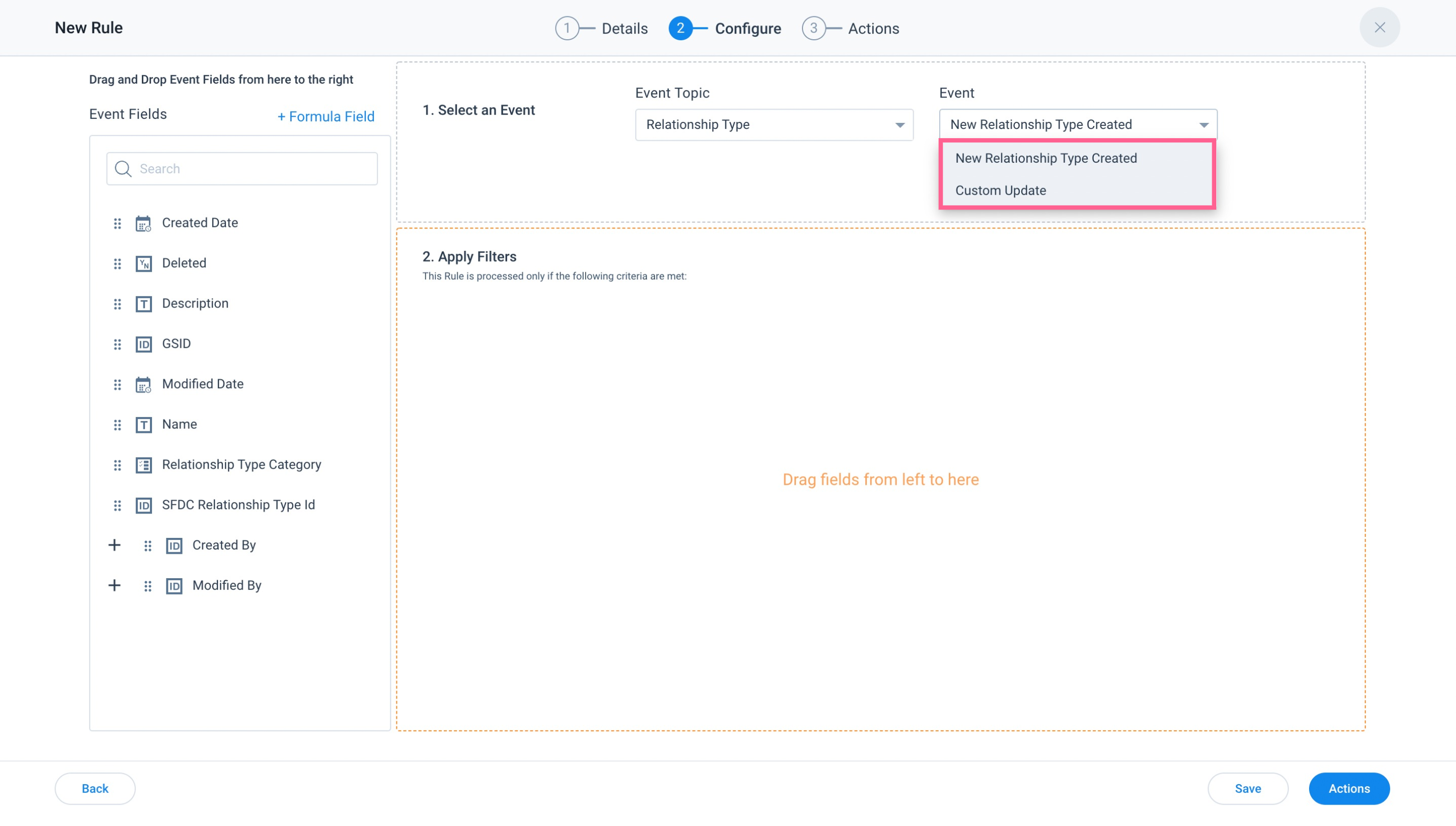
External Events
The acts that occur as a result of another activity in the external system are known as external events.
To know more about External Events, refer to Events Framework from Additional Resources section.
Additional Resources
For more information, refer to the related article: