Close CTA Action Type
Gainsight NXT
Overview
The Call to Action(Close) type is used to close a CTA when the trend is reversed.
For example, when a CTA is created for a drop of 30% in usage, then you can close the CTA when the usage has increased week over week by 20%. Two use cases: (1) Close the CTA when trend reversal actually happens instead of the CSM closing manually (2) Get rid of false positive scenarios like usage drop on a holiday.
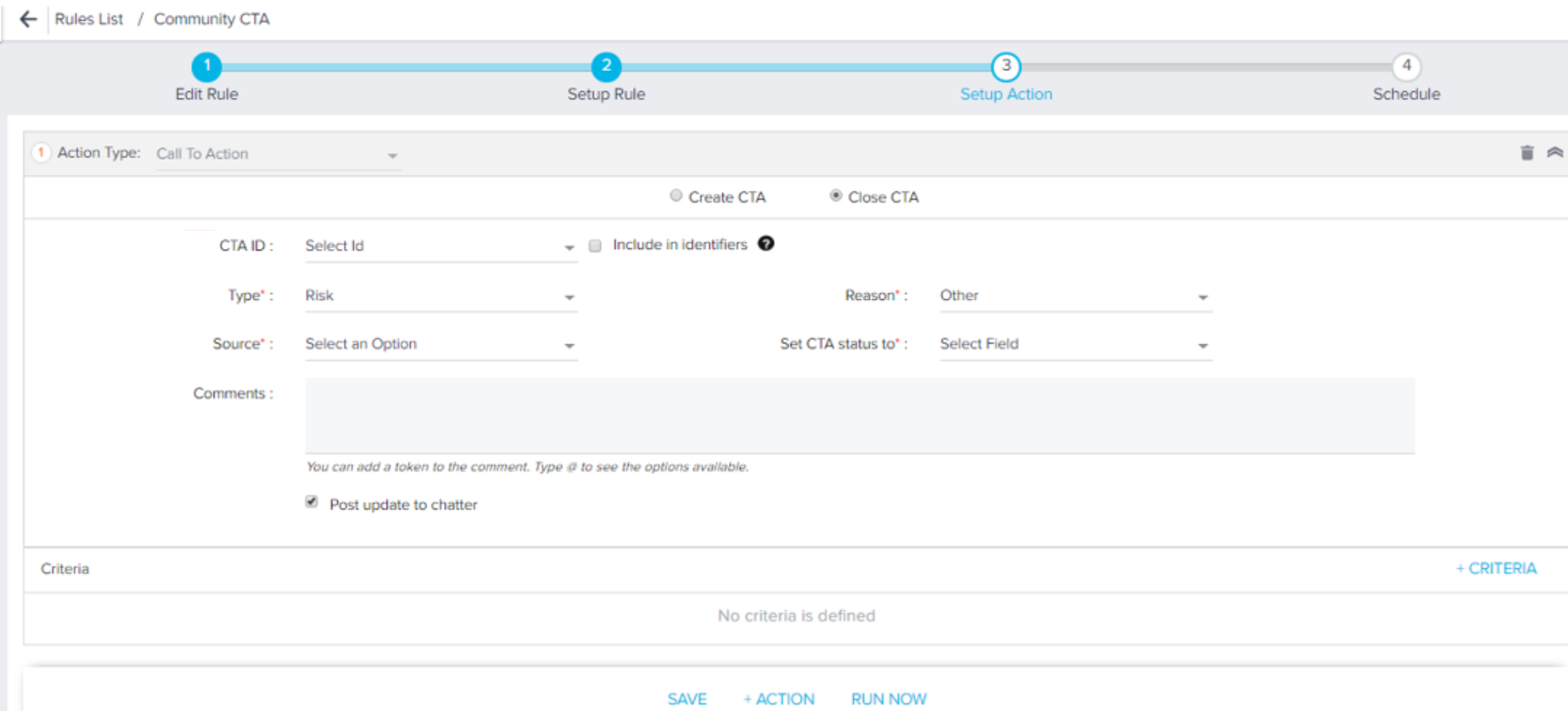
Configure Close CTA Action Type
To close a CTA, select the Close CTA checkbox and fill out the following fields:
- Company Identifier: Select Gainsight ID from the drop-down list.
-
CTA ID: Select ID from the drop-down list.
-
Include CTA ID as Identifier: In the Close CTA action, Admins can now select the CTA ID > Include in identifiers checkbox to validate if the CTA ID should be included in identifiers while closing CTAs.
Note: When you select the Include in identifiers check box, the Type, Source, Reason, and Set CTA status to fields will become disabled and restricts the rule to mapping only with the CTA ID field. Only CTA ID will be used as an identifier while closing the CTA.
-
- Type: Risk, Opportunity, or Event. You can select Global and Relationship specific CTA types to close CTAs for Relationships.
Note: You cannot close Objective type CTAs via Rules Engine. - Reason: Based on previously established Reason Types
- Source: Manual, Rules, Timeline or Program. Select one or multiple.
- Set CTA status to: Closed Lost, Closed Success, Closed No Action or Closed Invalid.
- Comments: Optional and shows up in the comment section of the CTA. Type @ to see options available for tokenized comments.
- + CRITERIA: Additional criteria can be added to any of the actions to fine tune what data to sync, or to perform different or multiple actions based on the same data points.
Note: The +CRITERIA option is disabled when you close the CTA using Type and Reason because the Type and Reason already act as a filter to Close CTA. Instead, use close by ID to be more explicit.
Advanced Logic: Advanced Logic allows you to modify the operator (AND, OR) and update the logic as required. This logic is case-sensitive.
Notes:
- The Call to Action action type will not be available unless the Company::ID field is added to the Show section of the of the rule.
- If a CTA with the same Type, Reason, and Source exists, this rule will close the CTA. You can then click SAVE to move to the next step, or click +ACTION to add more actions.
- While Closing CTA's, the Criteria configured is used only to filter out the applicable Accounts. While closing CTA's it is recommended to close by CTA ID.
CTA types associated with relationship types are available in the CTA type drop-down. CTA status associated with the Relationship type, CTA type, Global active All, and Private All are available. CTAs of the selected Relationship type can be closed.