Call External API Action Type
Gainsight NXT
This article explains how to use the Call External API action type in Rules Engine. Gainsight recommends you to refer to the Configure External Actions from Gainsight and then proceed with this article.
Overview
The Call External API Action type in Rules engine allows you to establish a connection with external systems from within Gainsight and request action from the external system via an API. In this case, Gainsight is the source system and the external application to which you connect, is the target system.
This article explains how to use the action type in Rules Engine.
Prerequisites
- You must configure the Custom Connector.
- You must configure External Actions.
Use the Action type in Rules Engine
Once you create and configure the custom connection and External action, you can see that the action type is now displayed in Rules Engine.
To use the Call External API Action:
- Create a Rule and include the required fields in the dataset.
- From the Action menu select, Call External API.
- From the External API drop-down menu, select the required action configured in the External Actions page. Your actions are listed down under their respective connections. In this example, the connection name is Slack and the action name is Post to Slack.
You can view the POST URL. It is in read only mode. You can view the list of fields which are populated from the API and the fields populated from your dataset. In the following example, only one field is populated from API. However, you can have multiple fields.
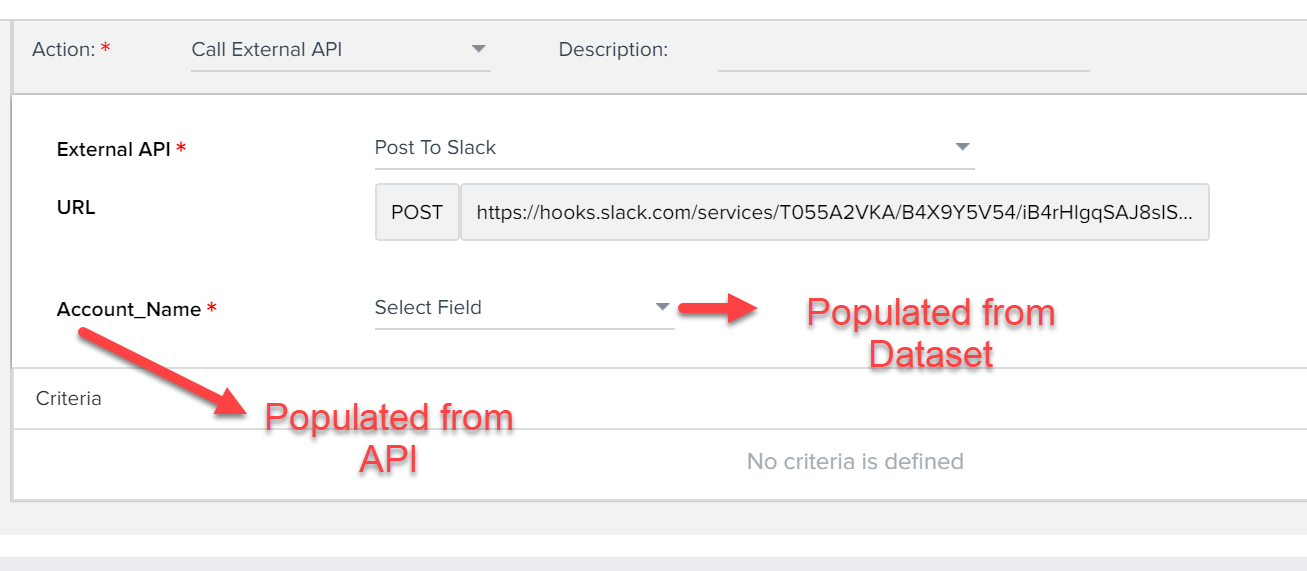
- Map the Dataset field to your API field.
Data present in the dataset field is ingested into the API field and this ingested value is posted to Slack (in this action).
You can map the values to any of the dataset fields. The value present in the Dataset is ingested to the API field. You can also choose to ingest custom values which are not present in the dataset.
