Introduction to Gainsight NXT and Overview on Onboarding
Gainsight NXT
Gainsight NXT
Gainsight is an application designed for customer success professionals for driving revenue, increasing retention, and scaling operations. Gainsight NXT is built on Gainsight’s Matrix Data Architecture (MDA) Platform that offers a mechanism through which you can manage all of your business data like your Account, User, and Contact information. You can transform this business data to derive business metrics through the tools offered by the Platform - rules engine, aggregation, CTA's etc. Gainsight platform turns disparate customer data sources into insights and actions that drive measurable business outcomes for your clients.
Gainsight NXT is the next evolution of the Gainsight platform. For companies to maximize customer growth, they know they need a platform that:
- Offers them complete control in order to map to both the speed and complexity of their business,
- Can easily integrate with other systems to better understand customers and drive personalized engagement at scale
- Provide every employee across their organization the context needed to make customers successful
…all delivered through a beautiful and snappy user experience.
Gainsight NXT in Salesforce
If you are a Salesforce user and have your business data like User, Account, Contact, and custom data stored in SFDC, Gainsight offers an integration mechanism through which you can sync your business data into Gainsight periodically. You can transform this business data to derive metrics through the tools offered by Gainsight NXT Platform. Gainsight offers a configuration in Salesforce through which you can start exploring Gainsight NXT from another tab in your Salesforce org.
Business data that you create or manage in Gainsight is stored in the following objects in Gainsight’s MDA:
- Company
- User
- Person Object Model
- Relationship
- Application objects
- Any Custom object that you create
Prerequisite: Allow Third-Party Cookies in the Browser Settings
To access Gainsight NXT through Salesforce Login, You must allow (must not block) third-party cookies from the browser that you use to login to Salesforce. If you cannot allow all third-party cookies per your organization’s security regulations, then you can allow list the Gainsight domain. To allow all third-party cookies and/or allow list the Gainsight domain, refer to the documentation from the respective browsers:
Note: If you use Apple Safari to login to Salesforce, you cannot allow list Gainsight domain while blocking all third-party cookies. You should allow third-party cookies to access Gainsight NXT through Salesforce Login.
If you use Google Chrome to login to Salesforce, following browser settings ensure you access Gainsight NXT through Salesforce Login:
- Do not block third-party cookies from the Google Chrome settings. Allow third-party cookies by switching the Block third-party cookies toggle off at the Google Chrome Settings > Site settings > Cookies and site data page.
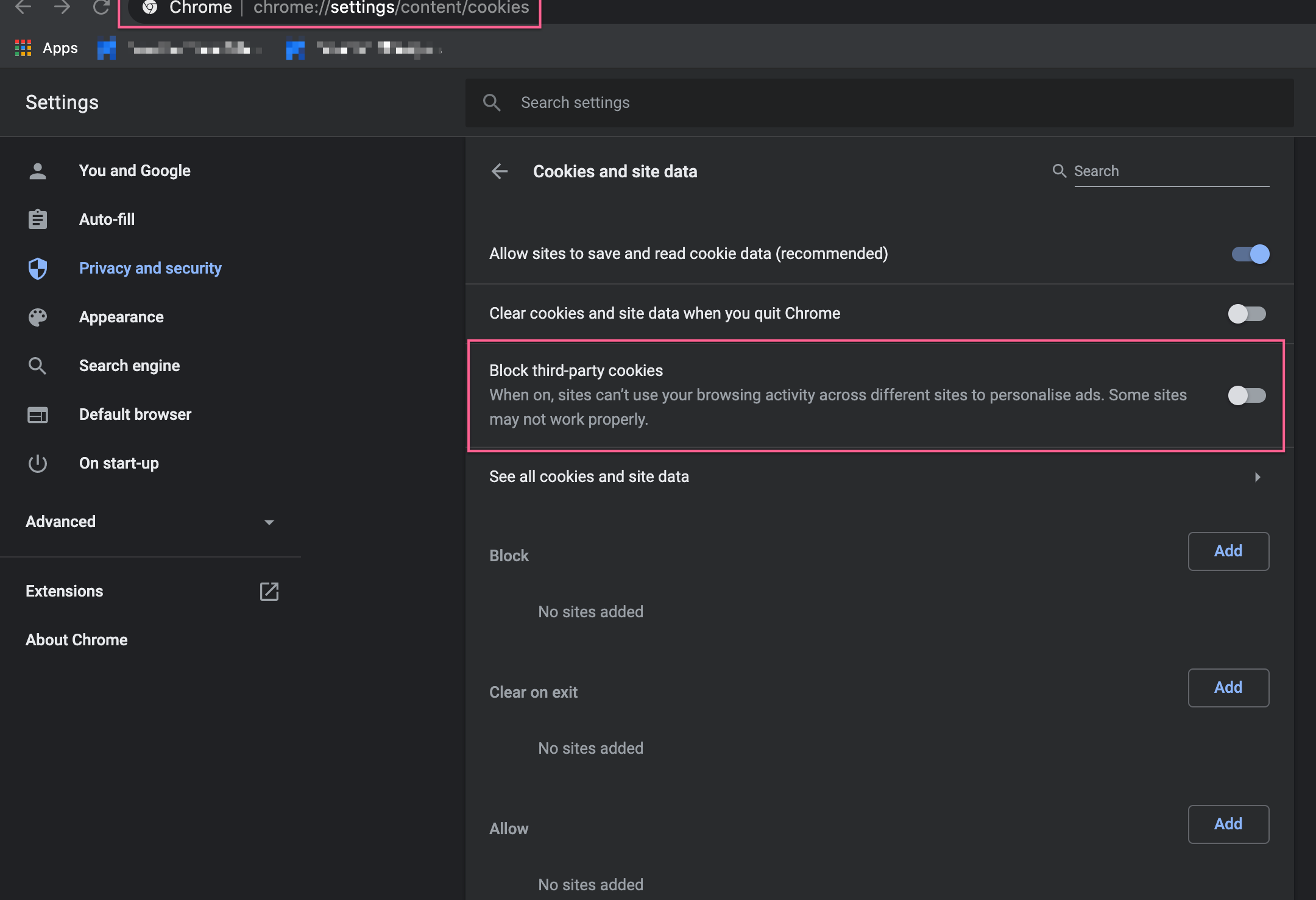
- If you must block third-party cookies per your organization’s security regulations, then add the Gainsight domain to the Allow section. Add the Gainsight domain by clicking Add in the Allow section and enter site in the text box. Example of your domain: yourcompany.gainsightcloud.com or subdomain.yourcompany.com.
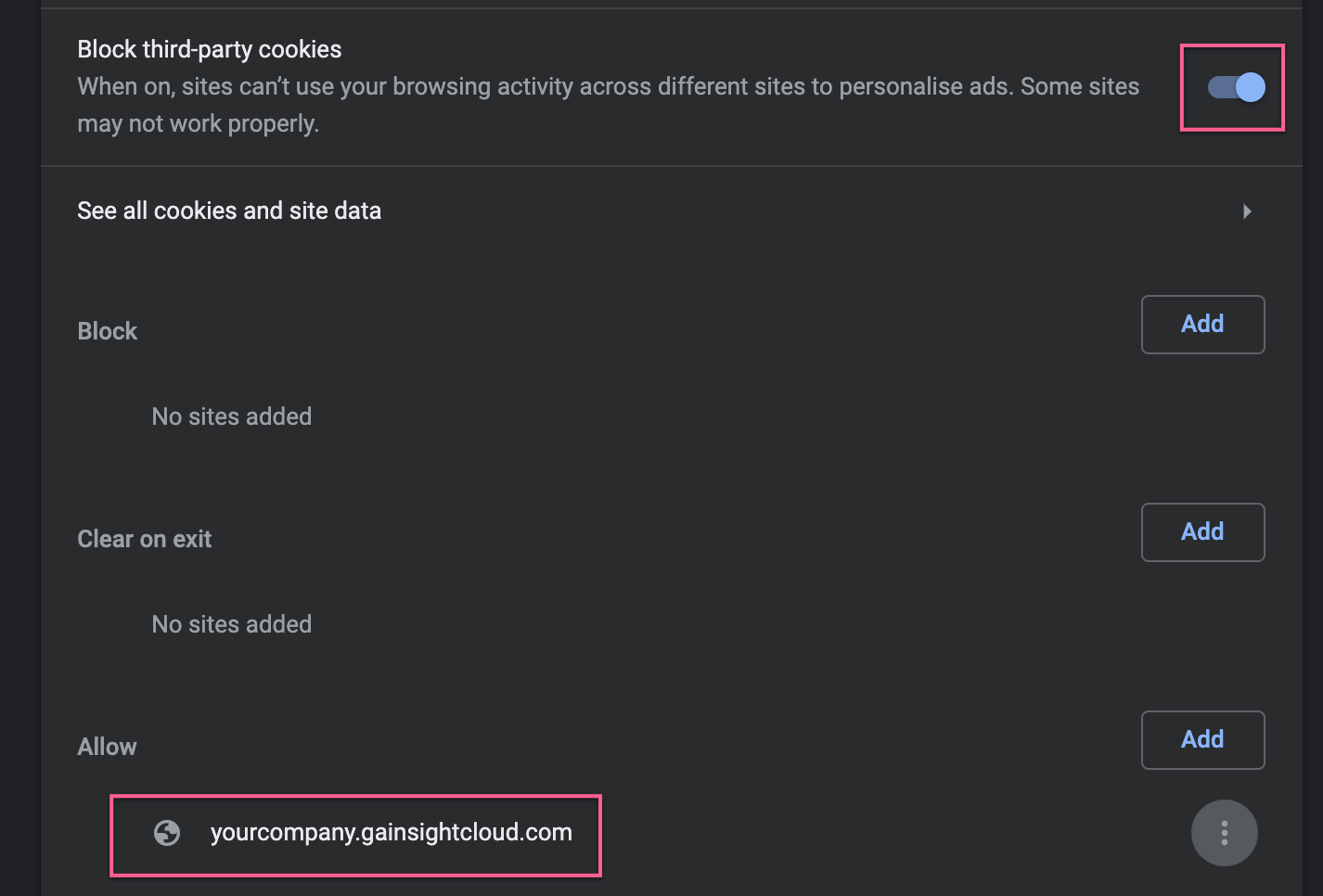
For the similar settings in other browsers, refer to the respective documentation added above.
Onboarding
This section lists all the onboarding steps to setup Gainsight NXT in Salesforce and grant access to other users.
Gainsight creates a new org for your company and you receive a Welcome email having details of URL, Username, etc. Login URL is in the format, https://yoursubdomain.gainsightcloud.com/. You can setup a Password to your org and grant access to other users. For more details on your Gainsight Org details, contact your Gainsight representative.
To start setting up Gainsight NXT, take the following onboarding steps:
Actions in Gainsight NXT
Following are the actions that you should perform in Gainsight NXT:
- Login to Gainsight NXT through Direct Gainsight Login page with your Username and then create a new Password. You can then grant Gainsight access to any Salesforce user in your company.
- Authorize your Salesforce org from the just created Gainsight Org and sync Salesforce users from SFDC to Gainsight.
- As part of onboarding to Gainsight NXT, an Admin can sync company’s business data from SFDC into Gainsight as shown below:
- Customer Information into Gainsight Company object from SFDC Account object
- Contacts into Person object model from the Contact object
- Data from any SFDC custom objects into the MDA objects
- You can grant users, access to the Gainsight pages using Permission Groups. An Admin having access to the Permission Groups page can grant access to other users. If you do not configure Permission Groups to the users, they do not have access to any Gainsight page and see Access Denied message.
- Grant permissions or restrict access on individual objects and their attributes for the specific users using Sharing Settings.
Action in the Salesforce Org
Following is the action that you should perform in your Salesforce org:
-
Install Gainsight Managed Package in Salesforce, add users to Gainsight app, and apply Gainsight NXT permission set. A Salesforce admin having required permissions can perform this. More information is explained further.
Following workflow displays the onboarding steps for Gainsight NXT in your Salesforce org:
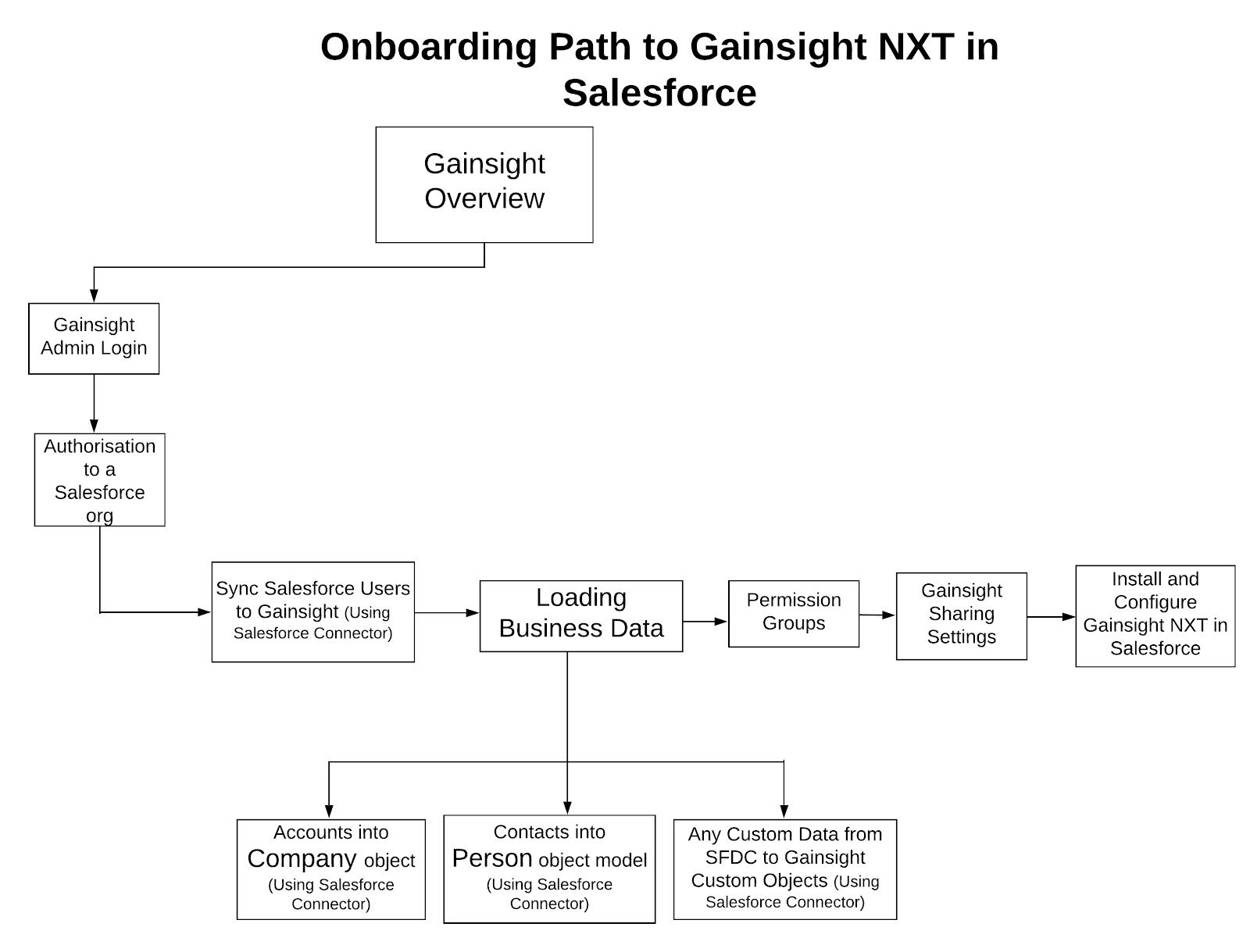
For detailed information on the process of each onboarding step, follow the Onboarding path.
