Timeline Overview
This article introduces Gainsight’s Timeline feature, and explains the benefits and use cases of using it.
Overview
Timeline is the official record of your customers. It allows users to log information regarding customer interactions in a way that enables you to quickly gather insights and drive action. The Timeline View in the Customer 360 page allows you to log and view activities that help you track customer interactions over the course of a customer’s life cycle.
Notes:
- Gainsight has recently completed a redesign of the Timeline UI to make it clearer and simpler to use. The redesign includes fresh UI elements, page layouts designed to give prominent space to high priority information, as well as updated functionality to search and filter Timeline. For more information on these changes, refer to Summary of Timeline UI Enhancements under Additional Resources.
- User access to Timeline data is dependent on permission sets. If a user does not have permission to view specific Company or Relationship records, they will not see the activity from those records in their Timeline view. Users that have access to a Company record, but not a relevant Relationship, will be able to see the activities logged at company level, but not the activities logged at the relationship level. For more information on configuring permissions, refer to the Permission Groups article under Additional Resources.
The benefits of using Timeline include:
- Standardization - Ensure that you have a single source of truth for your customer history.
- Collaboration - Facilitate collaboration by making your notes available to others in your organization.
- Integration - Link your notes to your CTAs (Calls to Action) to view a clear picture of your customer.
- Usability - Leverage the chronological, “feed-style” interface to quickly understand your customer history.
- Reportability - Report on your activities to drive customer insights and operational improvements.
- Searchability - Use the Search, Filter, and View functionality to quickly find the activity information that you need.
- Flexibility - Edit Timeline activities at any time (at the CTA detail view, Scorecards, C/R360, Opportunity) without losing your current progress.
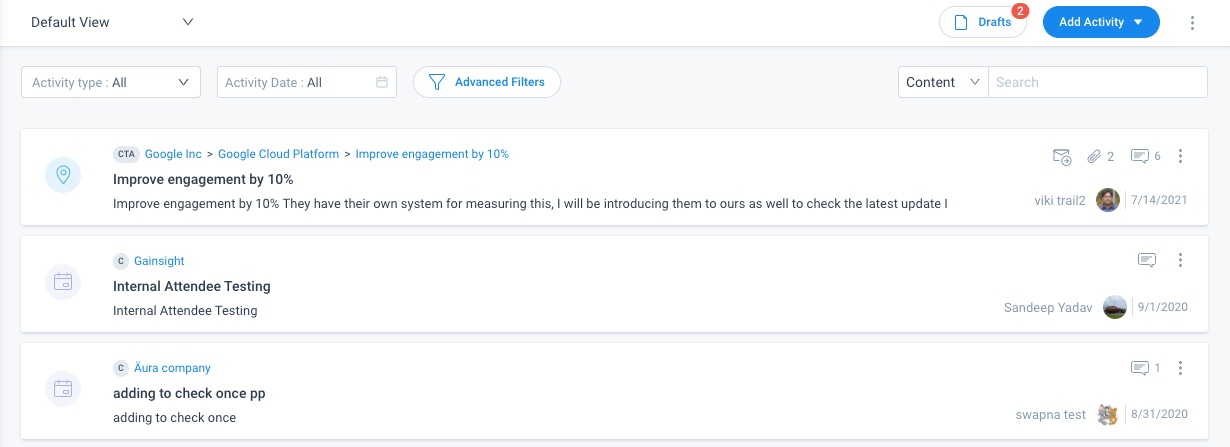
Suggested Usage for Timeline
- Weekly updates on the Customer’s status and recent events for every customer.
- Document all emails, calls, or meetings with the customer that should be recorded in the Customer’s history, along with the corresponding notes.
- When ownership transitions occur, or new owners are introduced, Timeline can provide an easily digestible history with rich context to get the new owner up-to-speed.
- When Executive Sponsors or Leaders meet with a customer, they can review the Timeline to understand the customer’s history and context.
- Meeting preparation: Create a draft activity and add your meeting agenda. During the meeting, use the same list to guide the meeting and increase your note-taking efficiency. ("Log" the activity if you want your colleagues to be able to see it prior to the meeting.)
- If your organization uses an external note-taking solution, such as Evernote, the Timeline feature is a good alternative since the information is visible to all Gainsight users in C360.
Additional Resources
- For more information on the Timeline Horizon Experience, refer to Timeline New Functionalities and Improvements (Horizon Experience)
- For more information on configuring permission settings, refer to Permission Groups
- For more information on configuring the timeline view, refer to Configure Timeline View for C/R 360 (Admins)
- For more information on configuring timeline activities, refer to Use C/R 360 Timeline and Activities (End Users)
