Journey Orchestrator and Automated Email Overview
Gainsight NXT
Overview
IMPORTANT: Journey Orchestrator is available as a paid add-on to our Customer Success platform. For more information on how to license this feature, please contact your Gainsight account manager.
Journey Orchestrator is your center for automated communications. It leverages the power of automation to make your job easier as you communicate with customers at scale.
The benefits of using Journey Orchestrator include:
- Save time by sending communications to customers at scale without losing the personal touch
- Leverage a wide range of options such as auto-populated tokens, multi-step outreaches, multiple versions, and more
- Link your emails triggered by Programs, to other features in Gainsight (e.g. CTAs (Calls to Action), Surveys, etc.) to enhance your ability to manage your customers
- Link your events to trigger a Program. For instance, whenever a customer is onboarded, he/she will be triggered with a Program that is already configured according to your business requirement. Here, the Event is: A customer is onboarded, and the Program is: a series of predefined actions which customer should undergo during onboarding.
- Gain efficiency by automating repetitive communications via email.
- Standardize key lifecycle emails (For example; Welcome, Request Business Review, Renewal).
- Trigger success communications based on key behaviors in your data (For example; support, usage metrics).
- Coordinate with marketing for branding & to avoid email fatigue.
- Identify and Categorize Customer References and Use Cases.
Gainsight enables customer success teams to launch automated emails based on customer attributes such as health score, product usage, survey results and lifecycle stage. Through automation, you can scale customer touches and engage with a growing list of customers often and effectively. Typically, the Gainsight Admin or someone in an Operations role will manage your Journey Orchestrator automated outreaches, including email template design, scheduling, and so on.
Some of the most common automated email use cases include:
- Welcome emails for new customers.
- Product release notification and overview.
- Quarterly NPS® survey emails.
- Send customers reports with key insights in a regularly scheduled email.
- Reminders of upcoming Renewals or Quarterly Business Reviews.
- Automate repetitive communications.
- Send an email, and based on the response, open a CTA or update a health score.
- CSM team needs to own the creation of content and schedule, without relying/waiting on the MA team to implement it.
- High deliverability: Since JO recipients are paying customers, emails are less likely to bounce or get marked as spam.
- Include customer surveys or reports only available in Gainsight.
These email campaigns are defined and owned by the Customer Success or Customer Management teams, rather than marketing teams that rely on marketing automation tools such as Marketo, Pardot or Eloqua.
Journey Orchestrator Features
Highlights of Journey Orchestrator include:
- Email Templates: Gainsight offers an intuitive WYSIWIG editor to create HTML emails from scratch. You can also paste in HTML. Key features of email templates include:
- Tokens: You can avoid the hassle of manually writing in first names and other details for each customer. Use tokens while creating an email to pick the required values dynamically.
- Survey and Reports: Easily attach and display Gainsight surveys and reports into the email template. Survey links are tokenized, so you can automatically associate responses to Survey Recipients. You can add filters to the Reports and filter by Company ID or Person ID to ensure recipients only receive data for their company.
- Versions: Easily create and send multiple versions of an email within one Outreach to scale personalized customer communications and simplify reporting. For more information, refer Create and Send Multi-Version Emails.
-
Programs: You can design multi-step outreaches that guide your customer through a responsive series of email interactions to reach an enhanced outcome.
-
Journey Analytics: Out-of-the-box, you get a graphical representation of the Outreach (emails) statistics sent to customers. The parameters for analyzing the emails sent are: Sent, Opened, Clicked, Bounced, Marked As Spam, and Unsubscribed.
-
NPS® Text Analytics: Using NPS® Surveys, you can gather information regarding customer pain points, parts of the product that are working, and suggestions that can drive action. The NPS® Text Analytics feature uses several analytical techniques to break down and classify the textual information contained in NPS® comments and makes it available for reporting purposes.
-
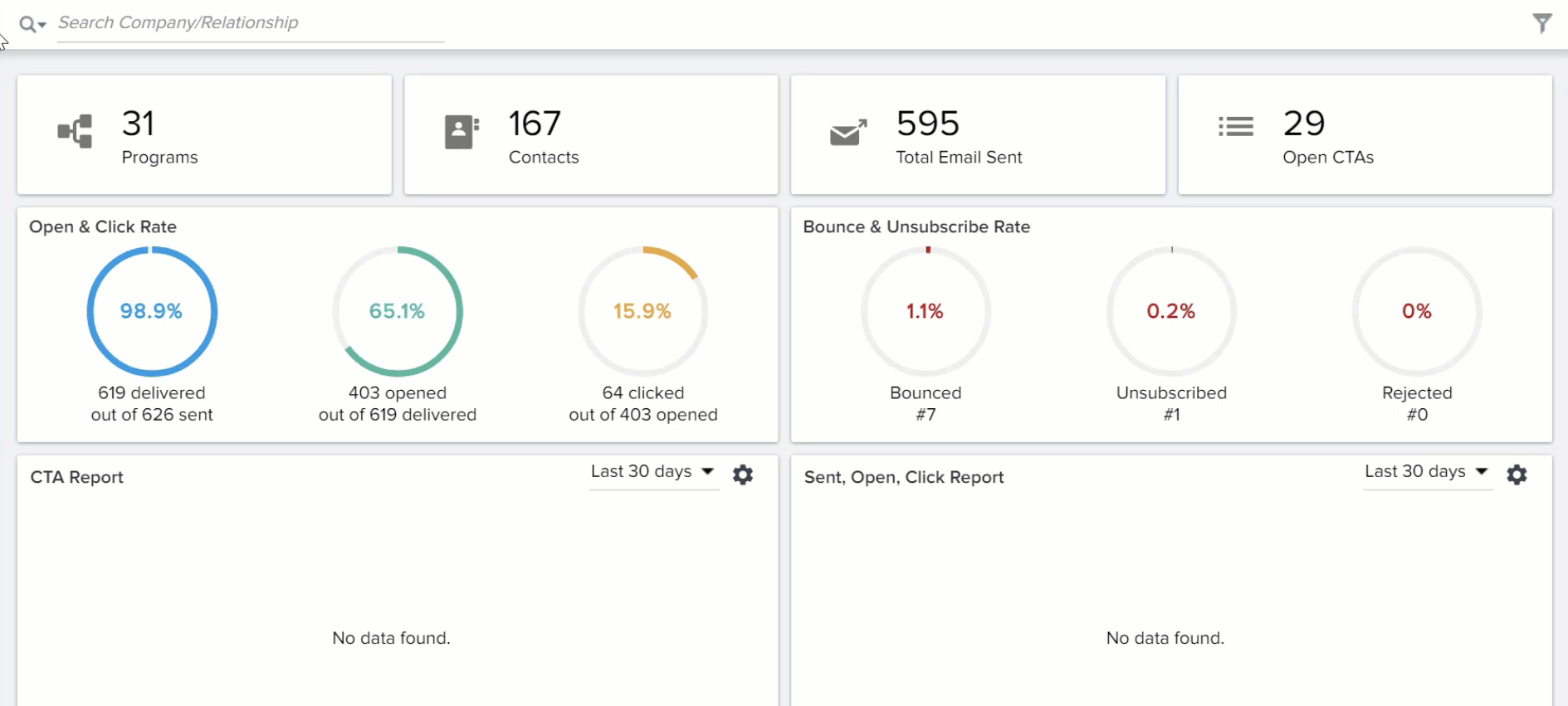
Survey Distribution
Surveys can be distributed as part of the Program feature. With Gainsight Program, you can design outreaches with multiple messages that guide your customer through a responsive series of email interactions as part of configurable models. For more information regarding this feature, see the article Introduction to Program.
Email Assist Tasks (semi-automated email)
Gainsight also offers a semi-automated email feature called Email Assist, which is accessible to CSMs using Calls to action in the Cockpit. We recommend using Email Assist tasks when your CSMs need more control over the scheduling and contents of the email. Email Assist tasks utilize Journey Orchestrator email templates, but your CSM selects individual contacts to send the email to, and the email contents can be customized as needed. For more information, refer to the Configure Email Tasks to Send from Cockpit article.
Feature Comparison
For information on how Email Assist and Journey Orchestrator Programs compare to one another, and their available functionality, refer to the below table.
| Functionality | Email Assist | Programs |
|---|---|---|
| Level of Automation | Semi-Automated | Automated |
| Use Case | 1:1 Customer Outreach | 1: Many Multi-step Customer Outreach |
| Benefits |
|
|
| Reporting | Report Builder | Report builder and in-app analytics |
| Recommended User Type | CSM/Team member once the Admin sets up the email templates | Admin in order to restrict 1:many outreach |
| NPS, Net Promoter, and Net Promoter Score are registered trademarks of Satmetrix Systems, Inc., Bain & Company and Fred Reichheld. |
