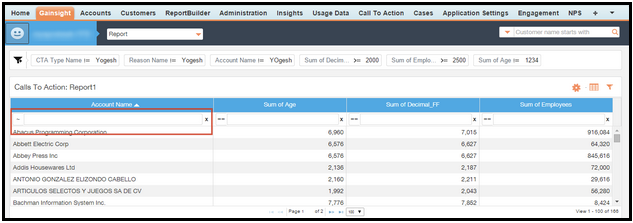Release Notes Version 4.28 June 2015
The purpose of the release notes is to inform you of various bug fixes, enhancements, and UI/UX changes incorporated in the Gainsight application. It may also contain procedures for using new or modified features.
Summary
The following are some major enhancements in Gainsight Version 4.28 released in June, 2015.
- This release includes the ability to use calculated fields as a filter in reports, more control over searching in CoPilot and reports, and the ability to tag users or groups using Chatter.
- With this release, schedules associated with existing rules that are in the OFF state will be deleted.
Enhancements
This section describes the enhancements made in Gainsight version 4.28.
Administration
The following enhancement has been made under the Administration tab.
Enhancement Location: The Administration tab
Description: The Sponsor Tracking BETA tag is removed.
Cockpit
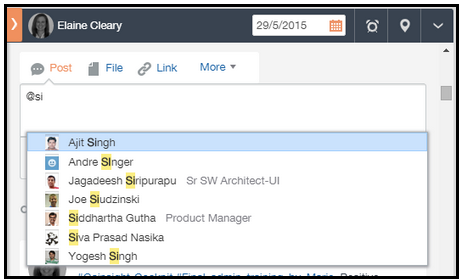
The following enhancement is made in Cockpit.
Enhancement Location: Cockpit > [Click on a CTA]
Description: With the help of chatter, you can now tag a user or a group using the @ sign inside a CTA.
Copilot
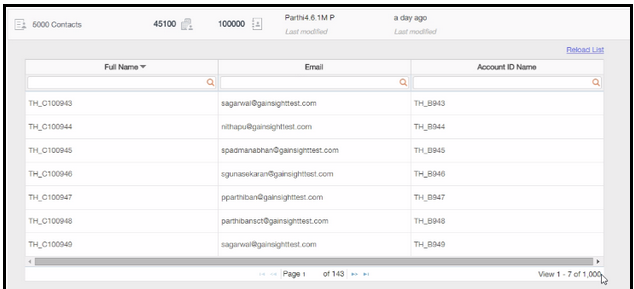
The following enhancement is made in Copilot.
Enhancement Location: Cockpit > Copilot > Power Lists
Description: A power list displays only first 1000 contacts. The limitation of searching within the first 1000 users has been enhanced to search for users in the entire list. The search field that appears under each column name helps you find the user that is not visible in the list.
Reporting
The following enhancements are made in Reporting:
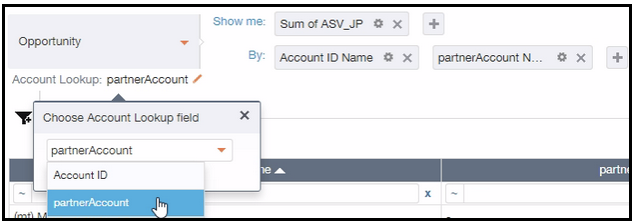
- Enhancement Location: Administration > Reports 2.0
Description: For opportunities that have multiple accounts, The Account Lookup field now populates with all related accounts, and lets you select a specific account.
A common use case is a parent and a child account, which represent the overall company and region, have a relationship with the same opportunity.
- Enhancement Location: Administration > Reports 2.0
Description: In MDA, while building a report only on the MDA data, you can now add a calculated measure as a filter and perform aggregations on it.
Note: A calculated measure is created using the tenant management application.
For example, in MDA, if you have defined a calculated measure named Total Messages to contain the total number of messages received from mobile and desktop devices, Total Messages = Mobile Messages (MDA field for mobile messages) + Desktop Messages (MDA field for desktop messages), then while applying filter conditions you can use the Total Messages calculated measure. For example, ”Total Messages > 100”.
- Enhancement Location: Gainsight Home, CS360, Opportunity Widget, and Account Widgets.
Description: Search boxes with operators now appear under each column for records in the Grid view. This feature can be used on Gainsight Home, CS360, Opportunity Widget, and Account Widget pages.
Rules Engine
The following enhancements are made in Rules Engine.
- Enhancement Location: Administration > Rules > [Click on any of the existing rules]
Description: If the rule status is switched from ON to OFF state, any schedule associated with the rule gets deleted.
Note: The proposed MDA upgrade will wipe off schedules of all rules that are in OFF state, even when the client did not choose to upgrade to latest managed package. This is done as a part of MDA upgrade, which happens well before the Managed package upgrade.
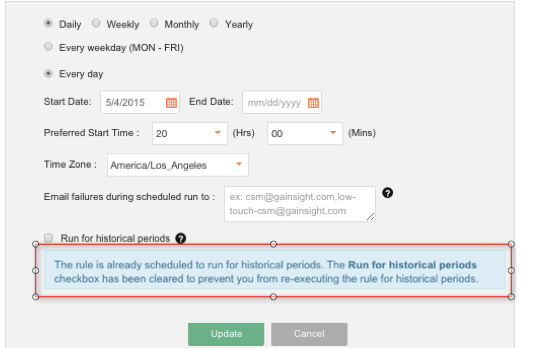
- Enhancement Location: Administration > Rules > Schedule
Description: In the rules engine you can schedule a rule to run for historical periods, which is typically a 1-time activity. If user edits this rule, the normal use case is NOT to run again for that historical period, which is what we have been doing. In this release, the UI better reflect what is happening in the backend - the check box is automatically unchecked and the following info message is provided.
- Enhancement Location: Administration > Rules > Setup Rule
Description: While setting up a rule for Matrix Data, you can now use a calculated measure field.
For example, if you have created a calculated field named Utilization from the tenant management application with a custom formula, you can use this field while setting up a rule.
Customers
The following enhancement is made under the Customers tab.
Enhancement Location: The Customers & Engagement tab.
Description: On the Customers & Engagement tab, the content that appears in the Grid view can now be copied.
Issues Addressed
This section describes the issues addressed in version 4.28.
Copilot
The following issues are addressed in Copilot.
- Issue Location: Cockpit > Copilot > Email Templates
Issue Description: The line spacing created in the email template was not retained when an Outreach was triggered.
Fix Offered: This issue is fixed for new templates, but existing templates will still have this issue. Line spacing is now retained when you create an email template and execute an Outreach using the created template. However, for existing email template, to retain the line spacing, you must perform the following procedure:
- Open the email template in which you want to address the line spacing issue.
- Click inside the body of the email template.
- Click Save.
- Issue Location: Cockpit > Copilot > Email Templates
Description: When assigning a URL (for example, https://www.abc.com) to the text in the body of the email template, ‘https://’ got appended to URL (for example, https://www.abc.com).
Fix Offered: This issue is now resolved.
- Issue Location: Cockpit > Copilot > Outreaches > [Click on Edit of an existing outreach] > Schedule
Description: When the system timezone was other than the Pacific Time zone, the user was unable to create a one-time schedule on an Outreach. In spite of clicking on today’s date, the system considered the date as a passed date (yesterday).
Fix Offered: This issue is now resolved. Users having different system timezones can now create a one-time schedule on an Outreach.
Customers
The following areas are addressed in Customers:
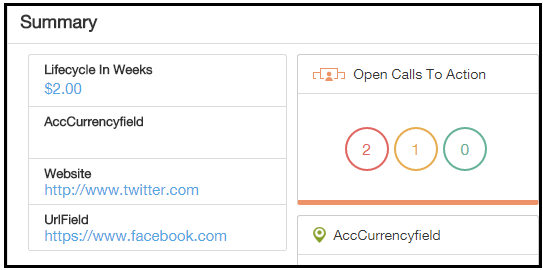
- Issue Location: Customers > [Click on any of the existing customers] >Summary
Description: When a Website URL containing https was entered in the URL field, on the Summary widget, a redundant https got appended with the URL. For example, if https://www.abc.com was entered in the URL field, on the Summary widget, the URL appeared as https://https://www.abc.com.
Fix offered: This issue is now resolved. URL is now being validated for redundant https. 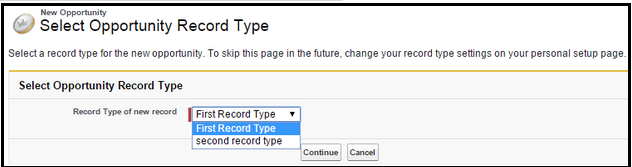
- Issue Location : Customers > [Click on any of the existing customers] > Opportunity Record Type widget
Issue Description: When an opportunity was being added using the Opportunity Record Type widget, the user was unable to select record types before creating an opportunity.
Fix Offered: This issue is now resolved. Before, creating an opportunity the user can now select the appropriate Opportunity Record Type.
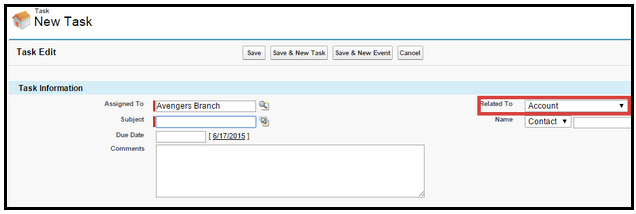
- Issue Location : Customers > [Click on any of the existing customers] > [Widget using which you can create a task]
Description: When a task was created using the Customer 360 widget, by default, the task being created was related to Opportunity instead of Account.
Fix Offered: This issue is now resolved. Now, when you create a task using the Customer 360 widget the task, by default, is related to Account.
- Issue Location: Customers > [Click on any of the existing customers] > Usage
Description: When the usage data was configured with the user level data and the user’s org time zone was same as that of the system time zone, data did not appear in the Usage widget.
Fix Offered: This issue is now resolved. Now, even if both the time zones are same, you can see the appropriate data.
- Issue Location: Customers > [Click on any of the existing customers] > Usage
Description: Under Administration > Usage Configuration, for Instance Level data granularity, the data appeared in the Usage widget only when Enable Account Level Aggregation was selected and Run Aggregation was executed.
Fix Offered: This issue is now resolved. The data is now populated in the Usage widget even if Enable Account Level Aggregation is cleared and Run Aggregation is not executed
Reporting
The following issues are addressed in Reporting.
- Issue Location: Administration > Reports 2.0
Issue Description: When a large amount of data was fetched, the request timed out. However, we displayed the error as No Data Found.
Fix Offered: This is now fixed. in case of large amount of data, we now provide the following message: Unable to render report as the query timed out
- Issue Location: The Customer 360 page.
Issue Description: When a report was viewed in Customer 360, the report fetched incorrect data.
Fix Offered: This issue is now resolved.The report if viewed in Customer 360 now fetches appropriate data.
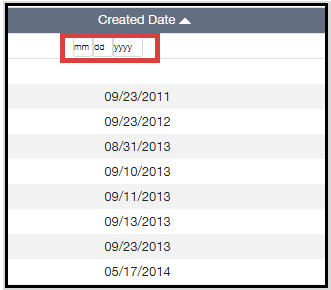
- Issue Location: Administration > Reports 2.0
Description: After generating a report that contains a date column, if the searchable date field (as highlighted in the image below) was used, the application was unable to find the entered date.
Fix Offered: The issue is now fixed. The entered date can now be searched.
-
Issue Location: Administration > Reports
Description: When generating a report on scorecards, the color configuration for the generated report did not work as expected.
Fix Offered: This issue is now resolved. The color configuration for scorecards now works as expected.
Rules Engine
The following issues are addressed in Rules Engine.
- Issue Location: Administration > Rules > Setup Rule
Issue Description: While setting up a rule, if a date filter was used, then by default, the Check for Null Values check box appeared. This was an incorrect behavior.
Fix Offered: This check box is now removed. However, this checkbox will appear if a custom date field is used in Filters.
- Issue Location: Administration > Rules > Schedule
Issue Description: The end date of a schedule could not be removed.
Fix Offered: This issue is now resolved. You can now remove the end date of a schedule so that the scheduled rule can run periodically without an end date.
Known Issues
This issue describes known issues.
- Known Issue Location: Administration > Rules > [Click on any of the existing rules]
Known Issue Description: When a rule that is scheduled to run on daily basis is switched to OFF state, on the rule details page under the Rule Info section the scheduled Next Run is displayed, which is an incorrect behavior.
- A calculated measure field, which is added using tenant management on an MDA collection, will be visible while performing the Load to MDA action. Operations, such as insert or update, cannot be performed on this field. Therefore, if an action (rule) is configured to to load data into a calculated measure field, the rule will fail.