Salesforce Connector Jobs for Renewal Center
Gainsight NXT
This article explains different Salesforce Connector jobs, used by Renewal Center, to sync opportunity and product data between Salesforce and Gainsight.
Overview
Salesforce Connector is a Gainsight tool to sync data between Salesforce and Gainsight. This connector has predefined data sync jobs and you can add custom jobs.
This article focuses on seven sync jobs. Three jobs support the Renewal Center module and sync opportunity data from Salesforce to Gainsight. Four jobs support the Product Catalog module and sync Product and Pricebook data from Salesforce to Gainsight.
The purpose of configuring connector jobs is to synchronize opportunities and the products associated with these opportunities. Opportunity Stage, Record Type, Products, Pricebook, etc., all play a supporting role to achieve this. Admins need to modify Opportunity and Opportunity Line Item sync jobs in order to bring in data from custom fields to show opportunity and product details.
Note:
- Opportunities deleted in Salesforce can be synchronized to Renewal Center (subject to admin configurations). All the Opportunities that are deleted in Salesforce are deleted in Gainsight as well, during the data sync. For more information, refer to the Sync Delete Opportunities between Gainsight and Salesforce section of this article.
- When the Picklist data type field is synced from Salesforce to Renewal center, all the Picklist values are automatically synced from Salesforce. You are not required to create Picklist values manually in Renewal Center.
- To populate data in Renewal Center, dependent out-of-the-box connector jobs need to be run successfully. For more information on the dependent connector jobs, refer to the Out of the Box Jobs section of the Salesforce Connector article.
Opportunity Sync Job
This job syncs data from the Salesforce Opportunity object to Gainsight’s GS Opportunity object. This job is dependent on Opportunity Stage Sync and Pricebook Sync jobs. By default, the mapping between Opportunity ID field in Salesforce and External Id field in Gainsight is used as the Upsert key.
If your users need to update opportunities from Gainsight and have them synchronized to Salesforce, then all required fields to pass Salesforce validation rules must be mapped. In Stages that require applications such as CPQ, users may need to update the opportunity directly in Salesforce to meet the validation requirements of that Stage.
Note: The Target Amount, Final Amount, Forecast Amount, and Due Date fields are not part of default mappings. These fields must be mapped for successful data sync when using Renewal Center.
The following table contains the default field mappings.
| SFDCOpportunity | GS Opportunity |
|---|---|
| Opportunity ID | External Id Note: Include in identifiers check box is selected. |
| Name | Name |
| Close Date | Close Date |
| Stage | Stage |
| Forecast Category | Forecast Category |
| Opportunity Type | Type |
| Next Step | Next Step |
| Description | Description |
| Has Line Item | Has Line Item |
| Created Date | Created Date |
| Last Modified Date | Modified Date |
Derived Mapping
The following tables show derived mapping configurations for Record Type ID, Account ID, Last Modified by ID, Created by ID, Owner ID and Price Book ID lookup fields respectively.
| Field | Value |
|---|---|
| Select Source | Record Type ID |
| Select Target Field | Record Type |
| Source Object | GS Record Type |
| MATCH BY SOURCE | Record Type ID |
| MATCH BY TARGET | External Id |
| When Multiple Matches Occur | Mark record with an error |
| When No Matches Are Found | Reject Record |
| Field | Value |
|---|---|
| Select Source | Account ID |
| Select Target Field | Company |
| Source Object | Company |
| MATCH BY SOURCE | Account ID |
| MATCH BY TARGET | SFDC Account Id |
| When Multiple Matches Occur | Mark record with an error |
| When No Matches Are Found | Reject Record |
| Field | Value |
|---|---|
| Select Source | Last Modified by ID |
| Select Target Field | Modified By |
| Source Object | User |
| MATCH BY SOURCE | Last Modified by ID |
| MATCH BY TARGET | SFDC User Id |
| When Multiple Matches Occur | Use any one match |
| When No Matches Are Found | Insert Null Value(s) |
| Field | Value |
|---|---|
| Select Source | Created by ID |
| Select Target Field | Created By |
| Source Object | User |
| MATCH BY SOURCE | Created by ID |
| MATCH BY TARGET | SFDC User Id |
| When Multiple Matches Occur | Use any one match |
| When No Matches Are Found | Insert Null Value(s) |
| Field | Value |
|---|---|
| Select Source | Owner ID |
| Select Target Field | Opportunity Owner |
| Source Object | User |
| MATCH BY SOURCE | Owner ID |
| MATCH BY TARGET | SFDC User Id |
| When Multiple Matches Occur | Mark record with an error |
| When No Matches Are Found | Reject Record |
| Field | Value |
|---|---|
| Select Source | Price Book ID |
| Select Target Field | PriceBook |
| Source Object | GS Pricebook |
| MATCH BY SOURCE | Price Book ID |
| MATCH BY TARGET | External Id |
| When Multiple Matches Occur | Mark record with an error |
| When No Matches Are Found | Insert Null Value(s) |
Sync Delete Opportunities between Gainsight and Salesforce
Gainsight allows you to delete opportunities from the GS Opportunity object during a sync. This ensures that Gainsight data is always in sync with Salesforce and you don’t need to manually delete opportunities from Gainsight.
To facilitate the data sync, you can find a checkbox called Sync Deleted Records, in the Opportunity Sync job. When you check this box, all the opportunities that are deleted in Salesforce are deleted in Gainsight as well, during the data sync.
This does not include requests to delete from Gainsight when the opportunity still exists in Salesforce. For example, if Admin has synchronized all opportunities originally and then restricted the connector filter to synchronize fewer opportunities, then these opportunities that are no longer synced will be outdated. If a user makes changes in GS, such opportunities are saved back to Salesforce and any recent updates in Salesforce will be overwritten by the old opportunity in GS.
Caution: This is a hard delete, and also deletes data in custom fields on the GS Opportunity. Recovering the opportunity in SFDC will re-create the opportunity in Gainsight, but it will be a fresh opportunity and will not have the original data in custom fields.
To use this enhancement:
- Navigate to Administration > Integrations > Connectors 2.0.
- Click the Jobs tab. The Jobs page with all the jobs appears.
- Select Edit from the three vertical dots menu icon of the Opportunity Sync job.
- Select Edit from the three-dots menu of Add to Destination.
- In the Scheduled Fields section, check the Sync Deleted Records box.
- Click Save.
- Run the data sync job.
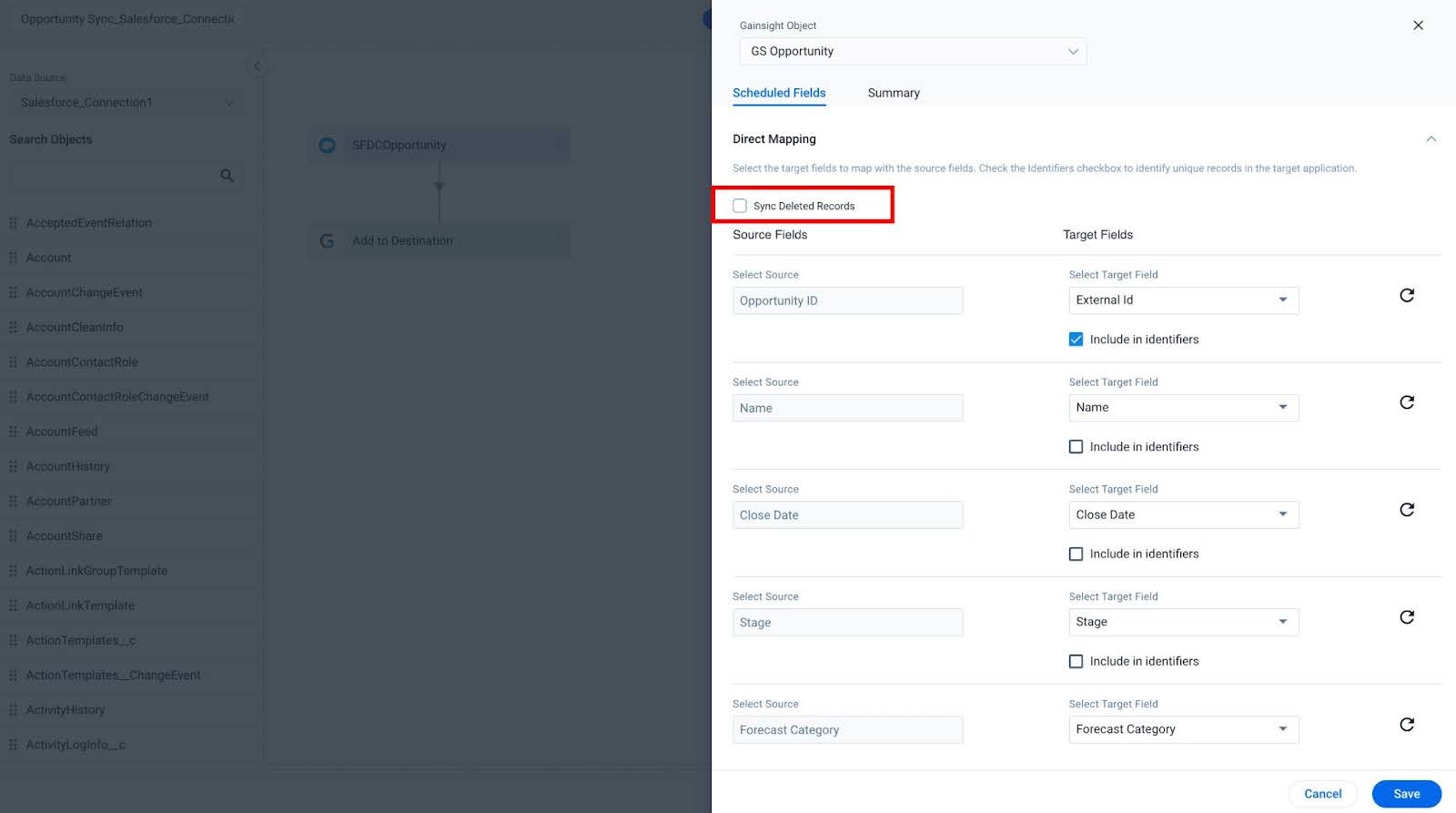
Note: Admins can use rules to pre-assign Relationships to Opportunities so that users can work on the Relationship Scorecard and Timeline without having to select the Relationship.
If your data has an SFDC relationship Id, you need to perform derived mapping to map the SFDC Relationship Id field and GS Opportunity Relationship field and then run the rule.
Opportunity Stage Sync Job
This job syncs data between the Salesforce Opportunity Stage object and GS Opportunity Stage object. This job has a dependency on the Company sync job. By default, this job has 11 field mappings. The mapping between Opportunity Stage Id field in Salesforce and External Id field in Gainsight is used as the Upsert key. Gainsight doesn’t recommend changing the Upsert key.
| SFDCOpportunityStage | GS Opportunity Stage |
|---|---|
| Api Name | ApiName |
| Opportunity Stage ID | External Id Note: Include in identifiers checkbox is selected. |
| Probability (%) | DefaultProbability (%) |
| Description | Description |
| Forecast Category | Forecast Category |
| Forecast Category Name | Forecast Category Name |
| Is Active | Active |
| Closed | Closed |
| Won | Won |
| Master Label | MasterLabel |
| Sort Order | SortOrder |
This job does not have any derived mappings or filters, by default. However, you can add them, as required and schedule the execution or run the job instantly.
Record Type Sync Job
This job syncs data from the Salesforce Opportunity Record type to Gainsight’s GS Record Type object. This job is dependent on the Company sync job. This job has 5 field mappings by default. Apart from the 5 field mappings, you can configure additional field mappings. The default field mappings are given below. (The names of the fields may vary in your Salesforce environment)
|
Salesforce Record Type Field |
Gainsight Record Type Object Field |
|---|---|
|
Record Type ID |
External Id |
|
Name |
Name |
|
Sobject Type Name |
SObject Type |
|
Active |
Active |
|
Description |
Description |
By default, the mapping between Record Type Id field and External Id field is used as the Upsert key. You can modify this setting to configure different Upsert keys. This job does not have any derived mappings or filters, by default. However, you can add them, as required and schedule the execution or run the job instantly.
Product Sync Job
The Product Sync Job helps you to sync all the Product data from the Salesforce object into a Gainsight object. This job syncs data from the Salesforce Product2 object to Gainsight Product object. This job has no dependencies.
In the Direct Mapping section, this job has eight fields mapped by default. You can customize the default mapped fields and also configure additional field mappings. The following table contains the default field mappings.
| Salesforce Product2 | Gainsight Product |
|---|---|
| Product ID | External Id Note: Include in identifiers checkbox is selected. |
| Product Name | Name |
| Product Family | Product Family |
| Quantity Unit of Measure | Quantity Unit of Measure |
| Product SKU | SKU Code |
| Active | Active |
| Product Description | Description |
| Product Code | Product Code |
Pricebook Sync Job
The Pricebook Sync Job helps you to sync all the data for the Pricebooks from the Salesforce object into a Gainsight object. This job syncs data from the Salesforce Pricebook2 object to the GS Pricebook object. This job has no dependencies.
In the Direct Mapping section, this job has five fields mapped by default. You can customize the default mapped fields and also configure additional field mappings. The following table contains the default field mappings
|
Salesforce Pricebook2 |
GS Pricebook |
|---|---|
| Price Book ID |
External ID Note: Include in identifiers check box is selected. |
|
Active |
Is Active |
| Price Book Name |
Name |
| Is Standard Price Book |
Is Standard |
|
Description |
Description |
Pricebook Entry Sync Job
The PricebookEntry Sync Job helps you to sync all the data for the Pricebooks that have Products added to it from the Salesforce object into a Gainsight object. This job syncs data from the Salesforce PricebookEntry object to GS Pricebook Entry object. This job is dependent on the Pricebook and Product sync jobs.
In the Direct Mapping section, this job has seven fields mapped by default. You can customize the default mapped fields and also configure additional field mappings. The default field mappings are:
| Salesforce PricebookEntry | GS Pricebook Entry |
|---|---|
| Price Book Entry ID | External Id Note: Include in identifiers checkbox is selected. |
| Product Name | Name |
| List Price | List Price |
| Use Standard Price | Use Standard |
| Active | Is Active |
| Price Book ID | Reference from Derived Mapping |
| Product ID | Reference from Derived Mapping |
Derived Mapping
The following tables show derived mapping configurations for Product ID and Price Book ID lookup fields.
| Field | Value |
|---|---|
| Select Source | Product ID |
| Select Target Field | Product |
| Source Object | Product |
| MATCH BY SOURCE | Product ID |
| MATCH BY TARGET | External Id |
| When Multiple Matches Occur | Mark record with an error |
| When No Matches Are Found | Reject Record |
| Field | Value |
|---|---|
| Select Source | Price Book ID |
| Select Target Field | PriceBook |
| Source Object | GS Pricebook |
| MATCH BY SOURCE | Price Book ID |
| MATCH BY TARGET | External Id |
| When Multiple Matches Occur | Mark record with an error |
| When No Matches Are Found | Reject Record |
Note: You can customize the configurations for Price Book ID and Product ID from the Derived Mapping section.
Opportunity Line Item Sync Job
The Opportunity Line Item Sync Job helps you to sync all the data for an opportunity that has products added to it. This job syncs data from the Salesforce OpportunityLineItem object to GS Opportunity Line Item object. This job is dependent on the Pricebook, Product and Opportunity sync jobs. This job has nine fields mapped by default. You can customize the default mapped fields and also configure additional field mappings. The default field mappings are:
| Salesforce OpportunityLineItem | GS Opportunity Line Item |
|---|---|
| Line Description | Description |
| Line Item ID | External Id Note: Include in identifiers check box is selected. |
| Opportunity ID | Opportunity |
| Opportunity Product Name | Name |
| Price Book Entry ID | PriceBookEntry |
| Product ID | Product |
| Quantity | Quantity |
| Sales Price | Sales Price |
| Total Price | Total Price |
Derived Mapping
The following tables show derived mapping configurations for Product Id, Price Book Entry Id and Opportunity Id lookup fields respectively.
| Field | Value |
|---|---|
| Select Source | Product ID |
| Select Target Field | Product |
| Source Object | Product |
| MATCH BY SOURCE | Product ID |
| MATCH BY TARGET | External Id |
| When Multiple Matches Occur | Mark record with an error |
| When No Matches Are Found | Reject Record |
| Field | Value |
|---|---|
| Select Source | Price Book Entry ID |
| Select Target Field | PriceBookEntry |
| Source Object | GS Pricebook Entry |
| MATCH BY SOURCE | Price Book Entry ID |
| MATCH BY TARGET | External Id |
| When Multiple Matches Occur | Mark record with an error |
| When No Matches Are Found | Reject Record |
| Field | Value |
|---|---|
| Select Source | Opportunity ID |
| Select Target Field | Opportunity |
| Source Object | GS Opportunity |
| MATCH BY SOURCE | Opportunity ID |
| MATCH BY TARGET | External Id |
| When Multiple Matches Occur | Mark record with an error |
| When No Matches Are Found | Reject Record |
Note: You can customize the configurations for Price Book Entry ID, Opportunity ID and Product ID from the Derived Mapping section.
