Gainsight NXT Patch Release Notes: Version 6.15.X series
This document contains information about new features, enhancements, and issues that were resolved in patch releases of the 6.15 version.
Note: Releases are not always contiguous, and do not always contain customer-facing issues or enhancements.
Version 6.15.2 (Patch), July 1, 2020
Enhancements
Scorecard
With Scorecards, you can set a score for each Measure either manually or automatically through Rules Engine. Scorecards provide you with the flexibility of using numbers, letters, or colors as grading schemes.
Sort by Name and Created Date when adding Measures
When adding Measures to a Measure Group, Admins previously had no ability to sort the list of Measures. This made selecting the right measure more difficult. Now, admins have the ability to sort Measures by the Measure Name and Created On fields, making it easier for them to find the measure they are looking for.
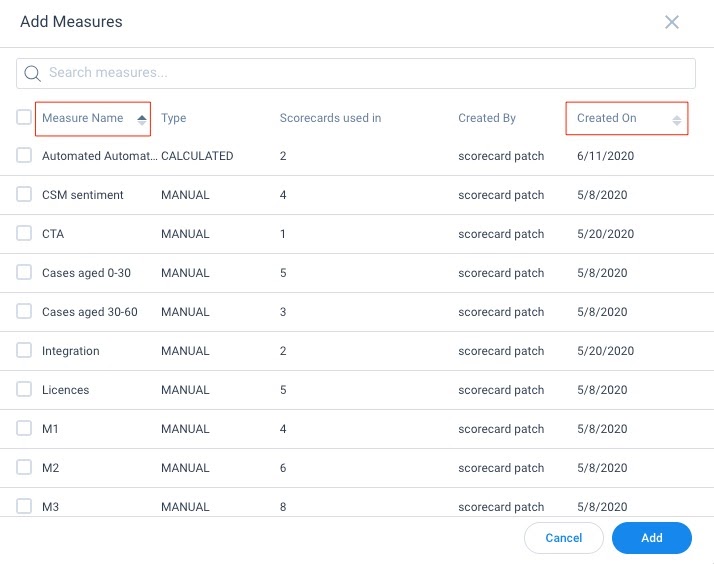
For more information on adding Measures to Measure Groups, refer to the Create Measures and Measure Groups article.
Automated Measure Type set as Default
The Manual Measure Type was previously the default selection for newly created Measures. This was inconvenient for Admins since the majority of Measures are configured with the Automated Measure Type. Now, the Automated Measure Type is selected by default, making it easier for Admins to configure new measures.
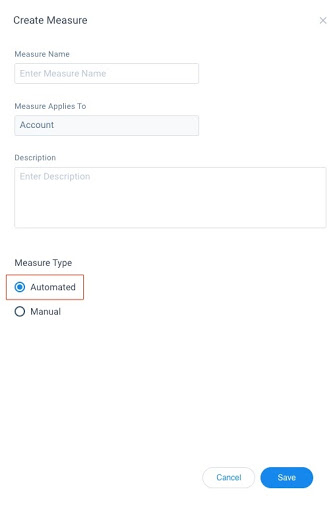
For more information on creating measures, refer to the Create Measures and Measure Groups article.
Reorder Measures in a Measure Group
Previously, Admins had no way to reorder Measures after adding them to a Measure Group. This made it difficult for Admins to organize Measures consistently. Now, each Measure added to a Measure Group has a reorder icon that Admins can click to drag the measure to a new position. This makes it easier for Admins to organize Measures, and change the order when needed.
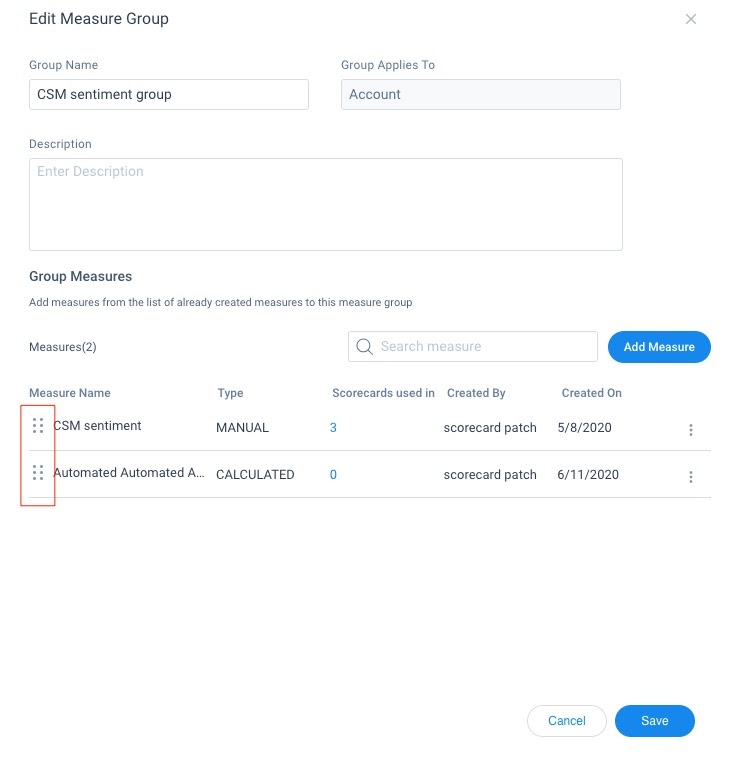
For more information on adding Measures to Measure Groups, refer to the Create Measures and Measure Groups article.
Issues Addressed
GS Assist
- Users Were Able to View all Templates in Chrome Plug-in: Previously, users were able to view all the templates in the Chrome Plug-in irrespective of the Available to Users toggle option ON/OFF in Gainsight. With this release, this issue has been resolved and the users can now view only the templates in the Chrome Plug-in that are selected ON in the Available to Users toggle option.
Scorecard
- Scorecard Configuration Displays Incorrect Percentage: Previously, the scorecard configuration page sometimes showed the incorrect contribution percentage. This issue primarily occurred when the contribution percentage for the scorecard’s measures contained decimal values. With this release, the issue has been resolved, and the correct percentage is displayed as expected.
Version 6.15.1 (Patch), June 17, 2020
Enhancements
Scorecard
With Scorecard, you can set a score for each Measure either manually or automatically through Rules Engine. Scorecard provide you with the flexibility of using numbers, letters, or colors as grading schemes.
Scorecard Section Redesigned to Optimize Space
The Scorecard configuration section has been redesigned to maximize the amount of usable space. This enhancement makes it easier for admins to complete scorecard configuration steps without changing the existing functionality.
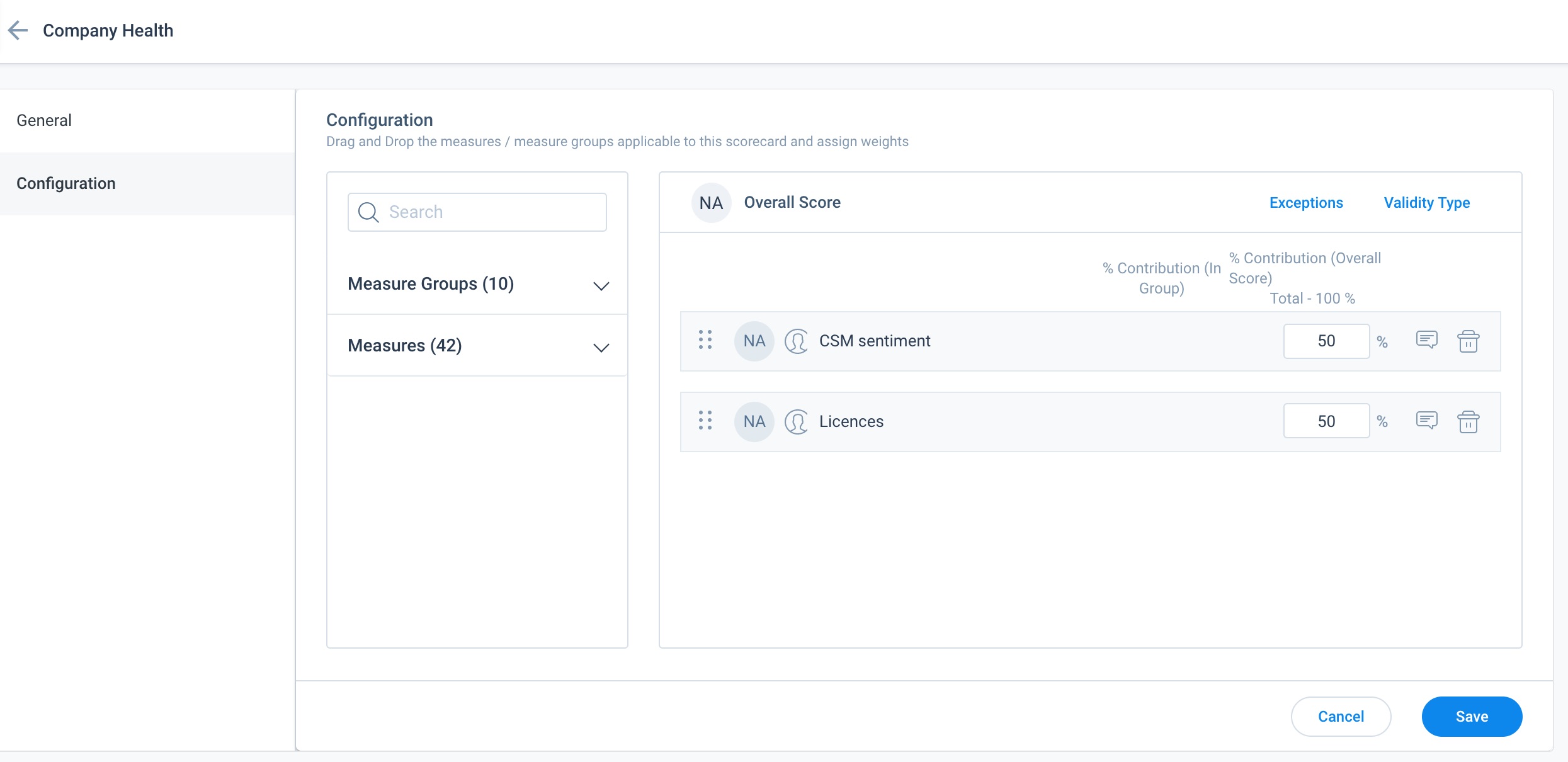
Entire Row Clickable for List Views
Previously, to edit items within the Measure, Measure Group, and Scorecard list views, admins had to click the kebab icon on the far right of the entry and select edit. Now, admins can click any part of the row to open the item’s edit page. This enhancement creates an easier workflow for common configuration actions.
Exception Configuration Redesigned for Clarity
When configuring exceptions, clicking the Add Exception button will now tigger the exception configuration page to scroll to the new addition. This enhancement makes new exceptions more visible and easier to configure.
The exception configuration page has also been redesigned to maximize the amount of usable space. This makes it easier for admins to configure exceptions without changing the existing functionality.
Journey Orchestrator
Journey Orchestrator is your center for automated communications. It leverages the power of automation to make your job easier as you communicate with customers at scale. Gainsight enables customer success teams to launch automated emails based on customer attributes such as health score, product usage, survey results and lifecycle stage. Through automation, you can scale customer touches and engage with a growing list of customers often and effectively.
Program Analytics Improvements
Note: These changes were released as part of a hotfix on June 12, 2020.
In order to make our Program Analytics descriptions and analytics data more accurate, specific, and clear, we have made a few important modifications on the Program Analytics page:
-
Participants Widget and Participants Funnel Chart: Previously, only the active and paused participants were counted as the total number of participants in the funnel chart (Participants) and Participant widget of the Program Analytics page. Now, participant calculation is modified to include all the participants except those in the Review state.
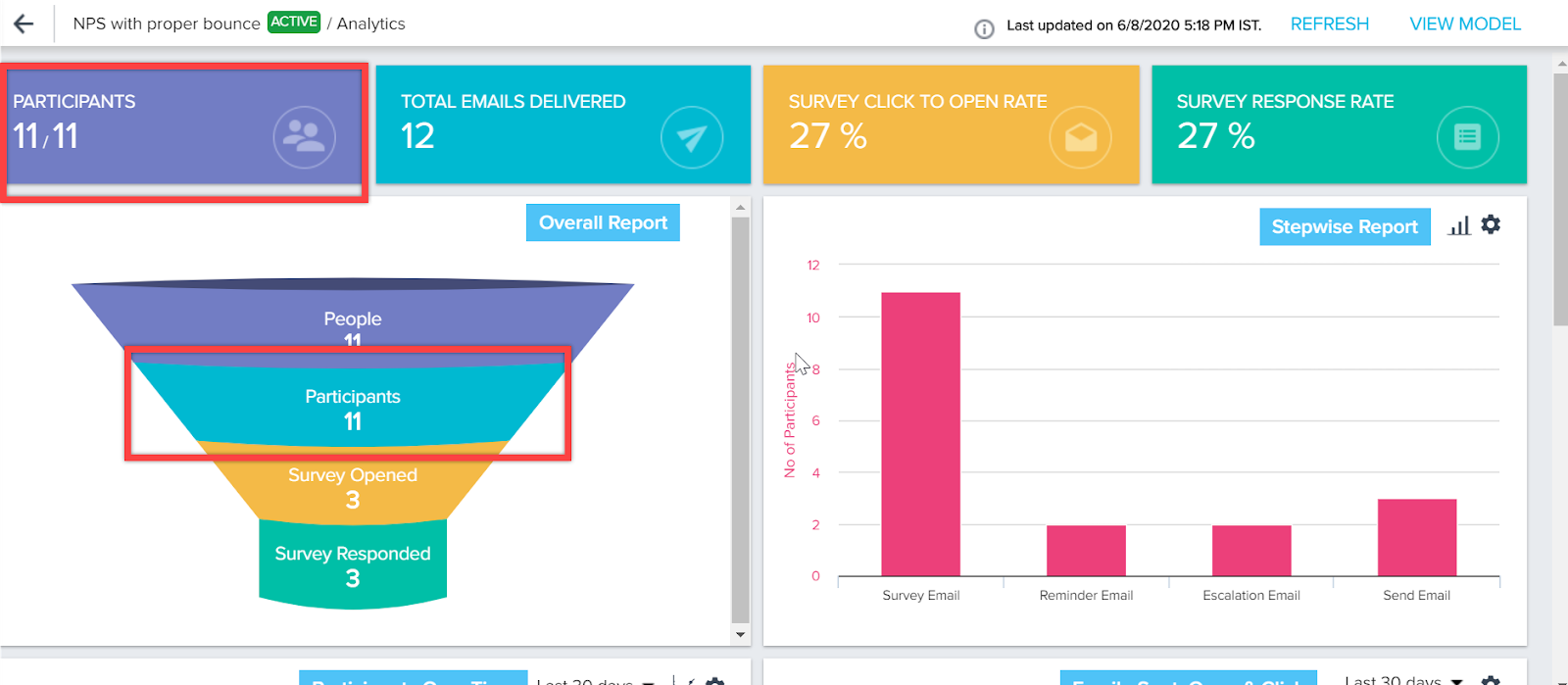
-
Total Email Sent Widget: Previously, the stat displayed in the Total Email Sent widget was the actual number of emails delivered, not sent. With this hotfix, the name of the Total Email Sent widget is renamed to Total Emails Delivered widget to ensure that the stats displayed resemble the name of the widget.
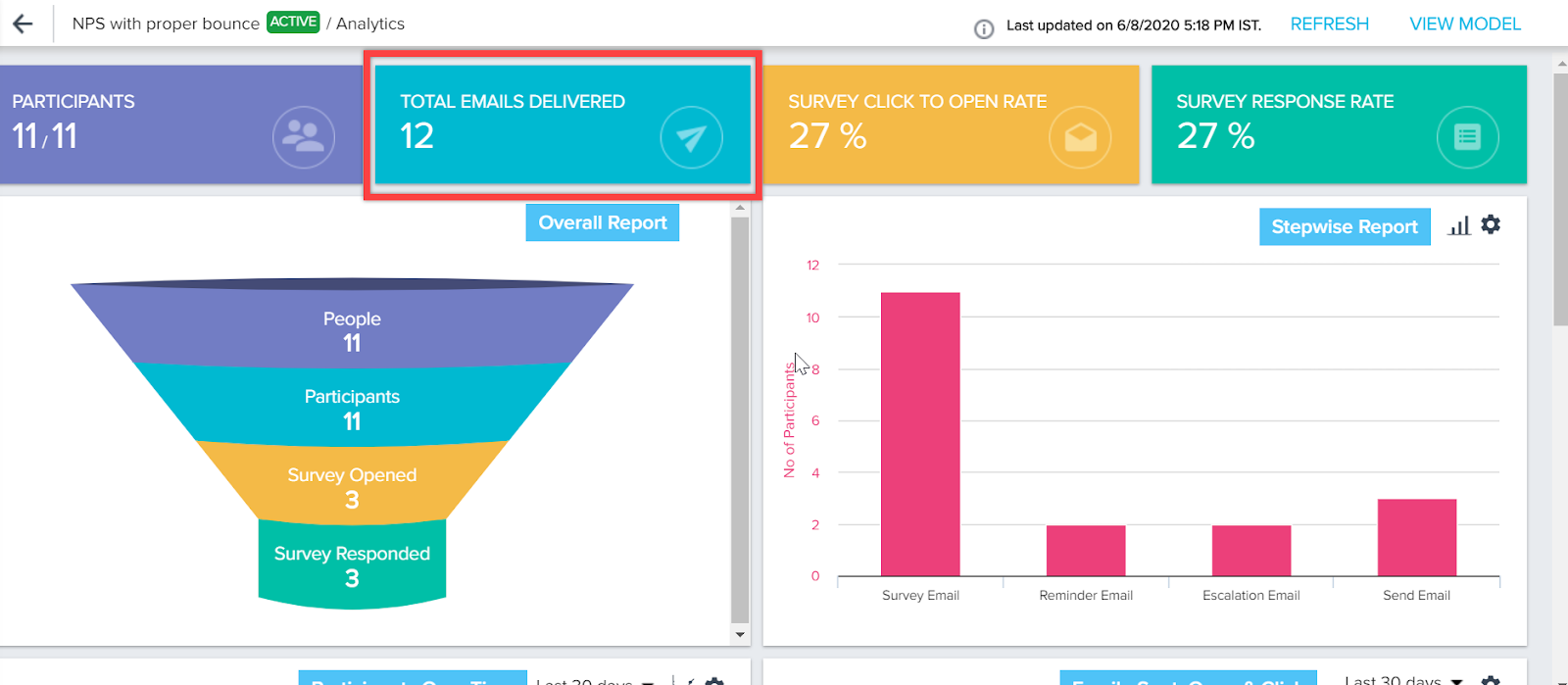
-
Survey Responded Funnel Chart: Previously, the stats of the Survey Responded in the funnel chart resembled the email that was opened. However, with this hotfix, the Survey responded stats are updated to calculate the actual number of survey responses instead of email opens.
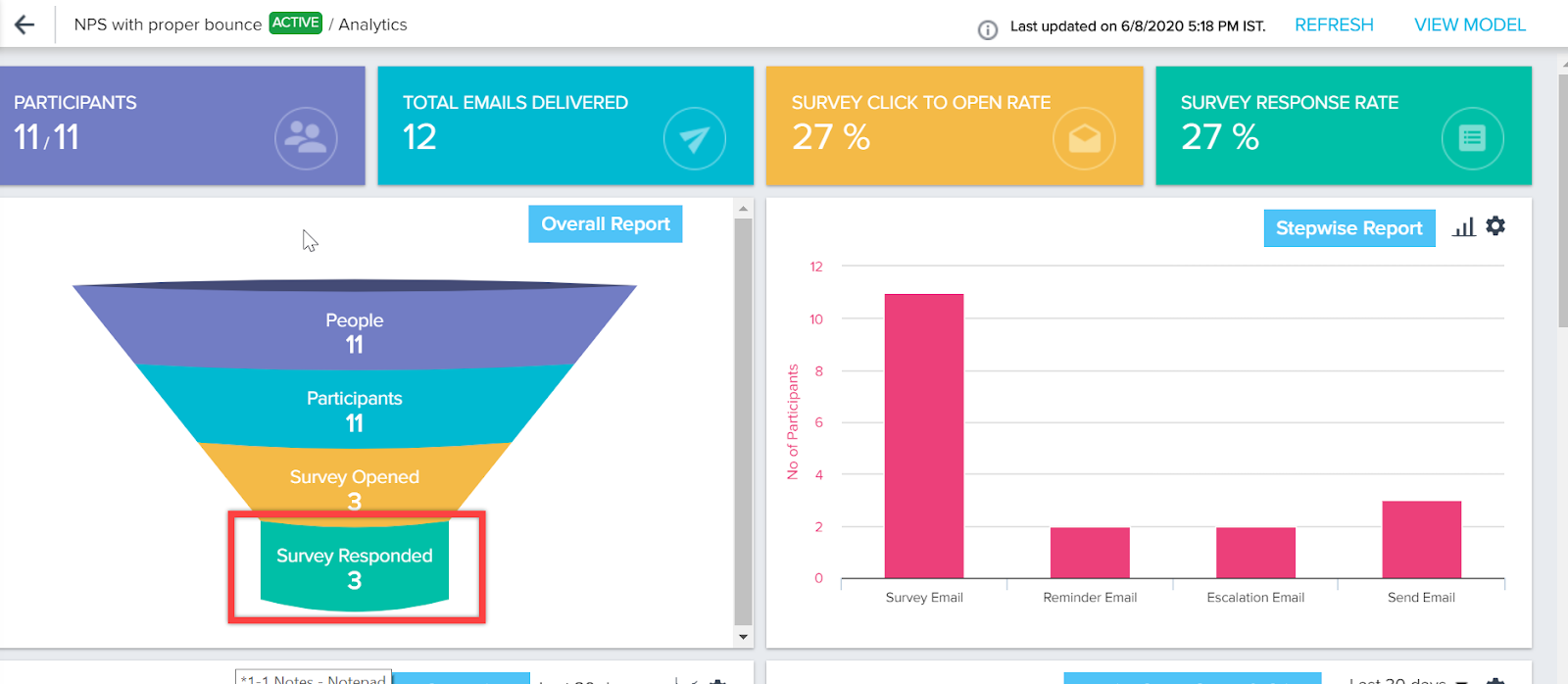
-
Email Step: Previously, the stats displayed in the Open Rate section for the delivered emails in the Email Step report was not accurate due to bounce subtract issues. However, with this hotfix, the backend calculation issues are fixed to ensure that accurate stats are displayed.
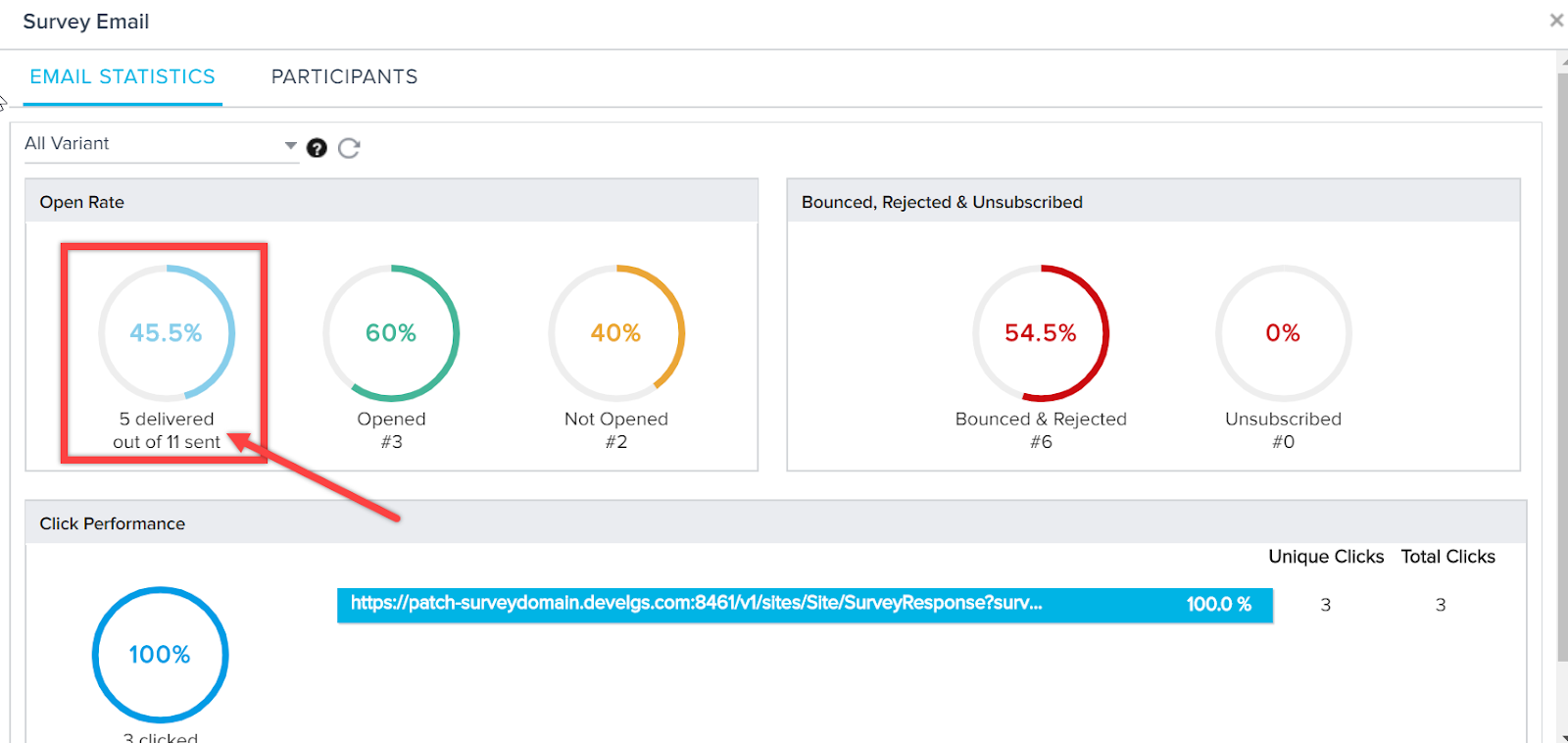
-
Bounced Data: Previously, only the Hard Bounced date was used in stats displayed in the Bounce data in the Program Analytics page. However, with this hotfix, the Bounce data now includes Soft Bounce stats in the total bounce count to display accurate information in analytics. An email is marked as soft bounce only after all the attempts to deliver the email is done.
Journey Orchestrator Analytics Improvements
Note: These changes were released as part of a hotfix on June 12, 2020.
In order to make our Journey Orchestrator Analytics descriptions and analytics data more accurate, specific, and clear, we’ve made a few important modifications on the JO 360 Analytics page:
-
Programs Widget: Previously, only the programs having participants are taken into account in the Programs widget. Now, the total count displayed on the Programs widget includes all the programs, except the programs that are in Draft status.
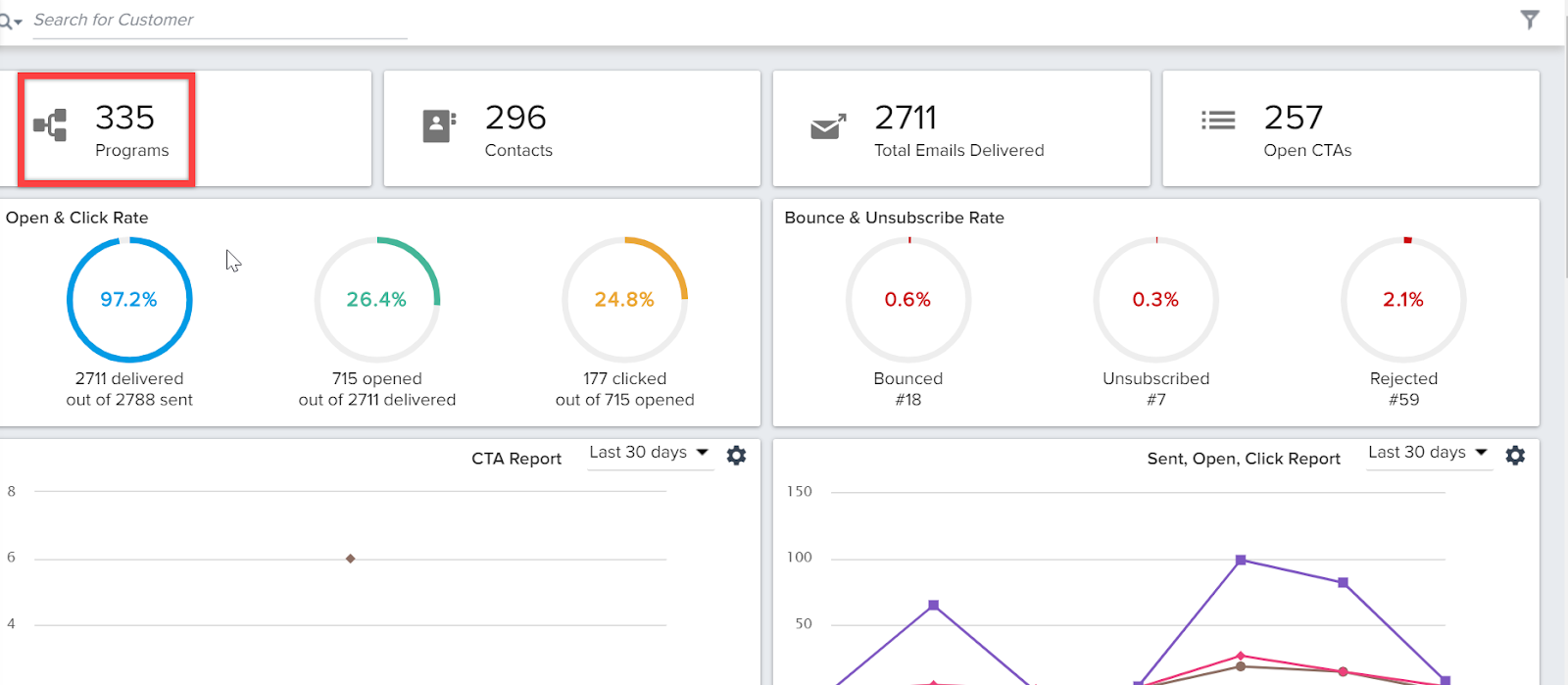
-
Open & Click Rate, Bounce & Unsubscribe Rate, and Email Template Performance Report Sections: Previously, the data in these sections is displayed based on the Email Logs data. Due to inaccurate and duplicate data, the stats were not accurate in all of these sections. Now, all these sections will get data from JO objects such as AO Emails and AO Participants Activity to eliminate duplicate data during calculations for accuracy in stats.
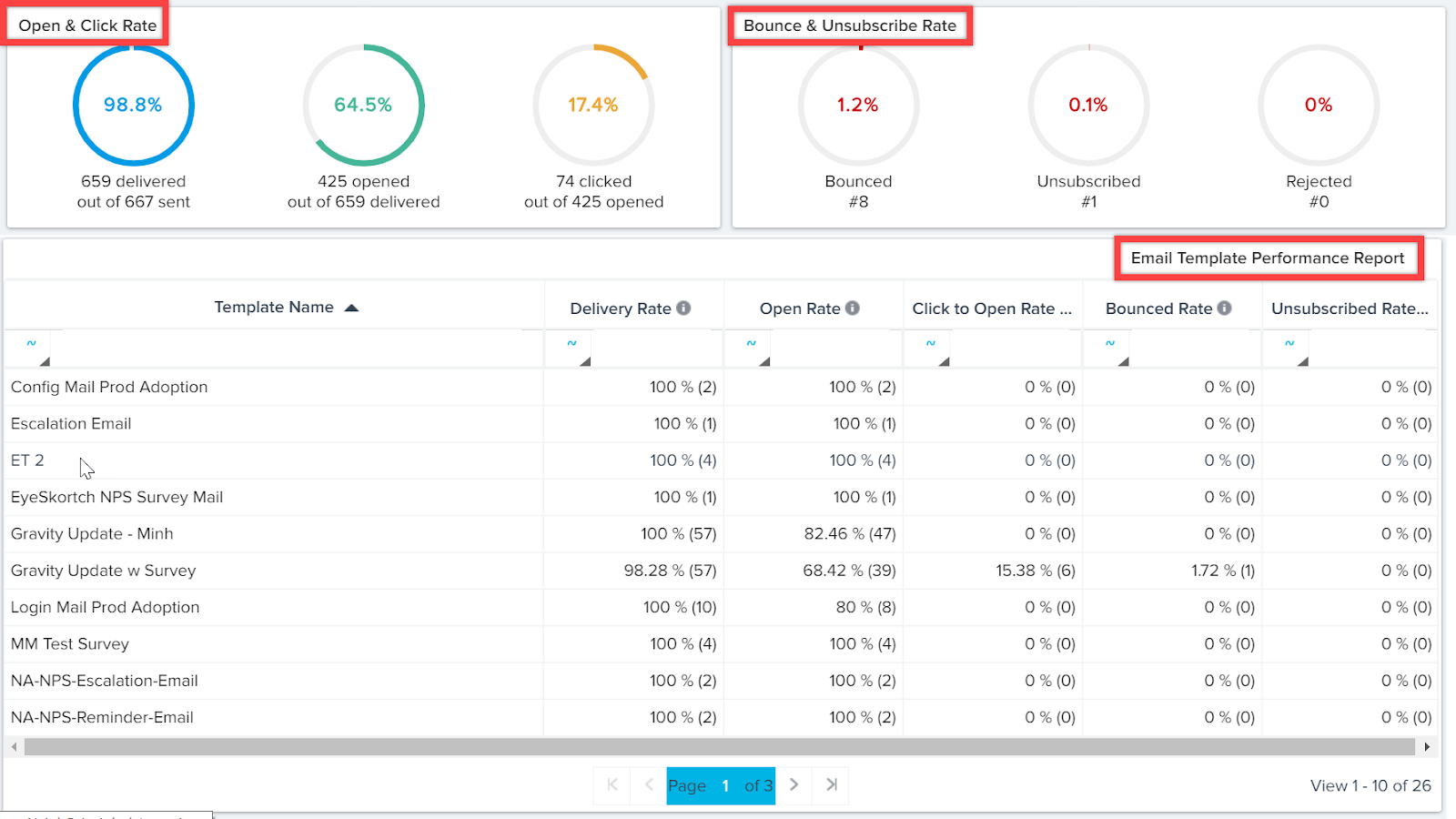
-
Total Email Sent Widget: Previously, the stat displayed in the Total Email Sent widget was the actual number of emails delivered, not sent. With this hotfix, the name of the Total Email Sent widget is renamed to Total Emails Delivered widget to ensure that the stats displayed resemble the name of the widget.
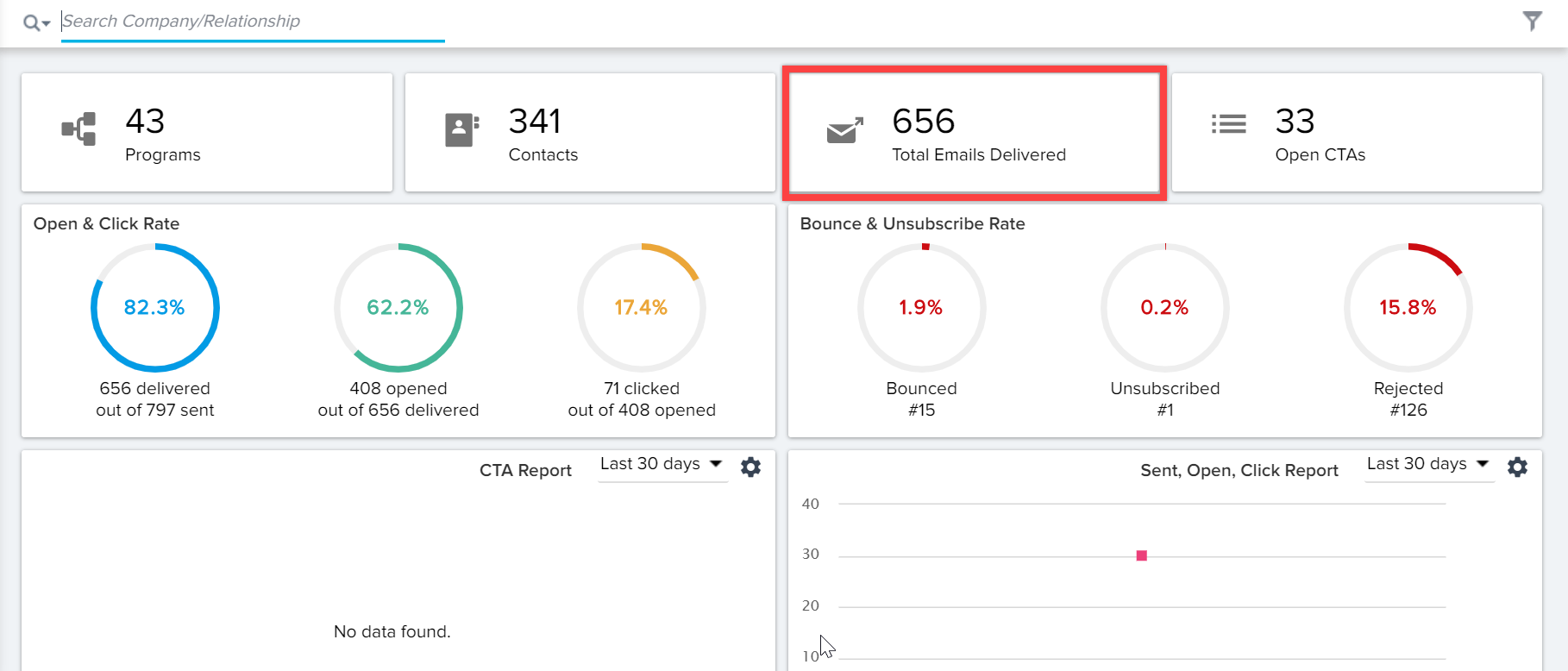
-
Bounced Data: Previously, only the Hard Bounced date was used in stats displayed in the Bounce data in the JO 360 Analytics page. Now, the Bounce data includes Soft Bounce stats in the total bounce count to display accurate information in analytics. An email is marked as soft bounce only after all the attempts to deliver the email is done.
-
Other Backend Changes: Fixed backed calculation issues to ensure that accurate stats are displayed.
Data Management
The MDA (Matrix Data Architecture) is Gainsight’s proprietary back end infrastructure that serves as the foundation for any instance of Gainsight. From data storage to Gainsight’s Rules Engine, the MDA is the invisible layer that Gainsight operates on outside of Salesforce. Gainsight designed the MDA in a very similar fashion to Salesforce, so that we can replicate multi tenancy within our product. Each Salesforce environment in which you have Gainsight installed and active will have its own tenant associated with the MDA.
Increased character limit for Dropdown Item Name
Admins can now enter up to 255 characters in the item Name field while adding a new Dropdown item (manually or through a CSV file) in a Dropdown list in the Gainsight Data Management page. Previously, only 50 characters were allowed in the Dropdown item Name field. For more information, refer to the Dropdown List and Multiselect Dropdown List article.
Note: The character limit was enhanced in order to support picklist sync from Salesforce to Gainsight through the Salesforce connector, and for both Single Select and Multi Select Dropdown lists.
You can view this change in Administration > Operation > Data Management > click Dropdown List > click on any Standard or Custom Dropdown list > click +ITEM.
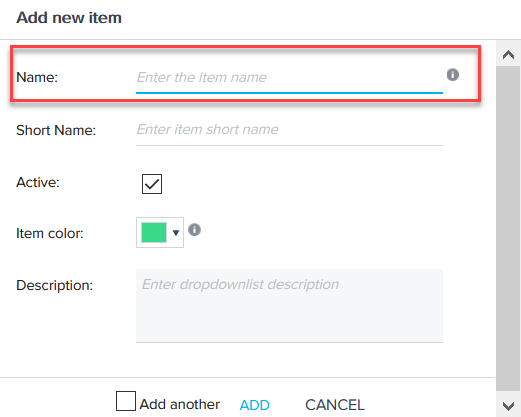
Issues Addressed
Connectors
-
Reference field not allowing 15 or 18 digits IDs in the Sync filters of Salesforce Connector: Previously, Reference field was not allowing IDs with 15 or 18 digits in the Sync filters of Salesforce Connector. This issue is resolved now and the Reference field is allowing IDs with 15 or 18 digits.
-
Hubspot Connector Job keeps failing when a filter is added on a boolean field as not equal: Previously, the Hubspot connector job was failing when the user added a filter and selected a NOT EQUAL operator on the Boolean and Number fields. This issue is resolved now and the Hubspot connector job is running successfully with a filter containing a NOT EQUAL operator on the Boolean and Number fields.
-
Sync Filter condition is not working as expected in Gainsight PX Connector Job: Previously, Sync Filter was not working for some specific Jobs where a filter was added to exclude the Accounts with “null” records in the sync through a Gainsight PX connector. This issue is resolved now and Sync Filter is working as expected and excluding Accounts with “null” records in the sync.
Email Assist
-
Unable to Resolve Correct Tokens in Email Assist: Previously, users were facing issues with Tokens in Email Assist. The values were not showing correctly when the Preview and Proceed option is clicked. This issue is now resolved and the correct values are resolved for tokens in Email Assist.
Success Plans
- Unable to View the Updated Value When Navigating Between Tabs Within a Success Plan: Previously, users were unable to view the updated value if they navigate between the tabs within a Success Plan. But, if it is refreshed, the values display again. This issue is now resolved and the updated values are displayed even if users navigate between the tabs in the Success Plan.
Reporting
- Reports and Dashboards not honoring CTA Colors: Previously, reports created on a CTA object didn’t honor the CTA colors as expected. This issue is fixed now.
Scorecard
- Scorecard Duplicates Display Post-Migration: When migrating a scorecard to an org where that scorecard is already present, it is expected that the migrated scorecard will update the existing scorecard. Previously, migrating a scorecard to an org where it was already present, resulted in a duplicate entry for that scorecard. This issue has been resolved, and migrating a scorecard to an org where it is already present results in an update as expected.
- Set Score Rule Truncating Comments: Previously, when using rules to set scores, the rule truncated comments with more than 4096 characters. This issue has been resolved, and rules are only truncating comments with more than 32000 characters, as expected.
